5 Ways to Unblock Websites at School on Chrome
How to Safely Unblock Websites at School on Chrome: A Complete Tutorial
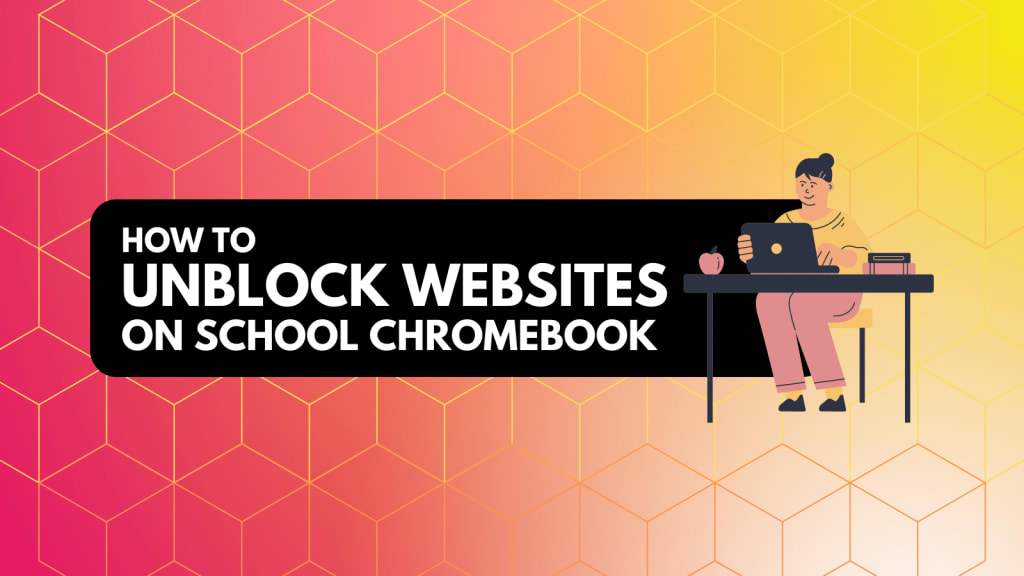
Are you tired of being unable to access your favorite websites at school due to internet restrictions?
Many educational institutions impose strict internet filters to ensure that students only access academic resources and prevent them from being distracted by non-educational websites.
However, sometimes you need to access a website for research or personal reasons that may not be on the school's approved list.
In this blog post, we'll explore five effective ways to unblock websites at school on Chrome.
1. Use NordVPN
NordVPN is a virtual private network (VPN) service that can help you unblock websites at school on Chrome.
It allows you to connect to a server in a different location and access websites that are blocked in your school's network.
NordVPN encrypts your internet traffic and hides your IP address, making it difficult for your school's network administrator to detect your online activities.
To use NordVPN, simply download the NordVPN app, create an account, and connect to a server in a different location.
Once connected, you can browse the internet freely and unblock any website blocked by Administrator.
2. Use a Proxy Website
Proxy websites allow you to access blocked websites at school on Chrome by acting as an intermediary between your computer and the website.
They allow you to bypass website restrictions by masking your IP address and location.
However, proxy websites can be slow and unreliable, and some may contain malware or viruses.
To use a proxy website, simply search for "proxy website" on Google, choose a reliable one, and enter the URL of the blocked website. The proxy website will then fetch the content of the blocked website and display it on your screen.
3. Use a Chrome Extension
There are several Chrome extensions that can help you bypass website restrictions at school. Some popular options include NordVPN, Hola VPN, ZenMate VPN, and Hotspot Shield VPN.
These extensions work similarly to NordVPN by encrypting your internet traffic and hiding your IP address.
To use a Chrome extension, simply download and install it from the Chrome Web Store, create an account, and connect to a server in a different location.
Once connected, you can access any website that is blocked by your school's network administrator.
4. Use Google Translate
Google Translate can be used to bypass website restrictions by acting as a proxy server.
Simply enter the URL of the blocked website in the Google Translate search box, choose any language other than your own, and click on the translated link.
The website will then be displayed in the translated language, allowing you to access its content.
5. Use Tor Browser
The Tor Browser is a free, open-source web browser that can help you unblock websites at school on Chrome.
It works by routing your internet traffic through a series of servers and encrypting it at each step.
This makes it difficult for anyone to trace your online activities back to you.
To use the Tor Browser, simply download and install it from the official website, and start browsing the internet freely.
Benefits of using VPN to Unblock Websites at School on Chrome
Using a VPN (Virtual Private Network) to unblock websites at school on Chrome can have numerous benefits beyond just accessing blocked websites.
Here are some of the benefits of using a VPN to unblock websites at school on Chrome:
- Enhanced Online Privacy and Security: When you use a VPN, your online traffic is encrypted, making it difficult for anyone to monitor your online activities. This is especially important when using public Wi-Fi networks at school, which are often unsecured and vulnerable to cyber threats.
- Access to Geo-Restricted Content: Many websites and online services are geo-restricted, meaning they can only be accessed from certain countries. By using a VPN, you can connect to a server in a different country and access geo-restricted content from anywhere in the world.
- Faster Internet Speeds: In some cases, using a VPN can actually improve your internet speeds by reducing buffering and improving latency. This is because a VPN can help you bypass internet traffic congestion and optimize your internet connection.
- Protection Against Malware and Phishing Attacks: Some VPNs come with built-in malware and phishing protection, which can help protect you from online threats such as malware, viruses, and phishing attacks.
Conclusion
There are several effective ways to unblock websites at school on Chrome. However, NordVPN is the best option as it provides a secure and reliable way to bypass website restrictions.
By using NordVPN, you can access any website that is blocked by your school's network administrator without compromising your online security and privacy.
So, if you want to unblock websites at school on Chrome, NordVPN is the way to go!
About the Creator
Amit Biwaal
I am Amit Biwal and people call me Growth Hacker. I run my own blog where I discuss software, reviews, alternatives, comparisons, how-to guides and blogging tips. I love vocal.media because it is the best platform for knowledge sharing.






Comments
There are no comments for this story
Be the first to respond and start the conversation.