5 steps to a seamless Instagram Puzzle feed
5 Easy steps to elevate your social media game

We have all seen some of the hidden beautiful accounts on Instagram where their photos flow beautifully together throughout their feed, where the photographs seem to either create a beautiful never ending wallpaper or where every image interacts with the ones around it. Businesses and influencers are all about the esthetics, appearances and their social media game.
What is a Puzzle Feed?
The layout looks like one image that is broken up in several different posts and it is used as it is an easy way to tell a story. It is similar to reading a blog, it's catching our attention and they can save us so much time. The beauty of it is not only in the template itself, but also the anticipation that it creates. Leaving your followers and friends waiting for what will the next puzzle piece reveal.
And here are my simple steps to get you started.
Step 1: The Planning
It’s very important to take a time to plan your ‘Gram Puzzle Feed first before selecting the images you want to post. Believe it or not, it is not all about the images you are going to use unless you have a strategy. A strategy that will be the base to your cohesive feed. Start thinking about the "What" you want to post, but also the "Period of time" you want to post it for.
- Theme
- Specific filters for all photos
- Duration
- Colors
Following my nail art account I have recently started, when I think about my strategy, I review it on a monthly basis and I always pick a theme for the content, making sure I stay consistent throughout the month, but also allowing me to be selective and have tailored content. The amount of puzzle pieces you choose will give you the freedom of being creative, but it can also create more work for you, so think about how you want it to look. For February I had picked a light blue theme for the background and a wintery theme for the nail art, while for March I decided on a light coral pink and a love spring theme for the nails.
Step 2: The tools
Once you know your strategy, you need to think of what are the tools, software and hardware that you need. Personally I use a combination of Canva, Hootsuite, Snapseed, VSCO and Image Spliter software and applications.
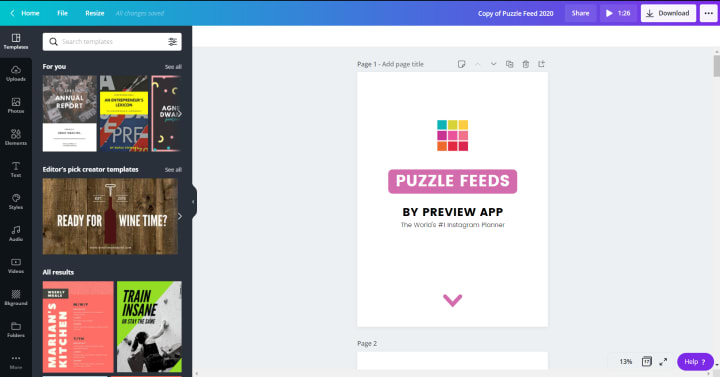
Canva is a great graphic design platform that you can use to create social media content, posters and so on. It is easy and comes already with so many templates and it is free. It does have a paid version, but I never felt the need to upgrade.
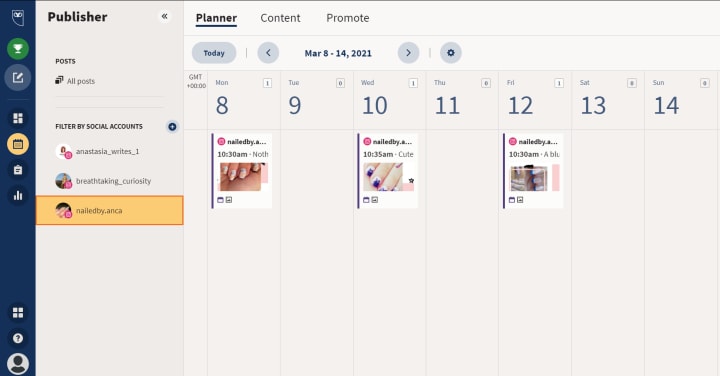
Hootsuite is a social media management platform where I schedule all my social media posts. It has a dashboard and integrations with the main social media platforms and it is constantly being updated. You can schedule up to 30 posts in advance over 3 social media channels for a free account. It is my night in shining armor as it saved me so much time as now i can schedule my puzzle feed at the beginning of the month, leaving me to only worry about engaging with my followers.

Snapseed is a photo editing app for smartphones that I use mainly to make edits. You don't have to use this application in particular, but if you have never tried it, I do recommend it. It has a variety of settings you can play with to enhance a photograph.

VSCO is a photograph sharing and editing platform that is very well known for its filters. What makes VSCO stand out is that it is more than just an editing app, it is a community of people that showcase their talent and work. What i like about it is that you can add the filters you like to favorites so you can use them much easier.
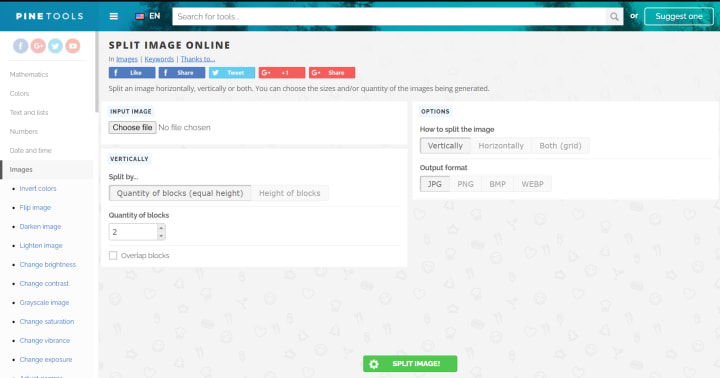
Image Splitter is a must when it comes to Instagram Puzzle Feed. I like to use the one by Pine Tools as I find it to be the easiest and most user friendly. It is a free online resource.
Step 3: The template downloading
Just like everything nowadays on the internet, there is already a resource out there that you can start with and if you search enough you can get free ones too. I saved you the trouble and will be linking a few free templates for you that you can just download, edit and making them your style.
- https://www.irenedemetri.com/post/aura-free-instagram-puzzle-template
- https://www.freepik.com/free-photos-vectors/instagram-puzzle-template
- https://www.pinterest.com/pin/387942955398913403/
- https://thepreviewapp.com/instagram-puzzle-feed-templates/
Once I had all the software and smartphone apps ready to go, I picked the template i liked most and started creating it in Canva.
Canva steps:
- Create a new custom design
- Design size: Now it will depend on how many grid photos you want, so you need the magic formula. An Instagram post is 1080 x 1080 pixels, so here is where you will need to multiply it for fixed width and height. For example, I knew I wanted 12 posts which means that i would need four rows of pictures divided into three columns (as per Instagram platform structure). This meant that for a month I needed to have 3240 x 4320 px as there will be three images next to each other horizontally (3 x 1080 = 3240) over four columns.
- Click "Create New Design" when ready
- Copy or upload the template you previously download it and add it here. Of course you can built it up from scratch.

Step 4: The image splitting
Once you are happy with how your template it looking and you have added all your photographs, download and save the template as an image. Use the online image splitter and split your images.
https://pinetools.com/split-image
I ended up changing the placement of some of the images, but this was my final result that I was happy with.
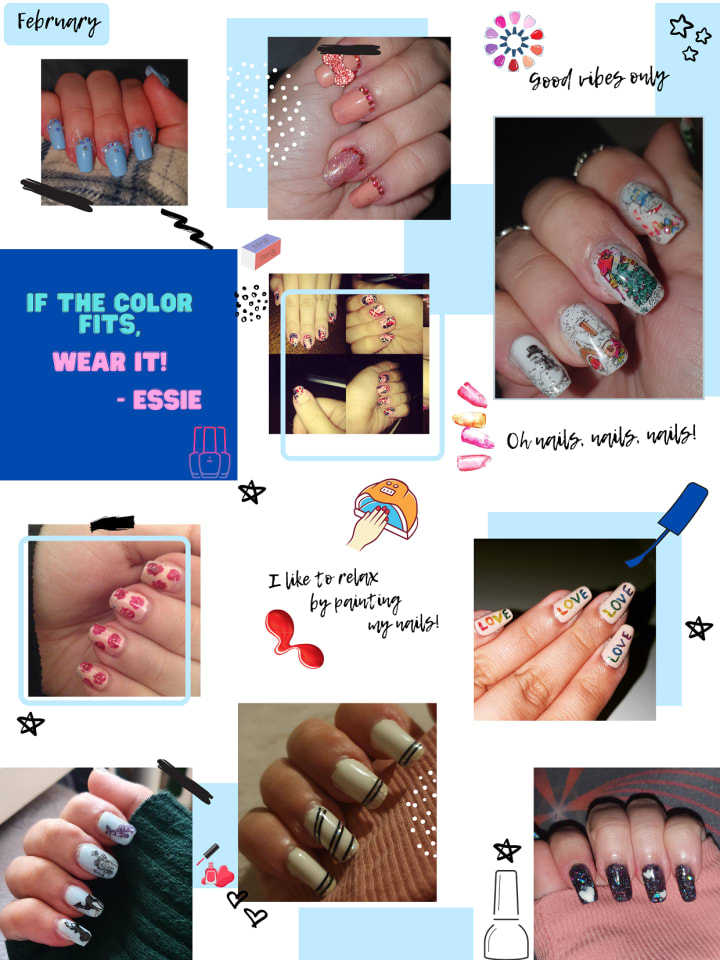
Step 5: The promotion and scheduling
Write the promotional text for the images and start scheduling them. Easy as that!
What are the benefits I have seen so far since using the new Puzzle Feed?
1. TIME
We all want to save it and make our lives easier. I cannot even begin to tell you how much time I am saving throughout the month from the content creation perspective. At the beginning of each month it takes me an average of 3 to 5 hours to plan the new month and edit the template, get the photos ready and schedule them. This way, I can use my time more to engage with other accounts or simply relax :)
If you are not willing to spend a lot of time creating and curating your Instagram feed because we are all busy with work or things that might be going on in our lives, templates are a really good way for you to still be active and consistent on the platform without spending too much time on creating the content.
2. NO EDITING
Not all of us are great at editing, but I think this is a social media life hack for you! When you have a puzzle feed template you actually can insert your images that are not edited perfectly. It goes from needing to be perfect to part of your style. It becomes more of a take the photo, drag it to the template and drop it. And you're done! How amazing is that
3. BUILDS ANTICIPATION AND CURIOSITY
You post one image and your followers can see that there is something going on, that there will be something else coming up after that. Or maybe they are seeing several of your posts in a row and get curious what it’s all about so they will go and check your entire feed. Plus I think they do look very cute.
My conclusion
It took me a total of 2 hours to get set up from step 1 to step 5 and I am so happy to share my passion through the new account in a style that I have always admired in other businesses and influencers.
Thank you for reading and hope you enjoyed this story! Would really appreciate if you leave a heart or any tip if you found my article helpful or enjoying. You can also check out any of my other articles here!
About the Creator
Anastasia S
I always loved writing, but I never got the courage to start






Comments
There are no comments for this story
Be the first to respond and start the conversation.