5 Amazing Prototype and UI Design Tools in 2020
Review of the main and most used tools for UX designers.

Every day there are more design tools and different SaaS that offer us solutions to our work process. But which one to choose is a complicated decision, it all depends on the phase of your project you are in and the needs you have.
In this article, from LogoDesigner360, we offer you a short review of the main tools on the market and the most used.
All will allow you to express your idea but let's see how each one is stronger ... Of course, we must remember that they are mere tools and that the key role is in the design itself and for that ... many times you only need paper and pen!
Characteristics and comparison of the main design and prototyping tools

Sketch
The first tool chosen by user interface designers is Sketch, the most widely used for its flexibility and adaptability to the market. However, in recent years new competitors have appeared for the crown of Sketch such as Adobe XD or Figma.
Sketch was born in 2010 for Mac Os, so it can only be used for Apple devices and against payment. Of course, it is a single payment and allows access to the next versions that the application is releasing.
This prototype and user interface design tool has the option, natively, of live collaboration through Sketch Teams. The possibilities of Sketch increase considerably due to the large number of plugins that help speed up the use of the tool.
These plugins can be developed in an open source way through a community that helps you create them in an assisted way. Sketch also offers basic prototype functionality.
One of the strengths of this tool and why it maintains its position is the robustness of the component libraries that can be shared between design teams and connected to a live Design System.

A new player that has recently entered the market but is gathering strength is Adobe XD. This tool is available for both Mac OS and Windows environments, perhaps this is one of the great strengths, since it makes it an interface tool accessible to more users.
Adobe XD has both free and paid plans. Another added value of the tool is the integration of interactive prototyping with a higher level of depth compared to its competitor Sketch. Like Sketch, Adobe XD enables live collaborative work.
Despite these benefits, Adobe XD has not received the same reception as Sketch, since it has certain disadvantages compared to the strong community that Sketch presents, which allows a collaborative co-creation of the tool.
In addition, it generates a high impact on the design processes of companies by covering different phases of product variation.
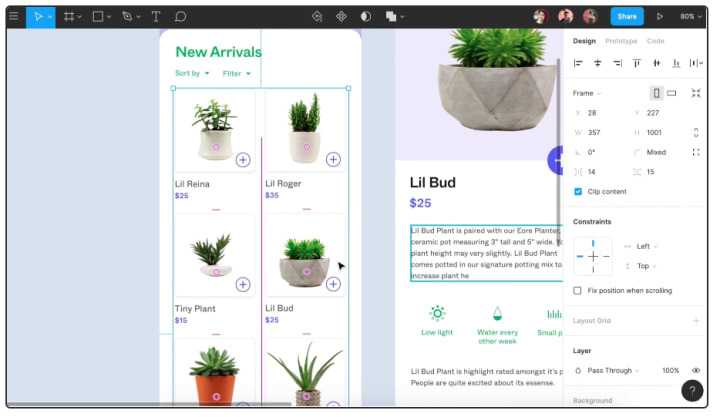
Another competitor that has appeared with force has been Figma. Undoubtedly, its collaborative platform and its versioning system have been two of the features that the design community has fallen in love with.
Figma has fully understood the flexibility of styles at both symbol and text levels. All of this, together with the possibility of collaborative and web access within the teams, has given him a key position in the market.
This tool has managed to simplify the way of working in teams with a design system under the same product.
The most powerful prototyping tools on the market today
In addition to the design tools mentioned above, UI designers work with other tools that complement their product creation process. These are the most powerful prototyping tools on the market today:
Axure is traditionally one of the most powerful tools for prototyping in both low-fi and hi-fi. However, the possibilities of this tool increase the complexity of its use.
It allows to export the prototypes in HTML to carry out the usability tests, it offers greater realism when interacting with it. A negative point is that this tool does not offer a permanent free version.
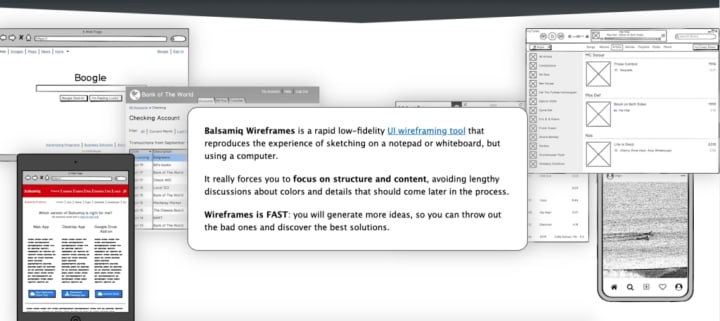
An Axure competitor is Balsamiq. As positive points, it should be noted that it is free and works through a browser. However, it is not as powerful as Axure or Marvel (the following design tools that we will talk about below), since it does not allow export in HTML or APK download options like other tools.
Finally, we want to mention Flinto, this design tool stands out for the ability to make complex micro-interactions and create prototypes in high definition, both for user tests and for proofs of concept.
Flinto, as we discussed with Sketch, is only available for Mac OS environments, it has a free trial version but to get all the performance you have to access the paid version.
Like Marvel, it lets you sync with Sketch and Figma so you can easily import the resources needed for the prototype.
Marvel is the great competitor as a prototyping tool and the best known in the market. This PaaS tool has the possibility to synchronize it with Sketch, Adobe XD or Figma and easily import the resources for the prototype.
In addition, it allows you to edit the prototype both from Marvel itself, without having to resort to the design tool that has been used, as well as from its very useful App version if for example you are in a meeting and need to make changes.
Marvel offers a freemium version of its product with a limited version of its functionalities. One of its strong points is the integration of moving images in Gif format that helps us simulate certain micro-interactions.
After seeing this small review of the wide range of possibilities that exist when choosing a design and prototyping tools, from the Movetia UX team we would like to point out that tools are that, tools, and as such, they will evolve and adapt to the market.
The important thing is to maintain a design culture that allows us to integrate with the different technologies and challenges that the market poses to us.
And you, do you use any other UX design tool? Tell us!
Affordable Logo Design Services
Each communication tool has its own role and that's why they are all so important! Depending on your problem, we will offer you the appropriate support, so that your communication is more relevant.
From the creation of the logo to the flyer, through the stand, or even the affordable brochure, we will adapt your visual identity on the different tools, and thanks to our network of professionals, in whom we have total confidence, we will follow the manufacture of your project until delivery.
LogoDesigner360 offers affordable Logo Design Services in UK, USA, UAE and all over the world. In addition, we have an online creative logo maker that is perfect for your small business.
LogoDesigner360 will be able to create your logo, the centerpiece of your identity, but also your sales brochure, an essential tool for your communication and reflection of your business, the catalog of all your products ...
We will also support you during your events, by creating your stand, posters and flyers…
We are very versatile, to better meet your needs!
Killer Design Portfolio
If you are searching affordable logo design services in UK or anywhere else in the world then Google will come up with 100 hundreds of websites that will be offering logo design services.
But the question arises how will you choose them? Will their website name attract you? Or something else? Their killer design portfolio will help you to choose the professional logo designer. So, that's why we are providing some of our logo design portfolio to decide whether we are perfect for you or not.
So, check out our amazing portfolio



About the Creator
LogoDesigner360
LogoDesigner360 offers creative logo design services in US, UK, UAE and all over the world. From individuals to startups, mid-sized companies to large corporations, we have served them all.






Comments
There are no comments for this story
Be the first to respond and start the conversation.