Review of the Insta360 X4: A major advancement for 360-degree video for consumers
Camera Insta360 X4

A recently introduced 360-degree camera offers significant improvements in terms of clarity and resolution. Simon Wyndham examines the new X4 from Insta360 to determine whether the update is truly worthwhile.
Using 360-degree cameras is a lot of fun, and the footage they provide is really versatile as it can be completely reframed in postproduction. Additionally, no other kind of camera compares to stabilization. However, resolution has always been a weakness of 360-degree cameras.
You see, two sensors and two lenses—each of which records an angle of view of 180 degrees—are needed for 360-degree cameras. The reframed image will always be at most 1080p, even if both sensors have 4k or even 5.7k resolution. Importantly, the reframed image hardly ever has 1080p resolution or detail because of the angle of view that was captured. Put another way, 360 cameras have not kept up with their regular camera counterparts despite the footage's flexibility. Well, at least in the realm of consumers.
Now enter Insta360's new X4, a consumer 360 video camera that can record an 8k 360 panorama, potentially providing a noticeable improvement in the quality of the final reframed image.
Wide-view Insta360-X4
The dimensions of the Insta360 X4 surpass those of the Insta360 X3 model. Insta360 X4 features and specs
As previously stated, the X4 has 8K recording, with a maximum frame rate of 30 frames per second. It appears that the X3 and X4 had the same sensor; however, the addition of a new 5nm process AI processor is what distinguishes 8K from 8K. This increase in resolution capabilities also affects other modes. One may now record 4K 360-degree video at up to 100 frames per second and 5.7K video at up to 60 frames per second.
Other changes from the X3 include a larger 2290 mAh battery that guarantees 135 minutes of filming in 5.7K 30p mode and 75 minutes in 8K, as well as a new, more durable casing with Corning Gorilla Glass on the LCD display.
The incorporation of locking lens covers is a clever new feature. Users used to have to affix sticky lens guards, which made them tough to take off again. The new lens shields are significantly more reusable and handy because they attach with a bayonet-style mechanism. Upgrades also offer 8K time shift video and 11MP timelapses.
Insta360-X4-mounting screw
Mounting is simple thanks to the X4" base's 1/4" mounting screw.
Initial thoughts regarding utilizing the camera
At first appearance, the X4 appears to be nearly identical to the X3, but in actuality, it is marginally larger to accommodate the larger battery and improved thermal properties. When the camera is turned on, the user interface of Insta360 becomes visible. It is very similar throughout its camera range.
The X4's approximately 2.5-inch LCD screen is clear and easy to see, even in direct sunlight. Additionally, using the touch interface is incredibly responsive and fluid. The camera's outside features a rough surface for hand grip, and the remainder of its structure feels well-made. However, you'll be using the X4 on a mount or selfie stick for the majority of the time.
The X4"s base has a 1/4" screw thread, which makes attaching accessories simple. However, it's unclear why the magnetic mount seen on the Ace Pro is absent from this model. Although a magnetic mount adaptor can be bought to enable compatibility, it would have been preferable if the X4 came equipped with one as standard.
The rapid mode choose button is a lovely touch. Custom image and mode presets may be put up on the X4, and you can quickly and simply cycle through them without using the touch screen by using the quick pick button. When wearing heavy gloves in the cold or in damp weather, this will be quite helpful.
Standard lens shields are included with the X4, and they fasten using the innovative bayonet-style mechanism. It took me several tries to get that on because of how stiff the fitting is and how challenging it is to hold onto the protectors in order to apply adequate tension. Once they're affixed, you'll need to be ready to remove your finger prints off them.
The lens shields fit snugly, however they are not waterproof. They will fill up quickly if you submerge the camera in water while it is mounted. As a result, you'll have to use the camera for aquatic sports either without any protection or with the new, somewhat bulky Invisible Dive Case.
There is excellent battery life. Even while I didn't time everything precisely, the X4 appears to be quite power-efficient, which is probably due in part to its 5nm processor. It seems that Insta360's reported battery life estimates aren't all that off the mark. In around 35 minutes, the camera may also be charged to 80% capacity.
The premium lens protectors, Insta360-X4
The X4 Audio's high-end glass lens protectors
When it comes to action cameras, I'm not huge on audio, mostly because I don't actually anticipate exceptional audio quality. Nevertheless, like with almost all cameras of this kind, the X4's microphones seem to capture voices effectively. However, for the best audio quality, you'll need to mount a wind shield or use an external microphone, such the DJI Mic 2, which allows you to record 32-bit float audio off-camera.
Putting the X4 to use
The X4 is somewhat limited for various types of action shots due to its size and form. For example, it is a little awkward and bulky to install it on a helmet for kayaking. On the other hand, it works really well when placed on the chest for cycling or mountain bike sports. For example, it is ideal for taking pictures on a SUP when positioned atop a pole.
Regarding my preferred activity, kayaking, a 360-degree camera such as the X4 functions well when fixed to the kayak, ideally on a pole or one of the grab grips, provided safety is not an issue. As I indicated, the vertical orientation of the camera makes helmet mounting challenging. However, there are techniques to make the camera appear lower profile by positioning it closer to the helmet's surface. However, any advantages in that area are outweighed by the requirement to keep the X4 within the Invisible Dive Case for protection in the unlikely event of a complete submersion. You could mount the camera bare if you were willing to take a chance, but doing so carries a high risk and could result in broken lenses.
Generally speaking, the X4 works best in third person or when positioned alongside a track to take vantage points such as pass-by shots. Regretfully, the primary drawback of 360-degree cameras—their protruding lens—is also their greatest strength, making it possible to record everything at once. Insta360's ability to produce a water-sealed lens cover would be very helpful in enhancing the capabilities of a camera like as the X4 in hazardous mounting situations.
Mounting the Insta360-X4 helmet
Watersports helmet installation isn't really practical!
Nevertheless, the X4 may be used more like a conventional camera thanks to its several single lens settings. The Free Frame option functions similarly to that of cameras such as the GO 3 and Ace Pro. You can shoot video in Free Frame mode just like you would with a conventional action camera, but you can adjust the framing and change your field of view afterwards.
Another one-lens setting that's great for selfie-style photos is called "me mode." Me mode automatically maintains your position in the camera and is intended to be used with the invisible selfie stick. Once more, resizing the image in post-production is possible, much like in Free Frame mode. The resolution of both of these modes can be increased to 4K, however Me mode can only record at 30p and FreeFrame mode can record up to 60p. Higher frame rates can only be obtained by decreasing Me mode to 2.7K in order to reach 120p, while Free Frame always reaches its maximum resolution of 60p.
In conclusion, with respect to the camera's thermal performance, I experienced no shutdowns; but, as it's April in Britain, the current temps aren't particularly 'heated'. Nevertheless, the X4 has a detachable thermal frame that is intended to extend the camera's useful life in still inside situations.
Interface Insta360-X4
The Insta360 X4 interface is user-friendly, and it allows for the creation of custom presets.
Does it matter that it's 8K?
The enhanced resolution of the X4 results in a noticeable improvement in image quality when compared to the X3. You will have to reduce the resolution to 5.7K or 4K, which results in a loss of image quality, if you wish to utilize the camera in low light or if you desire higher frame rates than 30p.
When using 8K for 360, you have a lot more creative control over how you can reframe the video in post-production. For example, you can choose to use a tighter angle of view. It's noticeable how much rougher the earlier versions appear in contrast. It also implies that you will be able to more easily intercut your 360-degree video with other kinds of cameras.
Rather than being a mass of compressed mush, tree branches now genuinely resemble tree limbs. It has a great deal of detail. Indeed, the image will break apart if you zoom in too much, just like it would with any other action camera. However, 8K on the X4 isn't just marketing speak; it actually improves the image and what you can do with it in a noticeable way.
Your footage will ultimately be reframed, but the result will be a 2.7K image that upconverts to 4K rather than a real 4K image.
It should be noted, nevertheless, that you must pay attention to the illumination if you're using lens protectors. In addition to highlighting any dust particles, the lens shields may cause odd-looking flare at some angles. You'll need to weigh the pros and cons of safeguarding the lenses against experiencing image artifacts on an individual basis. It can be beneficial to adjust the camera's angle with respect to the light source.
The helpful 11MP timelapse feature gives you a lot of creative leeway when it comes to reframing. The ability to pan around a timelapse image at will is a terrific feature, and it's simple to set up. In a future firmware, I would want to see this fixed since I did found that the 11MP timelapse mode was a bit too sharp, and that decreasing the photo profile sharpness did not appear to have any influence.
In conclusion
So, who need to consider purchasing an Insta360 X4? It's obvious whether this is going to be your first 360-degree camera. There's really no use in searching elsewhere. The X4 will provide you with a significant improvement in terms of both overall capabilities and image quality if you now own an X2 and use your camera frequently. The main query is, if you already own an X3, should you upgrade?
Given that the X3's camera is still excellent despite having less resolution, this is a more complex question. I would think that upgrading is probably worthwhile if you are someone who makes extensive use of your camera or if you truly want the highest possible image quality. However, the X3 will work just fine if you're a casual user who mostly uses it to capture festive or sociable occasions and uploads predominantly to Facebook, Instagram, or TikTok rather than demanding a 4K YouTube result.
All things considered, the X4 is an excellent 360-degree camera that passes muster in terms of versatility and general power. It will be interesting to see where Insta360 takes things from here. Maybe a 1-inch V2 version? There's no denying that 360 video has recently become genuinely helpful to the general public.


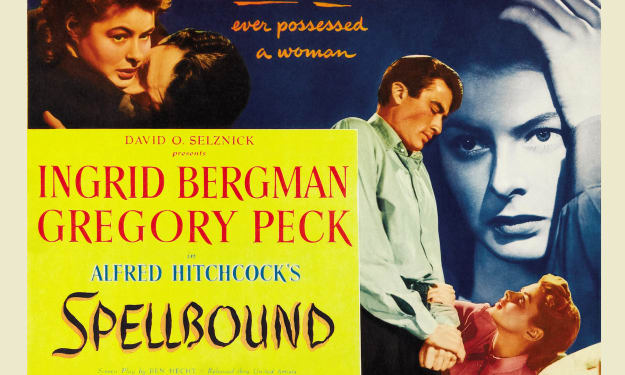


Comments
There are no comments for this story
Be the first to respond and start the conversation.