Remote Design Sprint: What it is and How to Conduct it?
Explore how remote Design Sprint works and the phases involved in it.
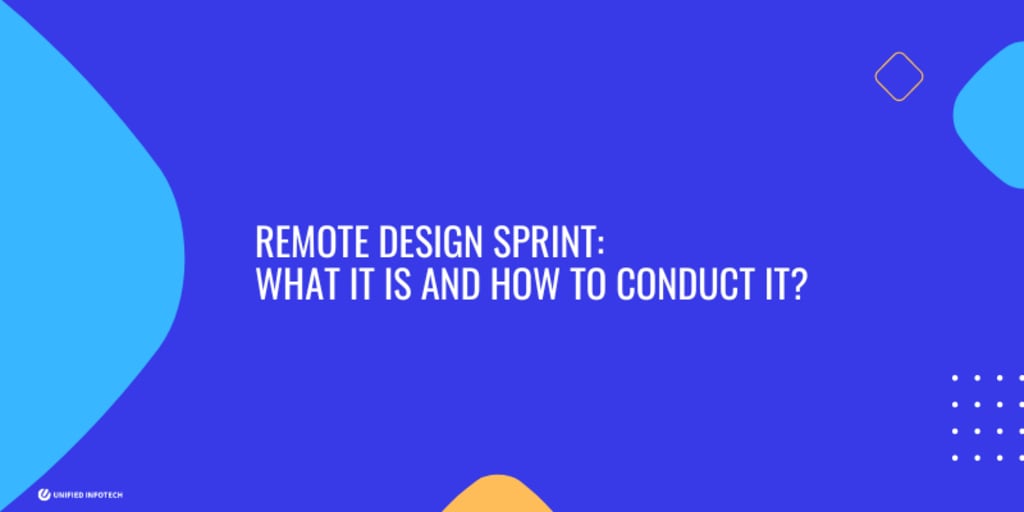
The pandemic in 2020 has undoubtedly changed the entire working structure drastically. The age-old work from the office has shifted to the new work from home and remote mode. Most companies are adopting remote working opportunities for their employees. In this respect, a Remote design sprint is a dedicated sprint carried out virtually. And the best feature of it is that none of the team members have to be physically present on the spot. Let's explore this innovation and how it works in detail!
What is a Design Sprint?
Design Sprint has been popularized by Google Ventures and has been widely popular as google ventures design sprint for quite some time. It is a simple methodology that helps to translate abstract design ideas into accurate and testable products. A Sprint is usually a straightforward 4-day process (in some companies it could be a 5-day process) that offers a quick exploration of several solutions for an issue. This is a time-efficient way to verify and value all vital information for a project. It helps appropriately tackle any problem related to new designs and brainstorm ideal solutions. When correctly followed, a remote design sprint can be one of the most potent tools for unique creativity and development. The below diagram better describes the working of a sprint design.
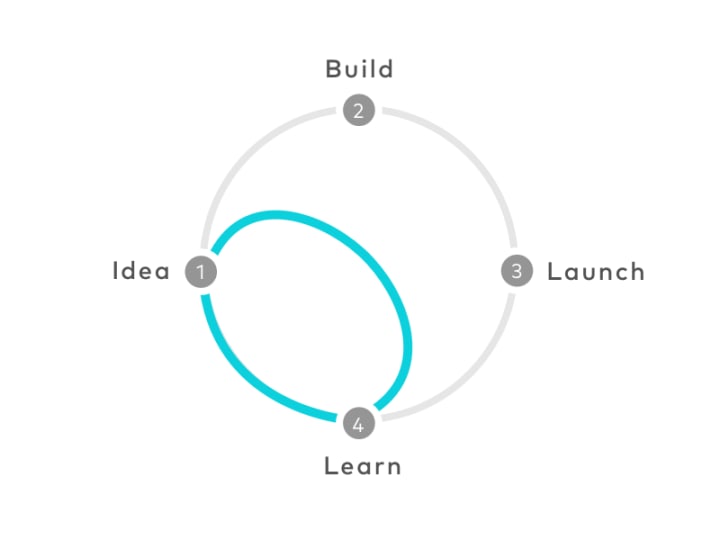
How to Conduct a Remote Design Sprint
The design sprint phases are divided into four days, to be particular. It allows you to figure out any suitable design and recognize its related issues with a shortcut for launching. So, let's unravel the phases in detail!
#Day 1: Mapping and Sketching
This is the very first and primary phase that brings the entire sprint team together. This is also the phase where brainstorming starts for a new idea and solution. Proper research is done to analyze every detail of the product. It is also considered what customers would choose had this product never existed. The better the brainstorming, the more you realize, and the more ideas evolve for a perfect mapping.
#Day 2: Deciding and Storyboarding
Once the entire planning phase is done, the team tends to fix a detailed action plan on the second day. A storyboard is developed detailing how users will come to and open this specific application. A complete analysis of the features they will interact with and the outcome from the same is also identified here.
#Day 3: Prototyping
The next in line is to head towards prototyping for the product. The basic idea here is not to develop a product that will be deployed but one from which people can benefit. In this phase, the UI/UX designer works closely with all other members on a definite interactive process.
#Day 4: Testing
The last and most crucial phase of the design sprint, here you get the ultimate result. Once you test, you recognize the loopholes and strategies that need to be implemented for a top-notch product report. The best way to ensure this testing session is to record it to verify the details for development. In this phase, you also identify and evaluate the product's differentiation.
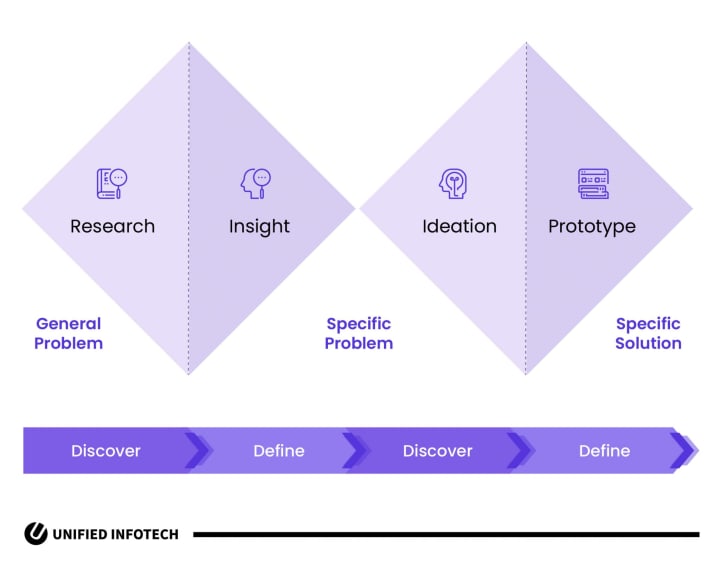
Benefits of a Design Sprint Process
Let's now unravel the benefits that Design Sprint offers when implemented in the correct way.
Enhances Creativity
Creativity is essential when developing a new product, and remote sprint design helps to facilitate this to a better limit. As all the team members here work on the same project from start to end, it promotes better creativity options. This offers varied creative approaches to resort to.
Facilitates Decision making
A common issue most people face when working together is being on the same page. This is usually because of their conflict over decision-making and opinion. However, adopting the remote design sprint helps you to come to a single decision about any issue quickly. Additionally, as more people are working together, it also improvises faster decisions.
Improves Productivity
With remote sprints, there is no need to worry about a single team member again. The entire process is done remotely, allowing team members to join wherever they want. Moreover, as the whole sprint will be operational online, it eliminates the challenge of physical availability.
Faster and Easier
Developing a remote design sprint is much faster and easier than designing a physical sprint. The only need is to effectively set up a few sessions with the team and schedule to ensure better remote handling properly.
Saves Extra Cost
Budget planning in any product development tends to focus on the future success of a product. The better you plan it in the initial phase, the better the outcome of the product. Choosing a remote design sprint helps to save extra costs, which otherwise would exceed the case of the physical sprint. Transportation and other materials costs can be easily reduced through remote sprinting.
How to Run a Design Sprint: Tips For Effective Results
Let's now discuss the top tips to be followed when designing sprints.
Prepare for the Sprint in Advance
This is a critical tip that needs to be followed when deciding on the development of the design sprint. Before randomly starting the sprint, communication and preparation is essential. Starting from convenient time modes, using remote design sprint template, scheduling sprint to the method of communication, everything needs to be done in advance.
Take Things Slow
The entire remote design sprint is carried out remotely, but that doesn't mean your team members will still need to work around the clock. You need to give your team members time to rest as well. Thereby, including frequent breaks in between intervals is necessary.
Use of Essential Tools
Keeping track of the essential tools used when conducting a remote Design Sprint is also crucial. It helps the team members to get accurate results without much hassle. When choosing the tools, it is important to analyze whether all team members are aware of their proper functioning. In case of a knowledge gap, adequate training must be provided beforehand. Some top tools that can facilitate the Design Sprint include Miro, Google Timer, Zoom, World Time Buddy, Figma, and Notion.
Conclusion
Remote Design Sprints have resulted as a game changer after the onset of the pandemic. It allows teams to work remotely and foster better communications with desired results. It is still a primary tool to depend on in the work-from-home option. However, do proper research and analysis before choosing a remote sprint design.
About the Creator
Jessica Bennett
Jessica is an individual contributor for various leading publications. Writing about technology, design and the latest innovations is her primary knack. She also works for Unified Infotech, a technology service provider serving startups.






Comments
There are no comments for this story
Be the first to respond and start the conversation.