Optimizing Legacy: Migrating Your Applications to the Cloud
migrating legacy applications to cloud
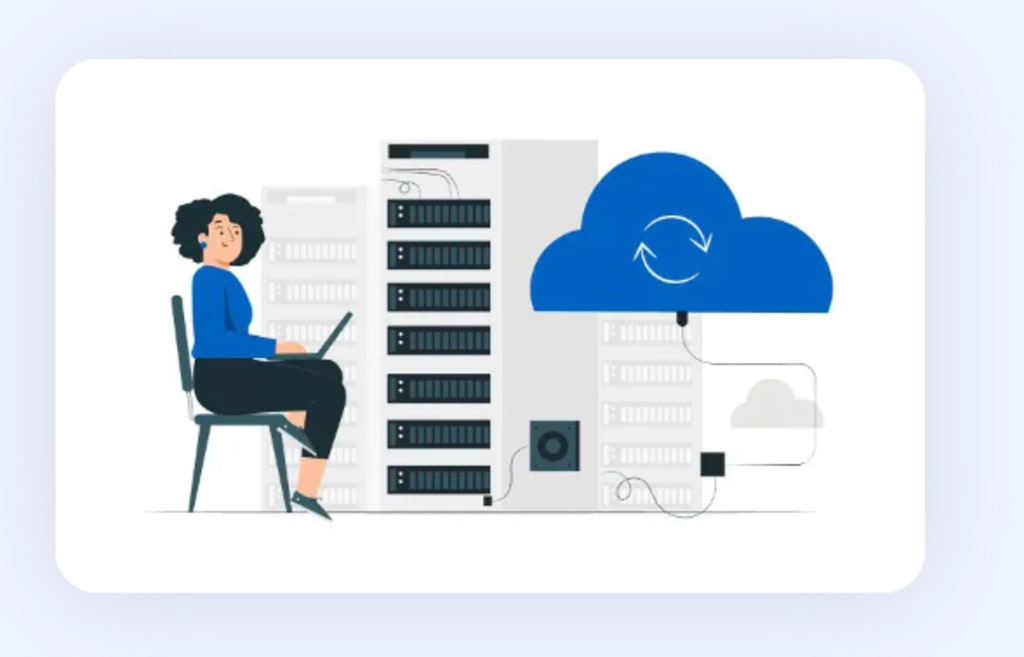
Introduction
Migrating legacy applications to cloud infrastructure has become a cornerstone of modernization strategies for businesses across industries. It offers scalability, flexibility, and cost-efficiency, enabling organizations to enhance their operational agility and stay competitive in the digital era. However, this process demands meticulous planning, execution, and management to reap its full rewards. In this article, we delve into the intricacies of migrating legacy applications to the cloud, providing actionable insights and expert guidance every step of the way.
Understanding Legacy Applications
Legacy applications encompass software systems or technologies that have been in use for an extended period, often characterized by outdated architectures, limited scalability, and dependency on on-premises infrastructure. These applications pose significant challenges in terms of maintenance, security, and adaptability, hindering the organization's ability to innovate and respond to evolving market demands.
Challenges Posed by Legacy Systems
Navigating the complexities of legacy systems during migration requires a comprehensive understanding of the inherent challenges:
Outdated Infrastructure: Legacy systems are typically built on outdated hardware and software platforms, making them incompatible with modern cloud environments.
Security Vulnerabilities: Aging applications are more susceptible to security breaches and compliance risks, necessitating robust security measures during migration.
Dependency Management: Legacy applications often rely on obsolete dependencies and integrations, complicating the migration process and requiring careful orchestration.
Performance Limitations: Inflexible architectures and outdated technologies can impede performance, leading to inefficiencies and user dissatisfaction.
Benefits of Cloud Migration
Despite the challenges, migrating legacy applications to the cloud offers a multitude of benefits:
Scalability: Cloud platforms provide elastic scalability, allowing applications to seamlessly handle fluctuations in demand without significant infrastructure investments.
Cost Efficiency: By transitioning to a pay-as-you-go model, organizations can optimize resource utilization and reduce operational costs associated with on-premises infrastructure.
Enhanced Security: Cloud providers offer robust security features and compliance certifications, enhancing data protection and mitigating security risks.
Agility and Innovation: Cloud-native architectures enable rapid deployment, continuous integration, and seamless scalability, fostering innovation and agility within the organization.
Planning Your Migration Strategy
A successful migration hinges on meticulous planning and execution, encompassing the following key steps:
Assessment and Inventory
Conduct a comprehensive assessment of your existing applications, identifying dependencies, performance bottlenecks, and compatibility requirements. Create an inventory detailing the critical components, data dependencies, and stakeholder requirements for each application.
Prioritization and Roadmapping
Prioritize applications based on business value, complexity, and dependencies. Develop a migration roadmap outlining the sequence of migrations, timelines, resource allocation, and risk mitigation strategies.
Architecture Design
Design a cloud-native architecture tailored to your application's requirements, leveraging microservices, containerization, and serverless computing to optimize performance, scalability, and resilience.
Data Migration and Integration
Develop a robust data migration strategy, ensuring seamless transfer of data from legacy systems to the cloud. Implement data integration mechanisms to synchronize data between on-premises and cloud environments during the transition period.
Testing and Validation
Conduct thorough testing and validation of migrated applications to ensure functionality, performance, and security. Implement automated testing frameworks and rollback procedures to mitigate risks and ensure a smooth transition.
Deployment and Optimization
Deploy migrated applications to the cloud environment, monitoring performance, scalability, and cost metrics. Optimize resource utilization, auto-scaling policies, and infrastructure configurations to maximize efficiency and cost-effectiveness.
Overcoming Common Challenges
Despite careful planning, organizations may encounter various challenges during the migration process. Here are some strategies to overcome common hurdles:
Legacy Code Refactoring
Invest in code refactoring and modernization efforts to address legacy code dependencies, improve maintainability, and optimize performance for cloud-native environments.
Change Management and Training
Prioritize change management initiatives and provide comprehensive training to stakeholders to facilitate adoption and mitigate resistance to change.
Vendor Lock-In Mitigation
Adopt a multi-cloud or hybrid cloud strategy to mitigate vendor lock-in risks, ensuring flexibility, resilience, and cost optimization across diverse cloud environments.
Performance Optimization
Implement performance monitoring and optimization strategies to identify bottlenecks, optimize resource utilization, and enhance application performance in the cloud.
Security and Compliance
Implement robust security controls, encryption mechanisms, and compliance frameworks to safeguard sensitive data and ensure regulatory compliance throughout the migration process.
Frequently Asked Questions (FAQs)
How long does it take to migrate legacy applications to the cloud?
Migrating legacy applications to the cloud duration varies depending on factors such as the complexity of the application, data volume, and integration requirements. Typically, it can take several weeks to several months for a complete migration.
What are the potential risks associated with cloud migration?
Cloud migration entails inherent risks such as data security breaches, downtime, compatibility issues, and performance degradation. However, with careful planning, risk assessment, and mitigation strategies, organizations can minimize these risks and ensure a smooth transition.
Is it necessary to refactor legacy applications before migrating to the cloud?
Refactoring legacy applications can streamline the migration process, improve performance, and enhance scalability in the cloud. While not always mandatory, code refactoring can significantly mitigate compatibility issues and technical debt, ultimately optimizing the application for cloud-native environments.
How can organizations ensure data security during cloud migration?
Organizations can ensure data security during cloud migration by implementing encryption, access controls, and monitoring mechanisms to protect sensitive data both in transit and at rest. Additionally, partnering with reputable cloud providers that offer robust security features and compliance certifications can further enhance data protection.
What are the cost implications of migrating legacy applications to the cloud?
The cost implications of cloud migration vary depending on factors such as the chosen cloud provider, resource utilization, data transfer fees, and ongoing operational expenses. While cloud migration may entail initial investment, organizations can achieve long-term cost savings through optimized resource utilization, scalability, and reduced maintenance overhead.
How can organizations measure the success of cloud migration initiatives?
Organizations can measure the success of cloud migration initiatives based on predefined key performance indicators (KPIs) such as application performance, scalability, cost savings, time-to-market, and user satisfaction. Continuous monitoring, feedback collection, and iterative improvements are essential for evaluating the effectiveness of cloud migration strategies.
Conclusion
Migrating legacy applications to the cloud is a transformative journey that requires careful planning, execution, and management. By embracing cloud-native architectures, organizations can unlock scalability, flexibility, and innovation while mitigating the challenges associated with legacy systems.
About the Creator
Baloar
Product Software Development
Enjoyed the story? Support the Creator.
Subscribe for free to receive all their stories in your feed. You could also pledge your support or give them a one-off tip, letting them know you appreciate their work.

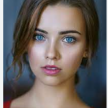




Comments
Baloar is not accepting comments at the moment
Want to show your support? Send them a one-off tip.