
Release date for iOS 17 beta: When will iOS 17 beta be available?
A series of iOS 17 beta releases will be made available to testers before the final version debuts in the fall, with the first developer beta probably going live on the first day of WWDC 2023. Here is the timetable we anticipate: iOS 17 is introduced at WWDC and the first developer beta is made available in early to mid-June 2023. Apple releases the initial public beta of iOS 17 in July 2023. Apple delivers a number of further development and public betas from June through September 2023. Early September 2023: The announcement of the iPhone 15. The final public release of iOS 17 occurs in mid-September 2023.
How to install the beta and full versions of iOS 17:
Once the final version is available, installing iOS 17 will be simple. Go to General > Software Update in the Settings app on your iPhone to check for updates, and iOS will walk you through the installation process. Simply adhere to the directions, which we outline in our guide to iOS updating. Additionally, if you've enabled Automatic Updates—which you can do from the same screen—it will be even simpler. However, you may also download beta versions of iOS 17 both before and after its official release. Public betas typically appear a day or two after developer betas, which are the first to be released.
These are the mobile devices that support iOS 17:
Phone 14 Plus iPhone 14
iPhone 14 Pro Max iPhone 14 Pro
iPhone 13 Mini, iPhone 13 Pro, and iPhone 13 Pro Max
iPhone XS, iPhone XS Max,
iPhone 11 Pro, iPhone 11 Pro,
iPhone 12, iPhone 12 mini, and iPhone 12 Pro, Max.
Max iPhone XS
iPhone SE (2nd generation or later) iPhone XR
Even if your prefered smartphone receives an additional year of software support, it's important to keep in mind that older iPhones might not receive the complete set of new capabilities. Find out the version of iOS your iPhone supports and additional details at Every version of iOS published so far.
New capabilities:
The redesigned Lock Screen, the ability to delete iMessages, and the iCloud Shared Photo Library were just a few of the numerous new features in iOS 16, but what can we expect from iOS 17?
Journal:
A new approach to relive treasured experiences has been introduced with this brand-new software, which builds on Memories in Photos. A novel approach of remembering and describing experiences with language, location, images, and more. What's included was your call. API suggestions for programmers to employ in their applications.
StandBy:
This appears to be influenced by the Apple Watch. At night, place the phone on a stand to view the time with a clock and several clock styles. passes over the greatest photos. employs widgets. Additionally, Live Activities like game results are available. To aid with sleep, StandBy adjusts to red light and red tones.
Contact Posters:
You can then choose how you appear in calls and on your business card. Your poster can be personalised with an image, a font, and a colour. This is compatible with Call Kit, enabling use in independent VOIP applications.
Live Voicemail:
You can watch a live transcript of a message if someone calls and leaves one. In this manner, you can decide if you want to respond. You can choose whether to accept a call after you know what it's about.
FaceTime:
is receiving the capability to record a FaceTime video message.
Messages:
will be quicker and more practical. You can add terms to a search to limit the results using search filters. Jump to the first message in a group conversation that you haven't seen. To respond to any bubble, swipe it. The transcription of audio messages.
You may also use Messages to check in with family members and friends to let them know you've departed for home and to update them on your progress. Once you start travelling, the device will detect if you aren't getting closer to your destination and 'check in with you'. To determine whether you are available to take a call, they can also view your battery level and cell status. sleek new appearance that lets you focus on what matters most.
Stickers:
The stickers will all be visible in one location. Nowadays, all emoji are stickers. You can stick, peak, and resize it. It is possible to extract subjects from images and turn them into stickers. Live Stickers allow you to create animated moving stickers from live photographs. Everywhere you can access emoji, stickers have been introduced system-wide.
AirDrop:
Apple is revamping AirDrop so that it is much easier to use. You can share information by just placing your phones close to one another. You may choose who you want to share your phone numbers and email addresses with quite effortlessly. Sharing is also possible with an Apple Watch. To exchange images, for instance, just bring your phones close together and start sharing. And even if you leave, the material will still spread online. You may simply bring your phones together to share what you are watching because this works with SharePlay as well.
Keyboard:
It will be "more accurate than ever" to autocorrect. To edit the word you had typed, tap the word that is underlined. As you enter, predictions will appear in a line; to add them, simply hit the space bar.
Siri:
There won't be a need to say hey constantly! first time only.
About the Creator
Phillip S
Kool awesome dude.......



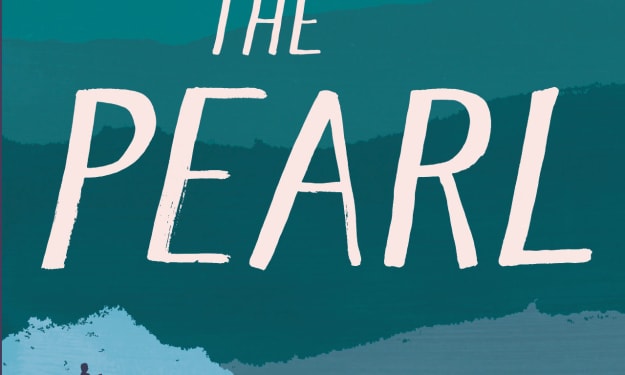


Comments
There are no comments for this story
Be the first to respond and start the conversation.