
A profile picture is the image that represents a social media account in all its interactions across a platform which creates the first impression that lasts.
Sill new users wonder something happened on Telegram when they see ghost avatar.
But some users doubted, "Whether the user blocked me?"
Nope!

It happened to me also and I've chatted with some unknown users who contact me from Telegram public groups which I joined into. After few days I just scroll down my chats tab, I saw ghost avatar with profile name as "Deleted Account".
I clicked on such deleted account to see the profile, I was astonished that I had chatted with them a few days before. Afterwards, I learned something that from Telegram about deleted account users before sharing them here. It doesn’t matter how it is, but you need to know what it is.
Telegram delete inactive account automatically
By default, Telegram delete inactive accounts if a user in Telegram is not active for 6 months or a year, self-destruction mode is activated automatically and all the data from the Telegram server will be deleted permanently which can't be retrieve again once done.
Forward important files to 'Saved Messages'
When someone has deleted their Telegram account, you can't send any more messages to the Deleted Account. Because the input box is missing instead there is box with delete this chat. Once you tap "Delete this chat", a pop up will appear asking you "Are you sure you want to delete the chat with Deleted Account".
Ticking off this box will ensure the message is deleted. Then all the files and history of messages from Deleted Account will be cleared permanently unless forwarded to your 'Saved Messages'.
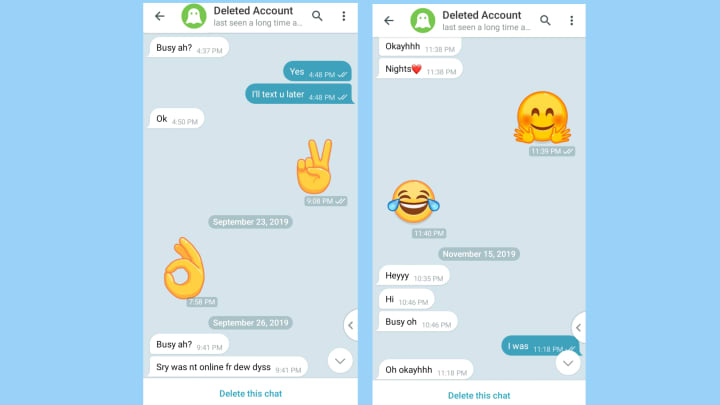
Saved Messages is your own personal cloud space on Telegram to save any messages or media with unlimited storage.
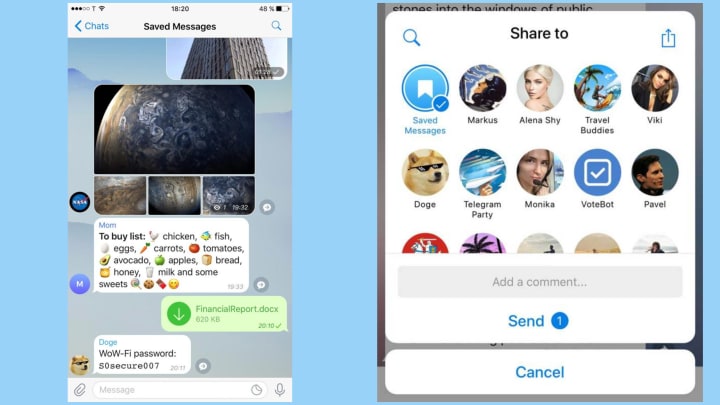
Here are some answers to the questions may you have.
What does deleted account on Telegram mean?
Deleted account on Telegram is that means inactive user account for longtime or deactivated account by user. It is not a profile name or account name of the Telegram user.

If someone has deleted their Telegram account that will be shown as Deleted Account with last seen a long time ago
Can we continue the chat once again if the user joined with same mobile number on Telegram?
No, can't continue the chat once again on same tab even the user come back with same mobile number but you can send messages on new chat tab. Because of new user ID number is given by Telegram to that user. So better chat with new tab.
Telegram give always a unique user ID number to their users whenever account is deactivated and activated with same mobile number.
Is 'Deleted Account' joined a Telegram group?
No, the user joined a Telegram group before deactivated. If you noticed such 'Deleted Accounts' recently in your Telegram group, those accounts were deactivated by Telegram team because they spammed or posted some messaged against their terms of service in public group.
Why does 'Deleted Account' have a ghost profile picture on Telegram?
Deleted Account have a ghost profile picture to identify the user was deactivated. So that other users who have active on Telegram easily can know such account.
How can you know who's that 'Deleted Account' on Telegram?
Probably you can't unless that user contact you personally before. Take look at chat and they may introduce them self as their name. Otherwise there is no way to find who was it.
Keep in mind ghost means dead, Deleted Account is a dead account. It won't come back again.
Give a tip if this article help you!
About the Creator
Jakeedot
Story teller






Comments
There are no comments for this story
Be the first to respond and start the conversation.