Warcraft Roleplaying Guide: Addons - Misc Addons
The Beginners Guide to Immersing Yourself in Online Interactive Storytelling

Previously we’ve gone over two different types of World of Warcraft Addons that you could use to enhance your Roleplay in the game. In the first section, we went over the Roleplay Profiles, and why they’re the most important addon you’ll be using, with the second section detailing different addons that extend, or even improve, chat functions for talking, emoting, or even preserving select chat/emote sections you’d want to save. As well as being able to recall other chats/emotes that other players have said to you.
So what exactly is this section going to be going over then?
The rest of the types of addons you can possibly use to enhance your Roleplay of course. As with the previous two sections, I’ll be going over addons that aren’t very intrusive to your UI but have a profound impact on how you engage with other players that both help improves your immersion, and makes it easier on you too. All of the addons I’ll be showcasing are used by various players across both Moon Guard, and Wyrmrest Accord and have been proven to work as well as they say they do.
Now with that said, let’s get into them.
CrossRP has had a bit of a history in the short time it’s been developed. Originally developed using the Blizzard Communities to allow players to read the chat and emote of the other Faction, it transformed itself when Blizzard disabled its functionality through the Communities and brought out the “Elixir of Tongues” item that allowed players to understand the opposite factions speech for an hour.
Right now, CrossRP has been retooled as more of a tool for Storytellers rather than general Roleplay, but it’s still a great addon for players to have should they get involved in a large server event that requires it.
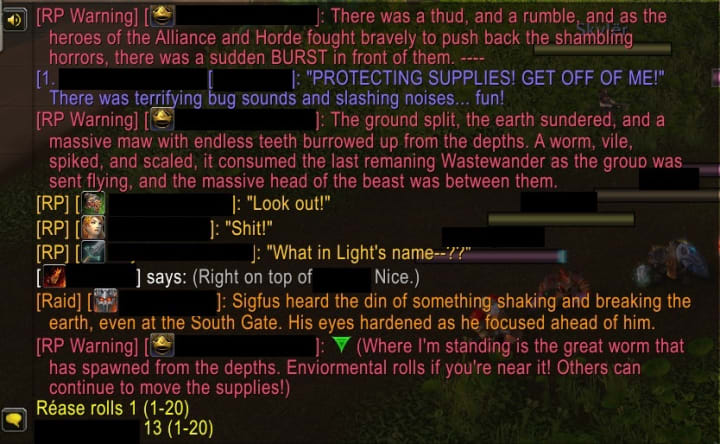
So what does it do? Well, it works by allowing Raid Leaders to “link” their raids together through a password and talk to each other using a new chat mode called “/RP”. /RP has 9 different channels with 9 different colors (that you can change in your settings) for any reason you can think of. It’s mostly used to link up an Alliance and Horde raid group together to overcome similar goals.
Which, the goals most of the time are just Roleplay and Storytelling reasons, but it's not uncommon to come together for other reasons as well.
Dice Master is a tool that has a lot of utilities for Storytelling purposes since it allows for the integration of D20 style mechanics in WoW. With it, Storytellers can track “hit points”, “rolls” and more, create units for players to target, allowed NPCs to “speak”, and a whole lot more.
This is great for players who like to move from pure Roleplay and Storytelling to more Tabletop gaming mechanics, without having to balance a whole lot of different systems in place and can keep track of all that data in one place instead of through other tools such as their Roleplay Profile, or an outside tool such as Google Docs.
Now a few things should be stated first when it comes to Dice Master, especially for beginner roleplayers who are interested in the addon. The first being that Dice Master as an addon can be skipped since it does take a lot to configure it, and out of all the addons suggested in this guide it IS the most extensive one. The second thing that should be said is that a lot of players report that Dice Master also tends to take up a lot of room in their Addon space, and can slow your system down if you have a weaker machine.
Do you need it? Not really. I don’t use it despite the other Officers in my guild using it for their Storytelling Events and I get along just fine. However, if you want to use it, feel free to check it out.
Narcissus is a newer addon that has been getting a lot of attention and development lately. What it essentially does is it allows you to “pose” your character in different animations and poses and allows you to take very nice screenshots with it.
Not only that, but it can even be used to include more than just your character in the screenshot. You can include NPCs, other Players, add different effects to the screen, adjust the lighting and shadows, and do much more with it.
Here, take a look at two quick screenshot I did with it:


Personally, I think it’s a lot of fun to use if you’re a player who likes to screenshot (known as “screen archery” in some circles) but it’s not an addon you exactly need since it doesn’t enhance your roleplay at all in any way. For newer roleplayers, this addon can easily be skipped, but if you still like taking pretty screenshots and having control over what the scenes themselves can look like… well… check it out!
Misspelled is a great addon to use if you’re someone like me who tends to let his fingers type faster than his brain. It works sort of as a spell check for your Chat Box and highlights words that are possibly misspelled so you can correct your grammar before you hit enter and send it out for other players to read.
Now, you might be looking at this addon suggestion and wondering why I didn’t include it in the Chat Addon section above. After all, it’s used for Chat purposes and it helps you be a better writer, so what gives? Well, the reason for that is that you don’t REALLY need it to be a better Roleplayer. Sure, it helps your grammar, but when you’re in the middle of a large group of people (or even one on one really), people tend to read as quickly as they can so as to move on and emote in return.
So this tool is more of a perfectionist addon than anything else. As long as you make sense when writing and the other person can clearly understand your words and intent, you’ll be fine.
Here’s a question: Do you like music? Do you like listening to more than the base game music that you hear in World of Warcraft? Do you often have a music player in the background playing music that you think fits the current theme of the game? Do you ever want to Roleplay as a Bard of some sort, or had seen a Bard character in roleplay?
If you’ve answered yes to any of the above, then Musician might be a good addon for you. What it does is it allows players to play music files in midi format, and allow others to listen if they have the addon installed.
Here, take a look:
This addon helps to sort of liven up the world a little bit and adds a bit more music to the game as well. Parties, events, storyteller moments, and more can be all enhanced with the addon. PLUS, if you’re someone who doesn’t like listening to added music to the game, and aren’t really all that interested, then you won’t hear any of the additional music played if you don’t have the addon installed. It’s entirely opt-in.
Final Words
That wraps up this current section of the Roleplay Guide, but we’re far from over. In actuality, there are a LOT of different addons that you can use to help enhance your Roleplay and Immersion that aren’t even on this list. I mostly went over the well-known addons that are used, but there are dozens of smaller addons that not a lot of people know about that can help enhance and improve the game for you.
I showed the link to Curseforge in Part 3, but if you want a quick link right now to go look at what’s available, follow this link provided, and go look for yourself on what addons you can use.
Feel free to explore, try them out, and see if they work for you. There’s always a diamond in the rough, or a needle in the haystack, so don’t be afraid to experiment. You’ll never know what you’ll find!
The next part that I’ll be going over is a quick tutorial on how to install these addons for those who either are entirely new to the game itself or is unsure how to install Addons for World of Warcraft. Following that, I’ll be delving into Roleplay Etiquette.
See you soon!
Credits and Thanks
I want to take a moment to give a quick shout out to these people who helped me out with the Addon section of the Warcraft Roleplay Guide. It's through you guys either compiling a list that I built off of or for giving me insight into some of the Addons, that gave me focus to write about them: Especially on some of the addons that I don't regularly use myself.
Daviel Lightblade: Thanks for compiling the original list of addons and for giving me the idea to include it in this Guide buddy.
The Readers: Thanks for reading so far! I've got many more sections coming!
Start of this Guide
About the Creator
Rease Archbold
Nothing more than an Indie Author with several books in the works who likes reading, writing, telling stories, relaxing, and having a good cup of coffee.
Works include themes of Fantasy, Horror, Sci-Fi, and non-fiction on the gig economy.


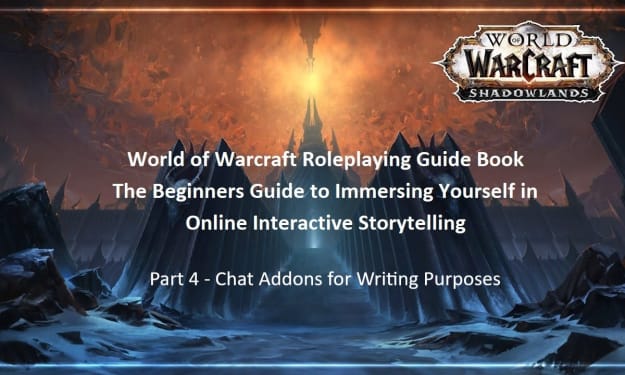


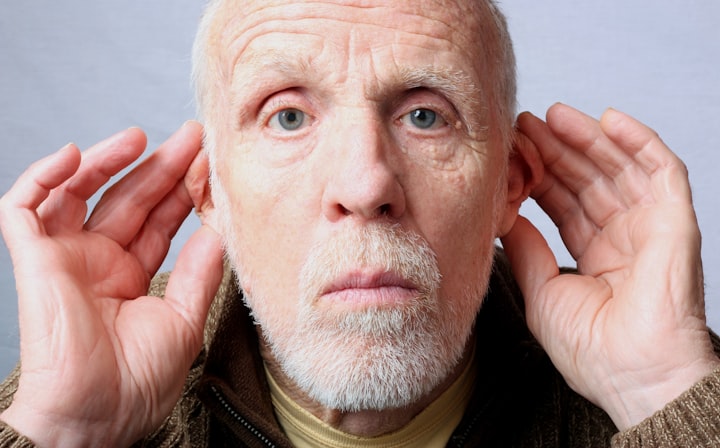
Comments
There are no comments for this story
Be the first to respond and start the conversation.