Warcraft Roleplaying Guide: Addons - Extra Chat Functions
The Beginners Guide to Immersing Yourself in Online Interactive Storytelling

In the previous section, I just went over the Roleplay Profile Addons and the three main versions that you often see players use. I felt that it deserved its own section because, as I said, it’s the foundation for which all other Roleplay is built around. All of the addons that will be suggested in this section are - more or less - just options that you can use to help you in various ways.
What I mean is that you don't necessarily NEED them to roleplay. True, you don't actually need a Roleplay Profile Addon either, but that type of addon typically signifies to all other roleplayers that you're looking to roleplay and thus helps you with actually engaging other players because, without one, it’s hard to get involved in any sort of deeper level.
The following addons that I'll be going over here are improvements to the chat box that you'll be using to see the majority of your Roleplay. You'll be seeing most of it in the Chat Box and each of these addons that I suggest will affect your gameplay around that, some in a cosmetic way, and others in a more direct, functional way.
So, let’s get started and go over all of the Chat Box Addons that are available to you.
Emote Extenders
As I've said, Roleplay is entirely based on your ability to write, and there isn't a limit to how much you can write when it comes to describing your character's actions (referred to as 'emoting'). While there are certain etiquette rules that most players tend to follow - that I'll be going over later - you're only limited by your imagination and what you're willing to write.
However, there is one minor problem that a lot of players who start out will encounter. The base game itself is limited, by design, on how much you can typically type within the chat box. By default, you're only allowed to type a max of 255 characters at any one time.
This is understandable outside of Roleplay because it does prevent chat box spam in heavily trafficked areas, such as capital cities, raids, and the like.
For roleplayers though who tend to allow their creativity to flow, it's severely limiting. A lot of roleplayers tend to bypass this without an addon by simply ending their paragraphs with a marker to denote they're typing more, such as a ' - ' or ' >> ' symbol, but it tends to slow down the roleplay scene and often can ruin the concentration of both the writer and the other players who are waiting their turn to emote.
Plus, 255 characters at a time doesn't leave a whole lot of room when you want to include both action and dialogue in a single emote.

While general, small emotes such as “he walked into the room and took a seat” or “she smiled and waved at the guardsman” fit well beneath the 255-word limit, it tends to be massively detrimental to storyline development among players who want to properly convey the scene and actions of what’s going on. Especially among storytellers who might be running events for friends.
This is where Emote Extenders come into play and are used by a majority of World of Warcraft Roleplayers in the community. All they do is simply extend the chat box, and allow you to type beyond the 255 character limit to a theoretical infinite limit…though please don’t test this in populated areas.
That’s all it is!
Here are the two main ones that are used by the Roleplay community. There isn’t much of a difference between them, other than how they deliver the messages. Unlimited Chat Messages (UCM) tends to just send the text out all at once, but it’s also prone to being locked to a single paragraph in highly trafficked areas. Likewise, Emote Splitter queues each chunk of 255 characters up to be released sequentially but is highly dependent on your lag and connection.
If you HAD to choose one, stick with Emote Splitter because, as of this writing (November 23rd, 2020) Unlimited Chat Message is out of date and is looking for an active developer to take over while Emote Splitter continues to be supported.
Other Chat Addons
While a Chat box extender is great for creating more room for emoting, it’s by no means the ONLY type of Chat box and emoting addon you can use to help with your roleplay. There are several that you can use that are unobtrusive, and only used when you call upon them. Several others, which I’ll be going over, that will help you either in large groups or recalling certain bits of information from incidents in the past.
They won’t be in their own category like the previously mentioned ones though, simply because they don’t really have alternatives to what they offer. So instead what I plan to do is summarize what each addon does, and provide a link for you.
Be sure to check them out, and see if they’re something that you’re interested in having loaded up when you roleplay!
Listener is a great addon that’s used by a lot of roleplayers to both be notified when someone is talking to you, and to quickly read what a person has said. So it does have a dual purpose that people use to help them navigate through large crowds of people.
How it does this is through two ways: The first is that when someone has spoken to you, or about you, it makes a “blip” sound when someone has said certain keywords. These keywords are – by default – your character’s name (Both IC and OOC), title, and even nickname. The keywords are then highlighted in the chat box to make it easier for you to find their emote.
The second way that it helps is when you bring your mouse over a player, it’ll highlight all of the text that the player has said in another chat box that you can place anywhere on your screen. This way, if you miss an emote, you can easily just highlight them and read what they’ve said previously.

Easy right? This is why it’s considered a favorite among a lot of veteran roleplayers, storytellers, and event coordinators.
Elephant is another great addon that’s used by a lot of veteran Roleplayers because it gives us an easy way to catalog what was said through various different chat modes – such as Party, Raid, Yells Whispers, Say, Guild, and more.

This feature is predominately used by those who like to save the roleplay scenes that they’ve done, or to have a quick reference of previous roleplay that’s been done and saved. It’s very easy as well since all you have to do is copy and paste the text onto a word document of choice.
WiM stands for “Warcraft Instant Messenger” and it does exactly as you’d imagine it would with a name like that. It allows players to turn their whispers into an Instant Messenger style box that appears on your screen independent of the Chat Box itself.

This is extremely handy if you’re a roleplayer who has multiple private conversations going on with other players, since it allows you to quickly access your conversations with them, and separates them into each separate chat. This way, you won’t accidentally write one thing meant for another player, and vice versa, AND you can reply to them whenever you feel prepared to do so without having lost the chat.
Cellular is similar to WiM above, and my personal favorite. However, it hasn’t been updated in a while and isn’t looking for an active developer despite being open-sourced. So it doesn’t work on the current version of World of Warcraft. It’s mostly only included for those who might be interested in seeing it or updating it.
Final Words
That’s all there is to say when it comes to Chat Addons for World of Warcraft. All of the included above are unobtrusive and fits seamlessly into your UI save for WiM which creates a chat box that pops up on your screen when used. Elephant for the most part has to be accessed itself, but other than that everything else just adds more functions to the Chat Window itself.
Next, I'll be going over the final parts of the Addons, and what they do before we further go into Roleplay itself and discuss things such as etiquette, how to involve yourself in the community, and other topics. For now, feel free to play around with the suggested addons and see if they’re to your liking.
See you then!
Start of this Guide
About the Creator
Rease Archbold
Nothing more than an Indie Author with several books in the works who likes reading, writing, telling stories, relaxing, and having a good cup of coffee.
Works include themes of Fantasy, Horror, Sci-Fi, and non-fiction on the gig economy.


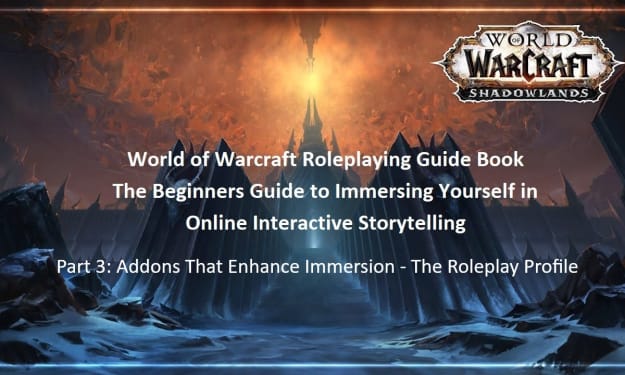
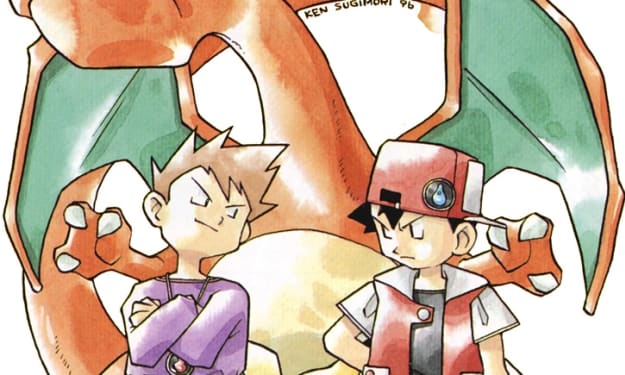


Comments
There are no comments for this story
Be the first to respond and start the conversation.