The Evolution of PC Monitors: A Window to Visual Excellence
Unveiling the Transformative Journey of PC Monitors: Illuminating the Path to Visual Brilliance

In the realm of computing, a PC monitor serves as a gateway to the digital world, offering users a visual feast of colors, clarity, and immersive experiences. Over the years, PC monitors have undergone significant advancements, transforming from bulky, cathode-ray tube (CRT) displays to sleek, high-resolution panels with extraordinary capabilities. In this article, we delve into the evolution of PC monitors and explore the remarkable features that make them an essential component for both work and play.
(Check out 100 Best Selling Monitors)
From CRT to LCD: The Birth of Modern Monitors
The transition from CRT to liquid crystal display (LCD) marked a significant turning point in the history of PC monitors. CRT monitors, which relied on bulky glass tubes, were replaced by slim, energy-efficient LCD panels. This shift resulted in thinner screens, reduced power consumption, and enhanced image quality. LCD monitors opened up new possibilities, providing sharper text, vibrant colors, and wider viewing angles.
The Rise of High-Resolution Displays
As technology progressed, PC monitors continued to evolve, introducing high-resolution displays that elevated the visual experience to unprecedented levels. The standard resolution of 1080p (Full HD) was followed by the advent of 1440p (Quad HD) and 4K (Ultra HD) resolutions. These higher pixel densities enabled users to enjoy more detailed images, crisper text, and enhanced graphics in movies, games, and professional applications.
Refresh Rates and Response Times: Smoothness in Motion
Apart from resolution, the smoothness of motion on a monitor screen is crucial, especially in gaming and multimedia applications. The refresh rate, measured in Hertz (Hz), refers to the number of times a monitor updates its image per second. Higher refresh rates, such as 144Hz or 240Hz, result in smoother motion and reduced motion blur, providing gamers with a competitive edge and enhancing the overall visual experience.
Additionally, response time plays a vital role in eliminating ghosting and blurring during fast-paced scenes. Lower response times, measured in milliseconds (ms), ensure that pixels can change colors quickly, resulting in sharper and more defined images. Monitors with response times of 1ms or lower are highly sought after by gamers and multimedia enthusiasts.
Curved Displays: Immersion Redefined
Curved displays have gained immense popularity in recent years, bringing a new dimension to the PC monitor landscape. These curved screens mimic the natural field of vision, enveloping the viewer and creating a more immersive experience. The curved design reduces eye strain, enhances depth perception, and creates a more encompassing visual panorama. Curved monitors excel in gaming, design work, and multimedia consumption, providing an extra layer of realism and engagement.
HDR and Color Accuracy: A Vivid Spectrum
The introduction of High Dynamic Range (HDR) technology in PC monitors has revolutionized color reproduction. HDR displays offer a wider color gamut and higher contrast ratio, resulting in more vibrant, lifelike images. With HDR, users can experience a broader range of colors and shades, providing a more realistic and immersive viewing experience, whether for gaming, photo editing, or video playback.
Moreover, color accuracy has become a paramount consideration for professionals working in design, video editing, and other color-critical tasks. Monitors with accurate color reproduction, often featuring technologies like IPS (In-Plane Switching) or Quantum Dot, ensure precise color representation, making them indispensable tools for creative work.
Gaming-Focused Features: Unleashing the Power
The gaming community has seen a surge in monitors tailored specifically to their needs. Gaming monitors now boast features like variable refresh rates (e.g., NVIDIA G-Sync or AMD FreeSync) to eliminate screen tearing, low input lag for optimal responsiveness, and gaming-centric display modes to enhance visibility and contrast in different game genres. Some monitors even incorporate built-in LED lighting and customizable ambient effects, further enhancing the gaming atmosphere.
Connectivity and Ergonomics: Versatility and Comfort
Modern PC monitors offer a range of connectivity options, allowing users to connect multiple devices simultaneously. HDMI, DisplayPort, USB-C, and Thunderbolt ports enable seamless integration with various devices, including laptops, gaming consoles, and media players.
Ergonomics also play a crucial role in the modern monitor landscape. Adjustable stands, pivot functionality, and height adjustments ensure optimal viewing angles, reducing neck and eye strain. Furthermore, ultra-thin bezels enable multi-monitor setups for enhanced productivity or immersive gaming experiences.
Conclusion:
PC monitors have come a long way from their humble CRT beginnings. With advancements in display technology, resolution, refresh rates, and gaming-centric features, monitors have become indispensable companions for work, entertainment, and creative endeavors. As the pursuit of visual excellence continues, PC monitors promise to push the boundaries, providing users with ever more stunning, immersive, and engaging experiences in the digital realm.

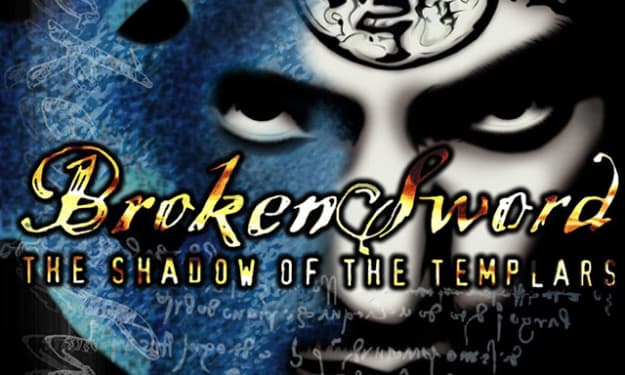



Comments
Gokcen Akbas is not accepting comments at the moment
Want to show your support? Send them a one-off tip.