
SentryPC is a powerful and versatile software that allows you to monitor and control your computer users' activity. Whether you are a parent, employer, teacher, or administrator, SentryPC can help you ensure that your users are using the computer in a safe, appropriate, and productive manner. Here are some of the benefits of using SentryPC
: • You can see what your users are doing on the computer in real-time. SentryPC captures screenshots of user activity at regular intervals and uploads them to your online account. You can view these screenshots from any web browser and see exactly what your users are seeing on their screens. You can also see what applications they are running, what websites they are visiting, what keystrokes they are typing, what files they are transferring, and more
. • You can block access to unwanted or harmful content. SentryPC lets you create filters that can block or allow specific websites, applications, games, chat programs, social media platforms, and more. You can also create categories of content that you want to block or allow, such as adult, gambling, violence, drugs, etc. You can customize these filters for each user or apply them to all users. You can also set time limits and schedules for when these filters are active or inactive
. • You can limit the amount of time your users spend on the computer. SentryPC allows you to set daily or weekly time limits for each user or for the entire computer. You can also create schedules that specify when the computer can or cannot be used. For example, you can allow your kids to use the computer only after they finish their homework or only on weekends. You can also lock the computer manually or remotely if you want to prevent access at any time.
• You can receive detailed reports and alerts via email. SentryPC generates comprehensive reports that show you all the activity logs and screenshots of your users. You can view these reports online or download them as PDF files. You can also receive email alerts when certain events occur, such as when a user tries to access a blocked website or application, when a user exceeds their time limit, when a user logs in or logs out, etc. These alerts help you stay informed and take action if necessary.
• You can manage multiple computers from any web browser. SentryPC is a cloud-based software that does not require any physical installation on your computer. You simply create an online account and install a small client program on each computer you want to monitor and control. You can then access your account from any web browser and manage all your computers from one place. You can also change settings, view reports, lock computers, and more from your smartphone or tablet. SentryPC is a reliable and secure software that uses encryption and password protection to safeguard your data and privacy. It is compatible with Windows and Mac operating systems and works with any internet connection. It is also affordable and offers flexible pricing plans that suit your needs and budget. SentryPC is the ultimate solution for monitoring and controlling your computer users' activity. It gives you peace of mind, confidence, and control over how your users use the computer. Whether you want to protect your kids from online dangers, limit their screen time, or prevent unauthorized access to your confidential data, SentryPC can help you achieve your goals. Don't wait, sign up for SentryPC today and take advantage of its free 15-day trial. You will be amazed by how much SentryPC can improve your family's or business's online safety and productivity!
Singup todays
About the Creator
Enjoyed the story? Support the Creator.
Subscribe for free to receive all their stories in your feed. You could also pledge your support or give them a one-off tip, letting them know you appreciate their work.



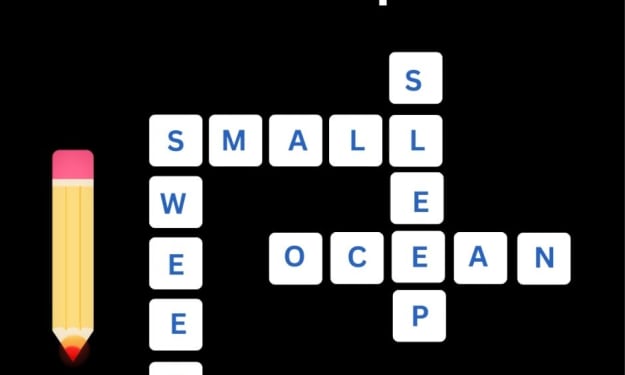

Comments
There are no comments for this story
Be the first to respond and start the conversation.