Analogue Pocket – Was it Worth the Wait?
All of portable gaming… in your pants!

Announced way back in October of 2019 before the world as we know it changed, the Analogue Pocket promised to deliver FPGA gaming into our eager hands in 2020. Well, it took them longer, a lot longer, to deliver. They did manage to secure preorders, with payment upfront, in August of 2020 and announced an expected release of May 2021, but even then, they needed eight extra months to finally deliver the eagerly awaited portable gaming system. With over two years in the books since Pocket’s announcement, only one question remains – Was it worth the wait?
Yes, it was worth the wait… but.
Out of the box, the Pocket offers the ability to play original Game Boy (DMG), Game Boy Color, and Game Boy Advance cartridges. Almost the entire library of all three systems is supported save a rare few like the two popular Boktai games which utilize a sun sensor for gameplay purposes.
Analogue also offers optional expansion cartridge peripherals. The only one available at launch was for Game Gear but we have been promised Atari Lynx, Neo Geo Pocket, and TurboGrafx/PC Engine adapters in the future. Unfortunately, I couldn’t secure a Game Gear adapter at launch, so I won’t be able to comment on this particular feature in my review.
The Pocket delivers on its promise of giving players an FPGA portable gaming experience. I have been sitting here comparing my black Pocket with my Anbernic RG351v, my original DMG Game Boy, my Game Boy Color, and my Game Boy Advance and there is no question that Analogue’s FPGA handheld delivers the best gaming experience overall.
My Game Boy Advance and Game Boy Color even have screen modifications done with the former including an installed IPS display. In comparison, I would still take the Analogue Pocket over my Game Boy Advance. Though, I will say that the Game Boy Advance’s horizontal form factor is far more pleasing compared to the vertical design of the Analogue Pocket. Ergonomics is one area where the Analogue Pocket falls short.
By far the best feature of the Pocket is its screen. Featuring a 3.5” 615 PPI, LCD with a 1600x1440 resolution, the Pocket has a better resolution than even the current iPhone. It absolutely shows with every game looking sharp. It’s like you’re playing your Game Boy library for the first time.
Where the Pocket shines is in its display mode pre-configured options offered out of the box which makes getting the best picture for you on the portable screen easy as toggling a setting.
The Game Boy (DMG) offers the most settings options which makes sense considering it went through the most variations throughout its life span.

Original DMG – This offers the closest experience to playing on an original 1989 Game Boy but with the added benefit of a beautifully lit screen. This has been my preferred way to play and it’s the default setting out of the box. The gray sprites against a green backdrop are simply the way I remember these games best so being able to replicate that with stunning accuracy and detail is simply a joy.
Original GBP – This is a setting that replicates the look of playing on a Game Boy Pocket. The screen features a gray and black look. This wasn’t the variation of Game Boy that I had any nostalgia for but if this was your Game Boy, I am sure you will feel right at home here.
Original GBP Light – Since this variation of the Game Boy Pocket was only released in Japan, I imagine many of us around the world don’t have much experience with it. It’s still a beautiful option and I am sure a few of you will find it preferably as your default.
Pinball Matrix Neon – This, well, this display mode doesn’t mimic any previous Game Boy, but I have to say that I love it and I find that it’s a great option for certain games. This option displays original Game Boy games in stunning red and black. It is somewhat reminiscent of the Virtual Boy but without the neck strain or 3D effect.
Analogue GB – This is Analogue’s tuned setting that is meant to give the player the best experience possible. It’s certainly pleasing to the eyes but like many of the other options, it doesn’t quite hit me with nostalgia as the Original DMG mode does. Still, many have been saying that this is their preferred way to play, and it might very well be yours too.
Game Boy Pocket fans are given far fewer display options but to be fair there just weren’t as many variations of this handheld for Analogue to consider.

Analogue GBC – Much like the similar setting for Game Boy, this mode is Analogue’s definitive experience for the Color. The colors are crisp and vibrant and it's my preferred way to play.
Original GBC LCD – This mode adds a screen filter that emulates the grid-like pattern you would have seen on an original Game Boy Color. Sure, it’s far more accurate than the original experience, but for me, the image just looks too dark. I am sticking to Analogue’s definitive way to play.
The Game Boy Advance has three built-in settings of its own. One thing to note about playing GBA games is the screen features black bars at the top and bottom. This is done to accurately present the display ratio of the GBA, which was notable different from Game Boy and Game Boy Color. It’s clear that the Pocket was designed with the original Game Boy and Game Boy Color in mind first.
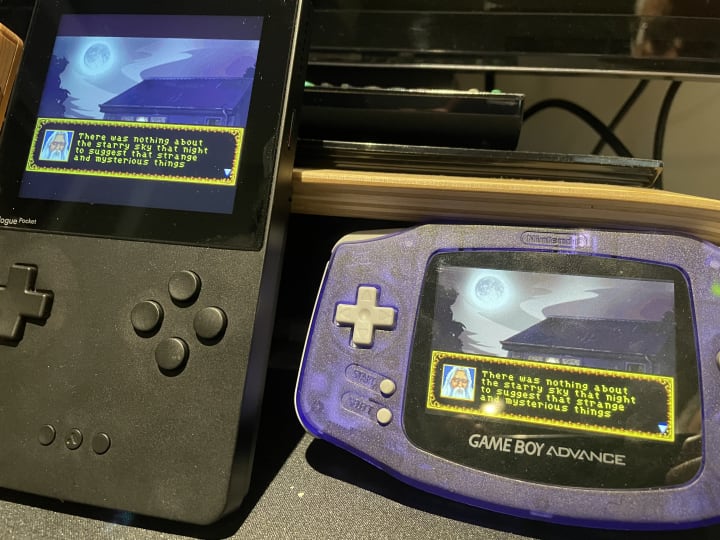
Analogue GBA – Again, just like the other Analogue settings this is considered the definitive way to play and it is gorgeous. The colors pop and the image is clear. It’s absolutely the definitive GBA experience.
Original GBA LCD – This simulates the look of the original launch GBA’s LCD, with the added benefit of a lit screen, of course. It certainly looks just about how I remember it but I don’t see myself going back to this option ever again.
Original GBA SP 101 – Before screen replacement mods the Game Boy Advance SP 101 was the definitive way to play GBA games on the go. Unlike the original GBA SP backlit screen, the 101 versions that came out later featured a far brighter display. I thought I would be using this option more but that Analogue GBA image looks too good.
Feature Incomplete
Analogue’s big reveal this past October was Analogue OS. This new, far more robust software interface than anything offered before, will allow users to store save states, images, and even curate their own library to share with friends. It’s an ambitious project but unfortunately, most of these features are MIA out of the box.
There are save states, but you can currently only save the state of one game at a time. Sure, it comes in handy when you need to turn off your system in a pinch but for those of us juggling multiple games, it would be nice to have the fully featured save state system that was promised.
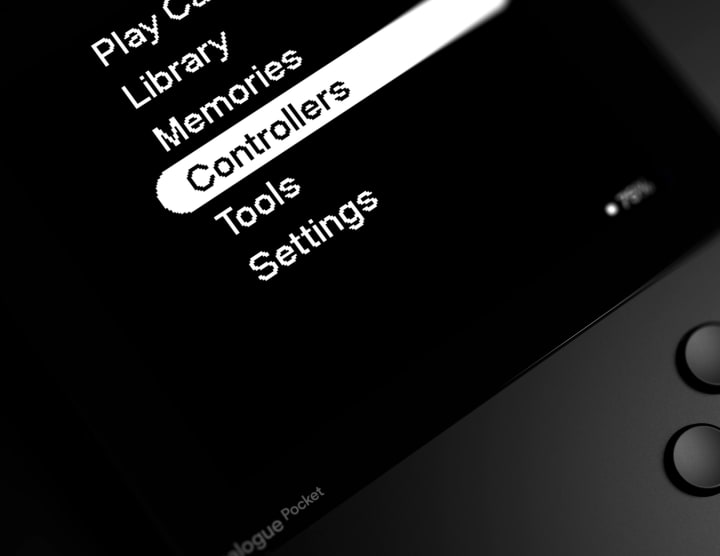
The lack of so many promised features makes the entire experience currently feel like a beta test and for those of us that paid a year in advance to receive this product that can feel a little frustrated. The good news is that we are supposedly receiving a new update this month (January 2022) that will add these missing features.
Considering how robust the new update should be I plan to go back and do an additional review of the new feature set when it is finally released. In the meantime, I am still in love with my Pocket even if the software is relatively barebones to what we were promised.
Since we’re on the topic of software we might as well broach the subject of a jailbreak. For those who don’t know, every FPGA Analogue console released has received a jailbreak that allows the system to play backed-up game ROMs off a memory card. This usually launches a week after the console is released but we are approaching a month and still no signs of a jailbreak for the Pocket.
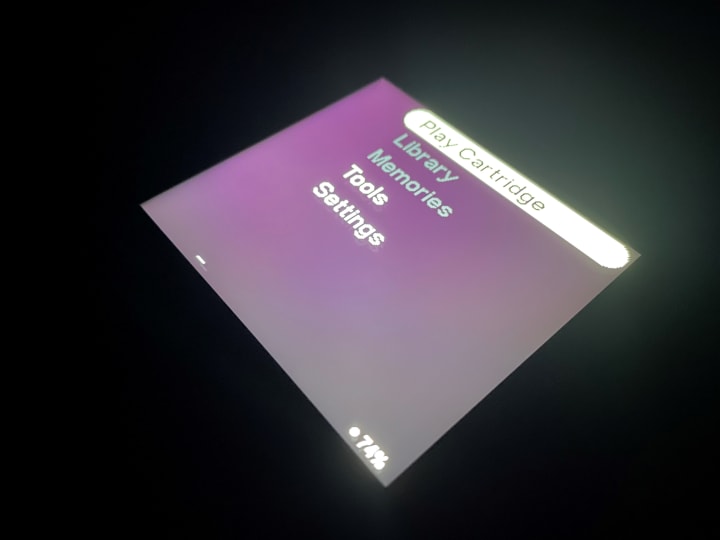
I am not too worried about this. For those who have been using the GB Studio feature, which allows you to play homebrew ROMs in the “.pocket” format, you will know that there is currently a folder limit of 60 games. This tells me that Analogue OS in its current form isn’t suited to handle a jailbreak that would allow users to install thousands of games to the device. Obviously, that folder limit will need to be expanded. I also think that the jailbreak will be heavily tied in with some of the features that haven’t been released for the Pocket. Stay patient. I am confident it's coming.
That being said, if you can’t stay patient there is great work being done over on the Classic Gaming Discord by several members of the community who are creating patches for Game Boy and Game Boy Color ROMs to allow them to run in “.pocket” format. This is a workaround and each game has to be worked on individually to make it compatible with the GB Studio feature.
For those interested please check out the continually updated list of patches here: IPS patches for Analogue Pocket – Strt-Slct
Oh, and there are no game ROMs in that link – just patches. You will have to source those game ROMs on your own.
Dock-Less
Much like Analogue OS, the Analogue Dock, which allows players to use their Pocket on the TV in a similar fashion to the Nintendo Switch, comes lacking needed features.
The complete lack of any notable display options like those that are found on the Pocket in portable mode makes this currently a subpar experience. Sure, it’s nice to put the Pocket down in the Dock at the end of the day and play some games on the bigger screen but the experience feels off. Again, Analogue is promising an update that will address this issue that will hopefully be released in the first quarter of 2022.

Everdrive and EZ-Flash Users
For those of you who use an Everdrive or EZ-Flash device that allows you to load thousands of games from the cartridge slot, you may run into one of several problems.
I own an EZ-Flash Omega and ran into a couple of issues worth noting. The first is a strange error that causes the cartridge to default to firmware 0.0 instead of the latest firmware installed on the device. This doesn’t cause much of a problem however since you can skip the notification and update process.
The other error has to do with Game Boy Advance games that utilize EEPROM saves, which is nearly half off the library. Some EZ-Flash Omega and Everdrive cartridges have been reporting errors with these types of saves. The solution I have found is to manually patch every EEPROM game ROM I have so that it uses the SRAM save standard instead. This can be a time-consuming process, however.
There is no word on a fix for these issues and it might ultimately require a joint effort from both Analogue and the cartridge manufacturers to correct the issue.
Other accessories
The only other accessories I received with my Pocket were the Hard Case and screen protector.
The screen protector, well, that didn’t go as well as I hoped. I am usually good at applying protectors but this one had plenty of dust under it. Sure, it might be my fault, but they only give you one in the box. For $16.99 that is more than a little frustrating.
The Hard Case is something I regret buying as well. It’s a hard clear plastic shell that isn’t really meant for transporting the Pocket. Its primary function seems to be for displaying the Pocket. Sure, that might be useful for some, but I actually want to use the device I spent money on. You can’t even charge the Pocket in this case.
----------------------------------------------------------------------------------------
If you are convinced the Analogue Pocket is for you there are preorders still available over at Analogue.co. Be warned, you will be waiting until 2023 to receive your device. I imagine the continued chip shortage is the culprit, which is understandable, but you will be paying upfront. That being said, I highly recommend the Pocket and I imagine a lot of the issues discussed in this review will be remedied by 2023. My faith is based on the history of their product line and knowing that most issues have been resolved in the past.
If you’re looking for the definitive portable gaming experience this is the handheld you want to own. Even with the lack of features at this very moment I am more than happy with my purchase and play the Pocket every day.
About the Creator
Chris Carabott
I’m a Toronto, Ontario native with over 13 years of freelance writing experience in the fields of television, video games, and technology. I have written hundreds of reviews and articles for websites like IGN, Vocal, and Medium.






Comments
There are no comments for this story
Be the first to respond and start the conversation.