QR code - How does it work?
What is a QR code and how to make it?

What is a QR code?
A QR code (short for Quick Response code) is a two-dimensional barcode that can be scanned with a smartphone or a dedicated QR code reader to access information or a website. QR codes were first invented in 1994 by the Japanese company Denso Wave as a way of tracking vehicles during the production process. Today, QR codes are used in a variety of applications, including marketing, payments, and event ticketing. Need a QR code generator? You're in luck, you can find my free QR code generator here.
How do QR codes work?
QR codes consist of black and white squares arranged in a grid pattern on a white background. The code is read by a scanner that uses a recording device (such as a camera) to record the code and decode the information it contains. The scanner processes the data using error-correcting algorithms to ensure the correct interpretation of the information, even if the code is corrupted or partially obscured.
How to scan the QR?
- Open your Camera app and point it steadily for 2-3 seconds towards the QR Code you want to scan.
- Whenever scanning is enabled, a notification will appear.
- If nothing happens, you may have to go to your Settings app and enable QR Code scanning.
- If QR Codes isn’t an option in your settings, your device unfortunately can’t scan QR Codes natively. But don’t worry, this only means you’ll have to download a third-party QR Code reader app (see our recommendations below).
What information can be stored in a QR code?
QR codes can store a wide range of information, including text, URLs, and other data. The amount of information that can be stored in a QR code depends on the size and resolution of the code. A standard QR code can store up to 4296 alphanumeric characters, while a Micro QR code can store up to 35 characters.
How are QR codes used?
QR codes are used in a variety of applications, including marketing, payments, and event ticketing. Here are some examples:
Marketing: QR codes can be used to link to a website or a specific page on a website, allowing businesses to easily direct customers to more information about a product or service. QR codes can also be used to access special offers or discounts or to enter contests or sweepstakes.
Payments: QR codes can be used to facilitate mobile payments at retail locations. Customers simply scan the QR code at the point of sale to complete the transaction. This eliminates the need for physical payment methods, such as cash or credit cards.
Event ticketing: QR codes can be used to access event tickets by scanning the code at the event entrance or displaying the code on a smartphone to be scanned by event staff.
Is QR safe?
QR codes are generally considered safe to use. However, it is important to be careful when scanning QR codes, as malicious QR codes could potentially be used to redirect users to phishing websites or to download malware. To be safe, only scan QR codes from trusted sources and make sure your device has up-to-date security software installed.
In conclusion, QR codes are a handy and versatile tool that can be used in a variety of applications. While it's important to be careful when scanning QR codes, they are generally safe to use and can make it easier to access information and complete transactions. Thank you for reading my blog! Feel free to read more.
About the Creator
Enjoyed the story? Support the Creator.
Subscribe for free to receive all their stories in your feed. You could also pledge your support or give them a one-off tip, letting them know you appreciate their work.




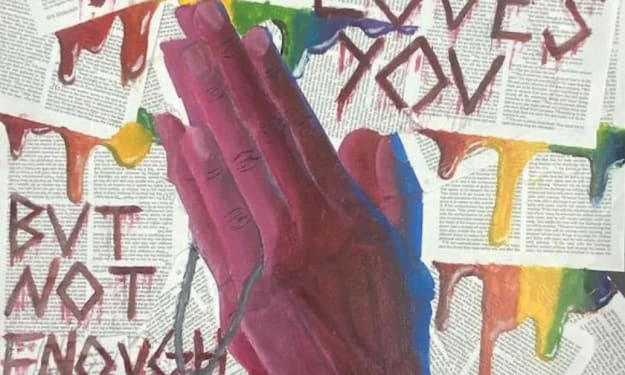
Comments
There are no comments for this story
Be the first to respond and start the conversation.