CHAT GPT tips you need to know right now!
CHAT GPT Tips to learn to make you powerful by using the tool
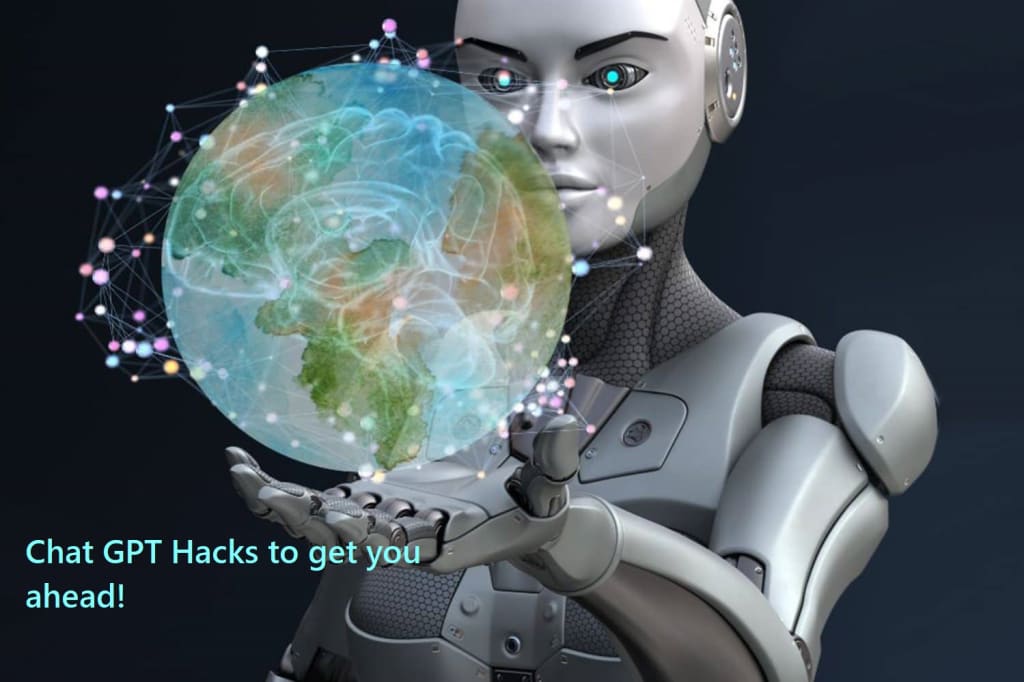
One uncommon knowledge about Chat GPT that people may not know about is its ability to generate human-like creative writing. While Chat GPT is primarily known for its conversational abilities and answering factual questions, it can also generate imaginative and unique pieces of writing.
For example, in 2021, OpenAI released a new version of GPT, called GPT-3, that can generate poetry, short stories, and even computer code. This creative writing ability is due to the fact that Chat GPT is trained on a vast corpus of text, including literary works and other creative writing, which allows it to learn and mimic the styles and patterns of human writing.
While this creative writing ability is still in its early stages and not yet perfect, it represents an exciting development in the field of AI and has the potential to revolutionize many aspects of the creative industries.
Here are some tips and tricks to help you get the most out of your interactions with Chat GPT:
1. Use specific prompts: When asking questions or making statements, try to be as specific as possible to get the best response from Chat GPT. For example, instead of asking "Tell me about cars," try asking "What are the top-rated electric cars available in the US market today?"
2. Use natural language: Chat GPT is designed to understand natural language, so try to use conversational language when asking questions. For example, instead of saying "Explain the process of photosynthesis," you can say "Hey, can you tell me how plants make their own food?"
3. Explore different topics: Chat GPT has a vast knowledge base, so don't be afraid to ask about a wide range of topics. You can ask about anything from history and science to pop culture and current events. For example, you can ask "What is the history of the Roman Empire?" or "What is the plot of the latest Marvel movie?"
4. Use the "complete" function: The "complete" function allows you to provide a partial sentence or phrase and have Chat GPT fill in the rest. For example, you can say "The sky is blue because" and Chat GPT will complete the sentence with a scientific explanation.
5. Use the "prompt continuation" function: The "prompt continuation" function allows you to build on your previous prompt and generate a more detailed response. For example, you can ask "What is the best way to reduce plastic waste?" and then use the "prompt continuation" function to ask "Can you give me some examples of companies that are leading the way in reducing plastic waste?"
6. Experiment with different parameters: Chat GPT has several parameters that you can adjust to get different responses. For example, you can adjust the temperature parameter to get more or less creative responses. A higher temperature value will result in more creative and unpredictable responses, while a lower temperature value will result in more predictable and factual responses.
7. Don't be afraid to correct Chat GPT: While Chat GPT is incredibly advanced, it can still make mistakes from time to time. If you notice an error, don't be afraid to correct it. For example, if Chat GPT provides an inaccurate response to a question you asked, you can correct it by saying "Actually, that's not correct. Can you try again?"
By using these tips and tricks, you can harness the power of Chat GPT to learn and discover new things, and improve your interactions with the tool.
In conclusion, Chat GPT is an incredibly powerful tool that can help answer questions and generate unique responses to a wide range of prompts. By using specific prompts, natural language, and exploring different topics, you can get the most out of your interactions with Chat GPT. Additionally, the "complete" and "prompt continuation" functions, as well as experimenting with different parameters, can help you generate more detailed and creative responses. And if Chat GPT makes a mistake, don't be afraid to correct it. With these tips and tricks, you can use Chat GPT more effectively and take advantage of its vast knowledge base and advanced capabilities





Comments (1)
very nice... also visit my blogs and support me.. thank you!!