Protecting Your Online Privacy: Essential Tips for Netizens
Essential Steps to Safeguard Your Personal Information in the Digital Age

Introduction
In today's digital age, online privacy is more important than ever. With data breaches and cyber-attacks becoming increasingly common, internet users need to take steps to protect their personal information. In this article, we'll provide essential tips for protecting your online privacy, including using strong passwords, avoiding public Wi-Fi, and being mindful of your online activity.

Use Strong Passwords
One of the most basic steps you can take to protect your online privacy is to use strong passwords. A strong password should be at least 12 characters long and include a mix of upper and lowercase letters, numbers, and symbols. Avoid using easily guessable information like your name or birthdate. Consider using a password manager like LastPass or 1Password to generate and store strong passwords for all your accounts.

Avoid Public Wi-Fi
Public Wi-Fi networks are a common target for cyber attacks, as they are often unsecured and leave users vulnerable to hacking. If you must use public Wi-Fi, avoid logging into sensitive accounts like online banking or email. Instead, use a virtual private network (VPN) to encrypt your data and protect your online privacy. Cox Communications offers a free VPN service called Cox Security Suite Plus that can help protect your online privacy.

Be Mindful of Your Online Activity
Be mindful of the information you share online, and think twice before clicking on suspicious links or downloading unfamiliar attachments. Avoid oversharing on social media, as this can leave you vulnerable to identity theft and other online threats. Consider adjusting your privacy settings on social media platforms to limit who can see your personal information.

Keep Your Software Up to Date
Keeping your software up to date is important for maintaining online privacy, as software updates often include security patches that address known vulnerabilities. Enable automatic updates on all your devices, and regularly check for updates to your antivirus software and web browser.
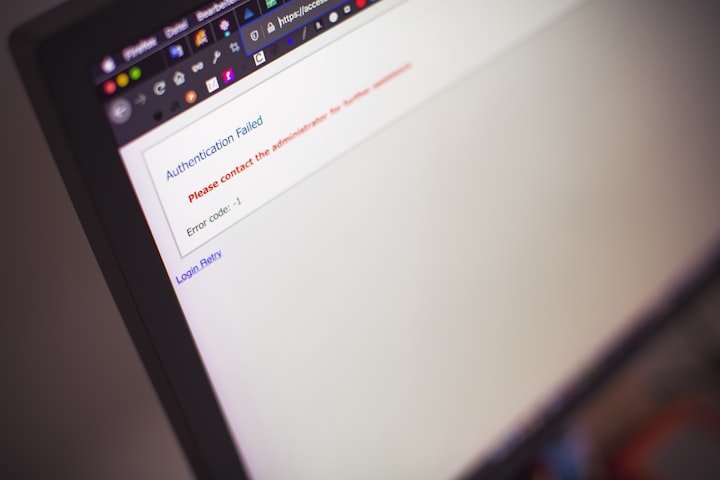
Use Two-Factor Authentication
Two-factor authentication (2FA) adds an extra layer of security to your online accounts by requiring a second form of verification, such as a fingerprint scan or a text message code. Many popular websites and apps, including Google, Facebook, and Twitter, offer 2FA as an option. Enable 2FA on all your accounts to make it harder for hackers to gain access to your personal information.

Be Wary of Phishing Scams
Phishing scams are a common tactic used by cybercriminals to trick users into revealing their personal information. Phishing emails often appear to come from a trusted source, such as a bank or a social media platform, and ask you to click on a link or download an attachment. Be wary of any unsolicited emails asking for your personal information or login credentials, and always verify the sender before clicking on any links.

Regularly Review Your Privacy Settings
Reviewing your privacy settings on social media and other online accounts is an important step in protecting your personal information. Check your privacy settings on a regular basis to ensure that only the people you trust can see your information. You may also want to consider deleting any accounts you no longer use or need, as this can reduce your risk of data breaches and other online threats.
Conclusion:
Protecting your online privacy is essential in today's digital age. By using strong passwords, avoiding public Wi-Fi, being mindful of your online activity, and keeping your software up to date, you can help safeguard your personal information from cyber threats. As a Cox customer, you can take advantage of Cox Security Suite Plus, which includes a free VPN service to help protect your online privacy. Remember to stay vigilant and take proactive steps to protect your online privacy, as the risks of cyber threats are constantly evolving.





Comments
There are no comments for this story
Be the first to respond and start the conversation.