PART 1: How to Boost Your LinkedIn Connection Requests Limit And Connect With 100+ Contacts Per Week
Learn how to exceed LinkedIn weekly limit of 100 connections
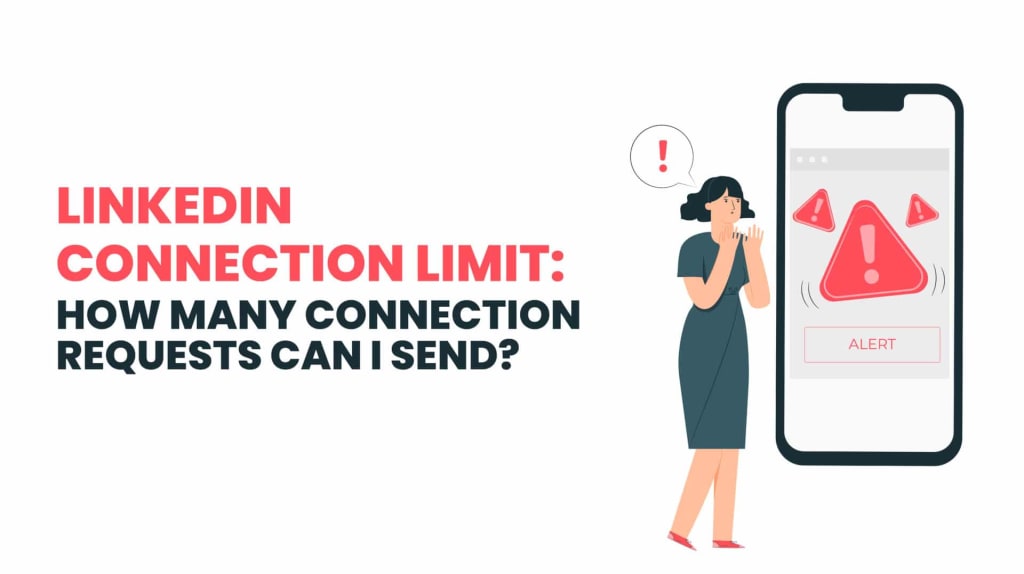
Lets start from the beginning as though there's not one specific thing that can help with your connection limit.
So, better safe than sorry!
You might have already done some of these before, but it's worth going over them with the latest, up-to-date best LinkedIn practices for 2023.
The steps to increase how many connections on LinkedIn you can send include:
- Re-optimizing your LinkedIn profile.
- Improving your overall LinkedIn social selling index.
- Warming up your LinkedIn account from scratch with the best safety practices in mind.
- Using Sales Navigator to zoom in on your ideal leads.
- Understanding how the LinkedIn limits work and the maximum LinkedIn connections you can send.
Re-optimizing your profile
The quickest and easiest thing you can do is make sure your profile is optimized.
We won't go into heavy detail since we've already written about this before, but here's an overview of what you need to do:
- Claim your personal URL.
- Choose a professional background photo.
- And a professional profile picture.
- Write a tagline. Remember to include keywords.
- Write a professional summary.
- Document your work experience & education. Include things like jobs and university education. They even have a section for volunteer experience too.
- Include relevant licenses & certifications.
- Mention your skills and receive endorsements.
- Get recommendations. These are testimonials directly in the LinkedIn platform; it's been proven that people care more about these than they do your endorsements (though they're both important).
If you do this, you'll be well on your way to having a warmed-up LinkedIn account. But this is far from the only thing you need to do to increase your LinkedIn connection request limit.
This will also help with boosting your connection acceptance and reply rates, which in turn, can help you connect with 100+ contacts weekly, as we'll cover below.
Improve your LinkedIn SSI
Social-selling Index, or SSI for short, is an integral part of your outreach campaign. It makes people find you more often and connect more frequently. But the most critical factor for us is that it can improve campaign reach and overall get better results.
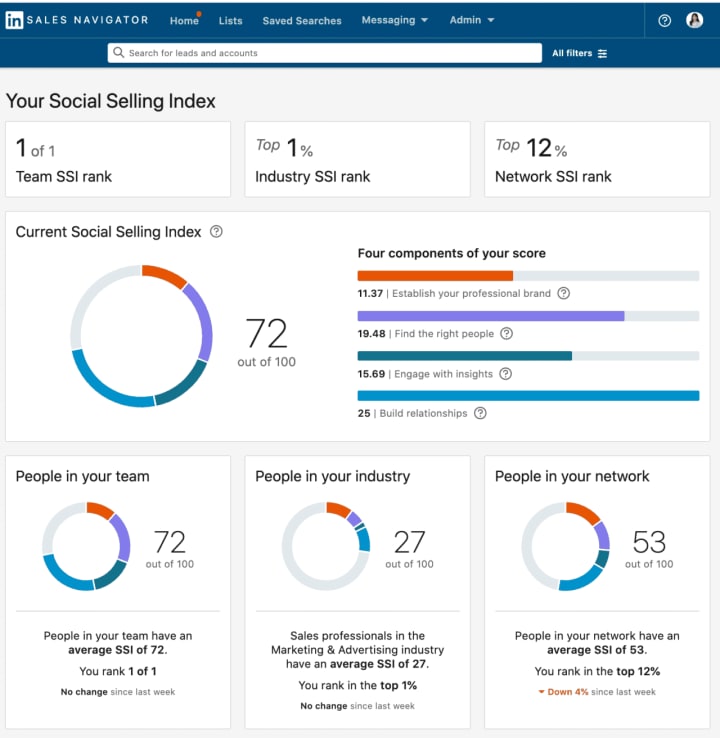
Though the number might seem abstract, it can help you better understand how LinkedIn perceives your profile. If you're following all the best practices below, LinkedIn might see your profile more as an authority figure and extend your connection request limit.
If you're doing a lot of outreach, your index for building relationships might be high. But at the same time, your index for engaging with insights might be low. Meaning you should be creating more content.
Here's how to boost your LinkedIn social selling index.
1. Establish your professional brand.
The first step is optimizing your account with your clients in mind when you do. But it goes further than that. Make valuable content, offer interesting insights, engage with your audience. You can do more things, but this is an excellent place to start.
2. Find and engage the right people.
First, you need to identify prospects using the proper research tools (like Searches, Sales Navigator, and groups).
Then, you should constantly be on the lookout for new and valuable insights. And don't be scared to share these with your audience. This boosts engagement, which then boosts your SSI.
3. And build relationships with your network.
By finding thought leaders and decision-makers in your niche, you can boost your SSI.
You can find these people using the advanced LinkedIn search filters and even take this further by doing a lot of outreach, networking, and building relationships.
Warm-up your LinkedIn account
This is where it gets interesting. We're going to "warm-up" your account. This means we're slowly reaching out to people and getting connections accepted. And it leads to the connection requests limit being raised slightly every day and week.
This can easily be done with Expandi by going to the Profile settings, and scrolling down to the account warm-up heading. Then you can turn on the feature and set the parameters you wish for (such as start and end dates, etc).
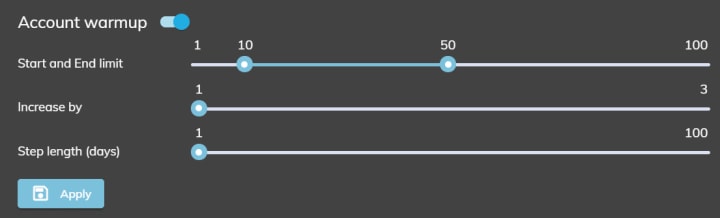
Use LinkedIn Sales Navigator properly
LinkedIn Sales Navigator (or SalesNav for short) is the premium version of LinkedIn. It starts at $64.99 a month and it helps you find leads faster and more frequently.
If you're wondering if Sales Navigator is worth it, here's a short answer:
If you're doing a lot of outreach and you're constantly hitting the weekly LinkedIn connection requests limit, yes, you'll want to get it.
If not, it might not be worth it. In that case, you'll want to check out our outreach strategies to boost your connection requests limit below too!
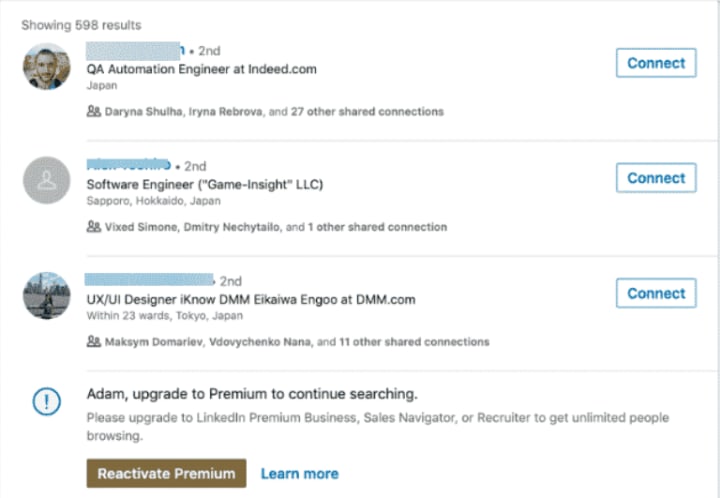
So here's a simple overview of how you can get started with SalesNav:
- Know your audience inside and out (obviously).
- Understand the filters and what they do. Use them to niche down on your target audience and connect with the right people (you will also boost SSI while you're at it).
- Get to know the "Advanced Search" feature. This is the most famous SalesNav feature and it's where you'll spend most of your time.
- Use LinkedIn InMails to your advantage. InMails is essentially an email within the LinkedIn platform, and it allows you to directly message the person, whether or not you are connected to them. Hyper-personalizing this message can maximize its effectiveness.
- Use tags to keep track of prospects. One of the smaller and more underrated features of SalesNav is the ability to "tag" your prospects, and keep track of their needs, priorities, etc.
Understand the "Fuse Limit" and don't fall into it
From what we can understand, the "Fuse Limit" is the way the new connection limit works.
If LinkedIn detects suspicious activity (like a sudden surge in connection requests, or any other form of spam), they'll start monitoring your account more.
And the longer you participate in this "suspicious" activity, the lower and lower your fuse limit will get. And the number of requests needed to lower that limit will also decrease.
So, how can you get out of LinkedIn jail, if you fall into it?
If you do get a fuse limit, you should focus on the number of accepted requests, and consider that as your new connection request limit.
For example, if you send 10 connection requests and LinkedIn decides to limit your reach. When one person accepts your requests, then you can send one more connection.
And keep your requests UNDER the new limit LinkedIn has assigned you.
And as time goes on, and LinkedIn sees you're "well behaved", you can slowly start increasing the number of requests you're sending.
Keep it to a max of 20 requests per day, 5 days a week. And we suggest turning off the activity during weekends. And obviously, all of this while keeping a close eye on your campaign performance. At the same time, you should also focus on boosting your SSI and creating new content.
For a deep dive into 4 omni channel campaigns that help you bypass the weekly limits continue reading here!
Pssst… We have a private Facebook community with over 4.5k members THE LINKEDIN OUTREACH FAMILY where we're continuously sharing the best growth hacks, best tips and tricks, resources to help all the members grow together. It's a private community closely monitored to allow only serious members that add value and help each other. Join to get early access to such free guides and more!
About the Creator
Inderveer Daulat
LinkedIn Automation and Outreach Specialist






Comments (1)
This article provides useful tips for boosting your LinkedIn connection requests limit and connecting with 100+ contacts per week. The author emphasizes the importance of optimizing your LinkedIn profile, improving your Social Selling Index (SSI), warming up your account, using Sales Navigator effectively, and understanding the LinkedIn limits. The article provides a detailed guide on how to achieve each of these steps, and highlights the features of Sales Navigator that can help you find leads faster and connect with the right people. Overall, this is a valuable resource for anyone looking to expand their professional network on LinkedIn.