PART 2: Scrape accurate data from LinkedIn
LinkedIn Group members and Webinar attendees

Connecting with the right people on LinkedIn can be hard.
You could have the best outreach script and the most optimized LinkedIn profile, but as long as you're not targeting the right people, none of this matters.
You have to first narrow in on who your target audience is, then, figure out how to find them on LinkedIn, and how to personalize your outreach.
The last part, in particular, good personalization is critical for cold outreach. You need to have a strong reason to connect with a lead, and base your personalization on the reason.
Now, the good news is that LinkedIn holds a wealth of data that can be leveraged for various purposes. From scraping contact info to reaching out.
Scraping LinkedIn Group Members
LinkedIn groups are a great way to find your target audience members. All you have to do is enter related keywords and filter for Groups.
1. Then, join the LinkedIn group you want to scrape.
2. Copy the URL and select Group search in Expandi.
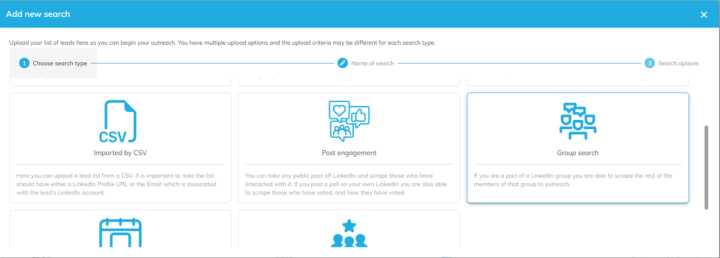
3. Enter a search name and paste the group URL. Keep in mind the limit for scraped contacts here is 2,500. If you want to scrape more than that, you'll need to auto reload the search.
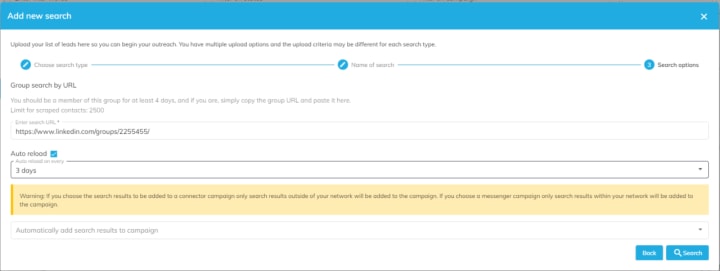
4. Select Actions and export the data as needed.
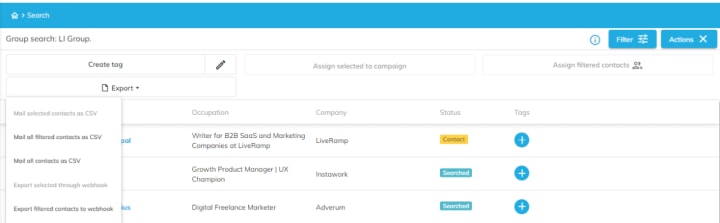
Note: You don't need to be connected with people in a mutual LinkedIn group to message them.
So, if you want to message them directly, you can simply automate that outreach instead.
Then, you can message directly with something like:
"Hey {first_name}, noticed we're both part of LinkedIn growth hackers group.
Since we have some mutual interests - I'm looking for feedback on my new omnichannel outreach tool.
Would you be open to giving me your thoughts in exchange for a free, 4-week trial?
Let me know if this makes sense and I can send over more info."
Benefits of this outreach:
- You don't need to be connected with someone to message them.
- You can assume their interests based on the group topic.
- You can jump into the pitch if it makes sense.
Scraping LinkedIn Webinar Event Attendees
LinkedIn events are another great source of targeted prospects.
Similarly as with LinkedIn groups, you can easily find prospects by searching for relevant keywords and filtering for Events.
This makes for easy personalization as well. From our testing, we managed to reach a connection request acceptance rate of up to 60%.
Here's how to scrape LinkedIn webinar event attendee data in under 5 minutes.
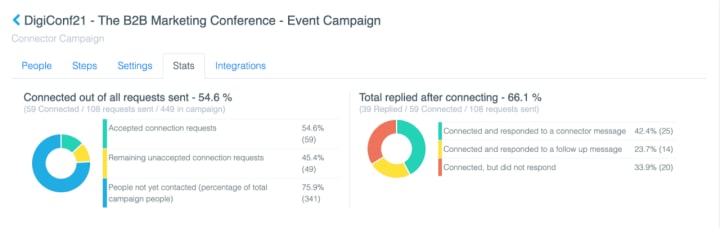
1. Find an event you want to scrape and click Attending.

2. Run another Search on Expandi and select Event Search.
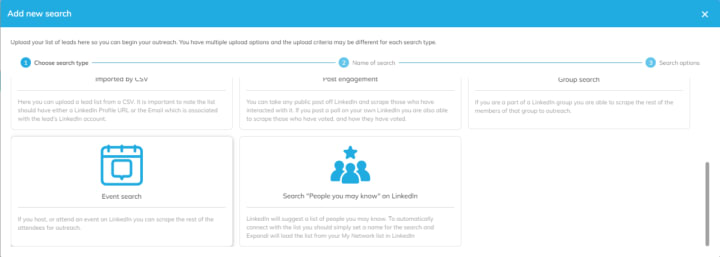
3. Paste the Search URL and wait for Expandi to scrape its data content.
From there, you can also scrape the list of attendees or automate your LinkedIn outreach via Expandi now.
Because you'll be reaching out for people who are attending the same event, personalization will be really easy here.
See the templates we used to achieve a 66%+ reply rate in our full scraping LinkedIn events guide for more info.
The template we used for this went something like:
"Hey {first_name}, I see you are planning on attending the DigiConf23 hosted by OST Marketing.
Me too, very much looking forward to Philip Storey's Marketing automation session. What is your favorite?
Would love to get connected before it.
Talk soon, Amy"
Benefits of this outreach:
- You can assume their interests based on the webinar topic.
- It's not commonly used, so, people might not think this is automated.
- Your personalization will be the same for everyone, since they're all attending the same webinar.
It can be very targeted. For example, if you're reaching out to attendees of a webinar about growth hacking. They might be interested in lead generation tools that help with their growth.
To continue reading about 4 more strong use cases on how to extract accurate data from LinkedIn continue to read here!
About the Creator
Inderveer Daulat
LinkedIn Automation and Outreach Specialist






Comments
There are no comments for this story
Be the first to respond and start the conversation.