Building a Chatbot with ChatGPT API: Step-by-Step
Lets create a Chatbot With ChatGPT api: Here is Step by Step Guide for it.

Introduction

Read to the end, we have also provided a basic structure code for creating a chatbot using chatgpt ai In python programming language.
Visit our anime news website - https://otakubuddie.blogspot.com/
Chatbots have become increasingly popular in recent years, revolutionizing the way businesses interact with their customers. They provide automated, efficient, and personalized responses to user queries, saving time and enhancing user experience. With advancements in natural language processing (NLP) and machine learning, building chatbots has become more accessible than ever. In this step-by-step guide, we will explore how to utilize the ChatGPT API to build a chatbot from scratch. We will cover important aspects such as authentication, API calls, and integrating the chatbot into different platforms.
Understanding ChatGPT API

Before diving into the technical aspects, let’s briefly understand what the ChatGPT API offers. The ChatGPT API is a powerful tool that allows developers to leverage OpenAI’s state-of-the-art language model, GPT-3.5, to build interactive and dynamic chatbots. By making API calls, developers can send user messages to the model and receive model-generated responses, enabling real-time conversations.
Setting Up Authentication

To begin building a chatbot using the ChatGPT API, you’ll need to set up authentication. OpenAI provides a straightforward process to obtain an API key, which grants access to the API endpoints. Make sure to secure your API key and follow best practices for API key management to protect your application.
Making API Calls
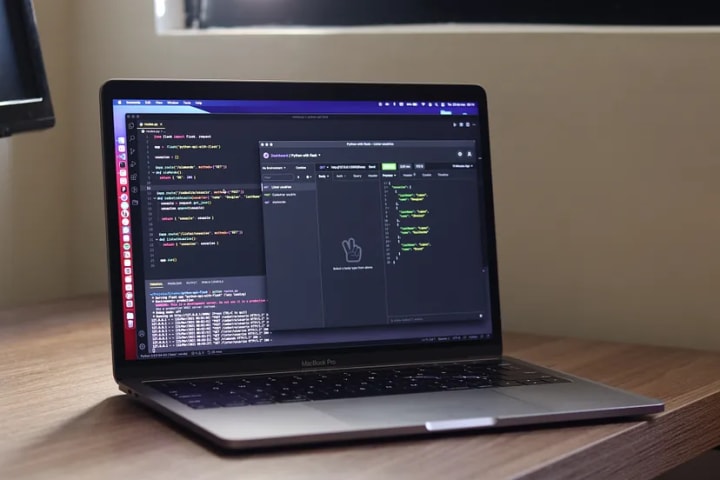
Once you have your API key, you can start making API calls to interact with the ChatGPT model. Sending user messages and receiving model-generated responses involves a simple HTTP POST request to the appropriate API endpoint. You’ll need to include your API key as an authentication header and provide the necessary parameters in the request body.
Formulating User Messages

To create meaningful conversations, it is crucial to structure user messages effectively. When formulating user messages, consider providing clear context and using proper language to elicit accurate responses. You can include conversation history by appending previous messages to the message input, allowing the model to maintain context and generate context-aware responses.
Handling Model Responses

Upon making an API call, you will receive a response from the ChatGPT model. The response will contain the model-generated message, which you can extract and present to the user. It’s important to handle model responses carefully, as they may not always be perfect. You can implement logic to filter, modify, or refine the responses based on your application’s requirements.
Integrating with Different Platforms

To enhance the usability of your chatbot, you may want to integrate it into various platforms. The ChatGPT API allows for seamless integration with websites, mobile applications, messaging platforms, and more. Depending on the platform, you may need to utilize specific libraries, SDKs, or frameworks to establish communication between the API and the platform’s infrastructure.
Optimizing Chatbot Performance

To ensure your chatbot provides a great user experience, optimizing its performance is essential. You can experiment with different approaches such as tweaking message formats, adjusting parameters, and fine-tuning input prompts. By iteratively testing and refining your chatbot, you can enhance its ability to generate accurate and contextually appropriate responses.
Implementing Security Measures

When building a chatbot, it is crucial to prioritize security. Ensure that you follow security best practices to protect user data and prevent unauthorized access to your API key. Implement measures such as encryption, secure storage of sensitive information, and user authentication mechanisms to fortify your chatbot against potential security threats.
Monitoring and Continuous Improvement

Once your chatbot is up and running, monitoring its performance and gathering user feedback becomes paramount. Analyze user interactions, track response accuracy, and identify areas for improvement. Leverage analytics tools to track key metrics such as response time, user satisfaction, and conversation completion rates. This data will provide valuable insights into the effectiveness of your chatbot and guide you in making iterative improvements.
Iterative Development and Training

Building a chatbot using the ChatGPT API is an iterative process. As you gather user feedback and identify areas for improvement, you can use the data to train and fine-tune your chatbot. This includes refining the input prompts, adjusting conversation context, and incorporating specific domain knowledge to enhance the chatbot’s performance and accuracy.
Basic structure to create chatbot using Python.
#!/usr/bin/env python
import requests
# Step 1: Understanding ChatGPT API
# Briefly explain the purpose and benefits of the ChatGPT API
# Step 2: Setting Up Authentication
api_key = input("Enter your API key: ")
# Step 3: Making API Calls
def send_message(message):
url = "https://api.openai.com/v1/chat/completions"
headers = {
"Content-Type": "application/json",
"Authorization": "Bearer " + api_key
}
data = {
"messages": [
{"role": "system", "content": "You are a helpful assistant."},
{"role": "user", "content": message}
]
}
response = requests.post(url, headers=headers, json=data)
response_json = response.json()
return response_json["choices"][0]["message"]["content"]
# Step 4: Formulating User Messages
def create_user_message(message, conversation_history):
user_message = {
"role": "user",
"content": message
}
conversation_history.append(user_message)
return conversation_history
# Step 5: Handling Model Responses
def handle_model_response(response):
# Add logic here to filter, modify, or refine the response based on requirements
return response
# Step 6: Integrating with Different Platforms
# Provide instructions or libraries/frameworks for integrating the chatbot into different platforms
# Step 7: Optimizing Chatbot Performance
# Provide tips and suggestions for optimizing the chatbot's performance
# Step 8: Implementing Security Measures
# Provide guidelines and best practices for ensuring the security of the chatbot
# Step 9: Monitoring and Continuous Improvement
# Discuss the importance of monitoring and gathering user feedback for continuous improvement
# Step 10: Iterative Development and Training
# Guide users on how to iteratively train and improve their chatbot using user feedback
# Main execution
print("Welcome to the Chatbot Building Tool!")
while True:
user_input = input("Enter your message (type 'exit' to quit): ")
if user_input.lower() == "exit":
break
conversation = create_user_message(user_input, [])
response = send_message(conversation)
response = handle_model_response(response)
print("Chatbot: " + response)
print("Thank you for using the Chatbot Building Tool!")
The above script is for basic idea, we cannot say that i will work as you want. You need to customize it, by your own.
Conclusion
In conclusion, building a chatbot using the ChatGPT API opens up a world of possibilities for businesses and developers alike. By leveraging the power of the ChatGPT model, you can create dynamic, interactive, and context-aware chatbots that provide valuable assistance to users. Through step-by-step authentication, API calls, and integration with different platforms, you can develop a chatbot that delivers exceptional user experiences. Remember to prioritize security, continuously monitor performance, and iterate on your chatbot’s development to ensure it remains effective and user-friendly. Embrace the potential of the ChatGPT API and embark on the journey of building intelligent and engaging chatbots.
My Anime news Website — https://otakubuddie.blogspot.com/
Article On medium - https://medium.com/@vs0637308/building-a-chatbot-with-chatgpt-api-step-by-step-d495b2e26ae8
#ai #chatgptapi #futurism #technology #chatbot #chatgpt
About the Creator
Unkown Me?
Love To Write, Love To Read, Love To Share.
Follow us for more Well Written, Heart Warming Content.






Comments (1)
Nice, but i don't have much of a coding knowledge, if you can provide Details on How to make it in code, it will be a great of a help to us.