How to Delete OnlyFans Account Permanently (2021): Step-By-Step Guide
Easy steps to delete your OnlyFans account

Looking for guidance on How to delete the OnlyFans account?
You’ve come to the right place. whether it’s because you are spending too much money or you are addicted to OnlyFans, deleting your OnlyFans account is really straightforward. In this post, I will answer all your questions related to
- How do I delete my OnlyFans account permanently in 2021?
- Where is the delete account button on OnlyFans?
- How to delete OnlyFans account with money in wallet?
It’s not too complicated to delete your OnlyFans account, but before you Delete your OnlyFans you must know that this deletion on your OnlyFans account is permanent and you cannot recover your data after you have deleted your OnlyFans account.
All the posts including the photos and videos (if any you have uploaded) will be deleted permanently so you much take your backup of all the posts.
Step-By-Step Guide: How to Delete Your OnlyFans Account
OnlyFans account can be deleted through a Web Browser. To delete your OnlyFans account, follow these simple steps:
1. Log in to your Account on the OnlyFans Website.
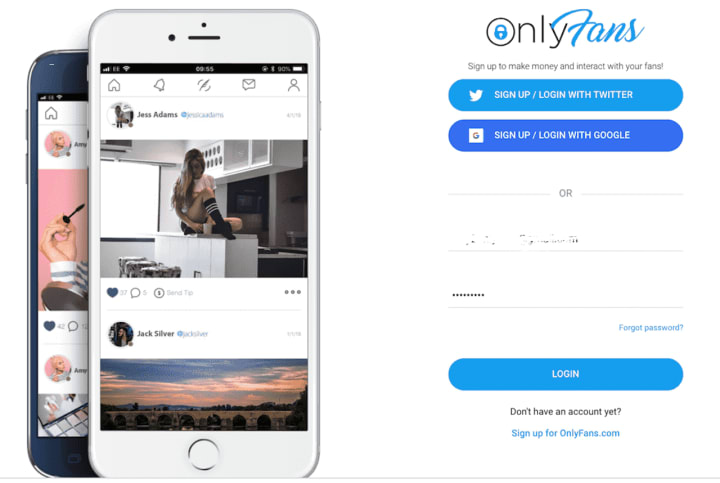
2. Go to Setting by clicking on the profile icon on the top right and then Settings.
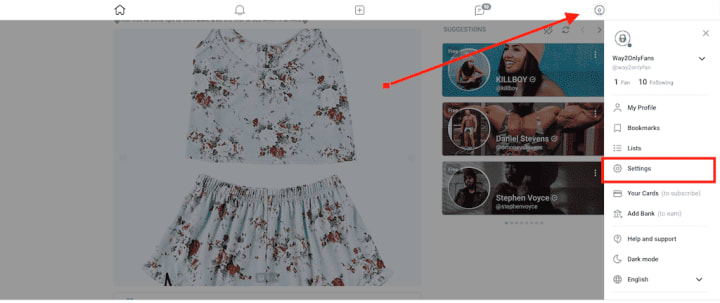
3. Go to the My Account section by Clicking on “@account” under the profile section.
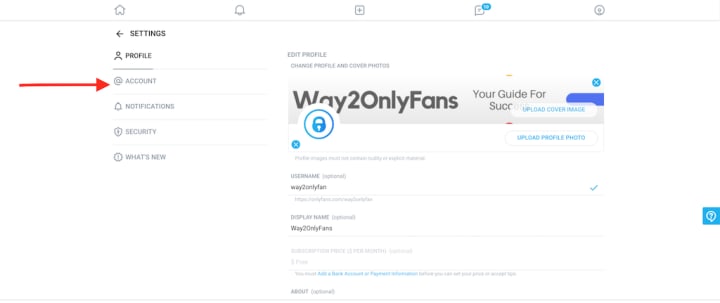
4. Scroll down to the bottom and click on the Delete Account drop-down menu.
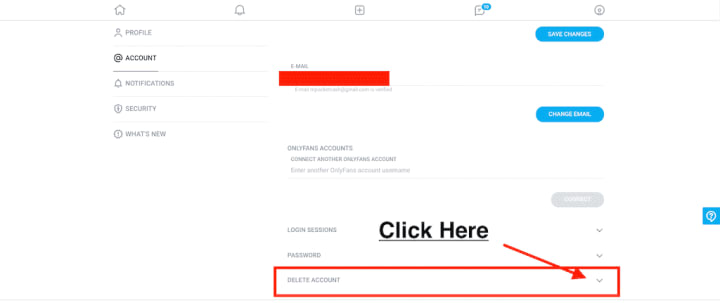
5. Type the captcha code in the box and click on the red coloured Delete Account Button.
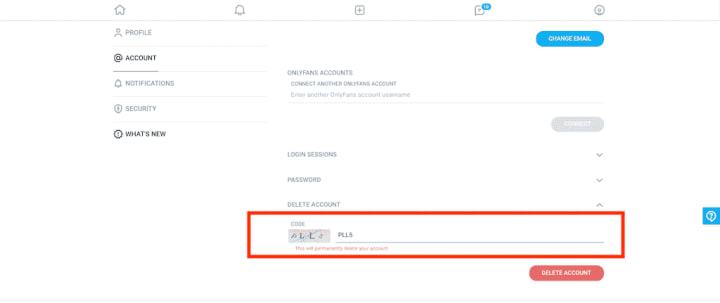
6. A confirmation box will appear, Click on Yes, Delete.
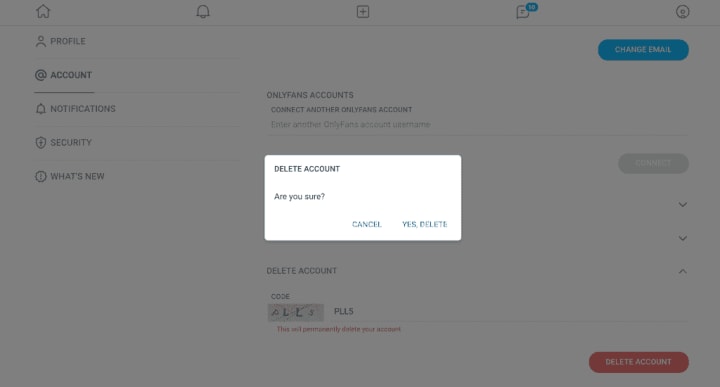
Now, Your OnlyFans account is now permanently deleted and all of your data will be deleted from OnlyFans servers.
Some common questions regarding deleting OnlyFans account that people have:
Where is the Delete Account Button on OnlyFans?
The delete account button is located at the bottom of my profile section of your account Setting.
If I delete my OnlyFans account, Will I still be charged?
No, OnlyFans will not charge you after you have deleted your OnlyFans account. But it is advised to first remove your credit card before deleting your OnlyFans account.
How long does it take to delete the OnlyFans account?
Your OnlyFans account will be deleted instantly after you complete the account deletion process. OnlyFans will delete your account as soon as they get the delete account request.
How to delete OnlyFans account with money in wallet?
You should be able to delete your OnlyFans account by the same method described above even if you have money in your OnlyFans wallet.
How to delete the OnlyFans account on mobile?
If you are finding it hard to delete your OnlyFans account on mobile then you should open the browser in desktop mode then you will be able to delete the OnlyFans account by following the same settings.
How to delete the OnlyFans account without logging in?
If you are unable to login into your OnlyFans fans account and want to delete your OnlyFans account you have to email the support them of OnlyFans and tell them you delete your OnlyFans account. You can contact the support team of OnlyFans on [email protected] [email protected]
OnlyFans is a content subscription service based in London, United Kingdom. It is a social media platform that allows content creators to post content and receive payment directly from their followers, or “fans”. It has millions of users that pay influencers for access to exclusive content.
How does OnlyFans Works?
Content creators upload their content to the site—it could be articles, photos, or videos—and their fans can choose to follow them, typically for a fee, which is decided by the creator. OnlyFans creators keep 80 percent of the money they make with the rest going to the site.
For a content creator, OnlyFans works a lot like some other social media sites like Instagram and Facebook but your content is hidden until your fans subscribe to you, for a price that you set.
OnlyFans ensures that the content cannot be shared beyond the paywall as if a user tries to take a screenshot, it will show a black screen instead. Users can also be banned if they are caught trying to screenshot or record the screen.
OnlyFans said in a statement: "OnlyFans takes content piracy very seriously and has a designated DMCA team that issue formal takedown notices against all reported copyright violations.
In March 2020, It was reported that OnlyFans had 26 million registered users. However, by January 2021, it has reported that OnlyFans now had more than 100 million registered users.
As of January 2021, OnlyFans is said to have more than 1 Million creators on the platform.
Back in May 2020, OnlyFans was gaining 7,000- 8,000 new content creators per day, according to the site's chief operating officer Thomas Stokely. Multiple reports as of January 2021 quotes Tim Stokely as saying OnlyFans averages 500,000 new users per day.
There you have it, guys. If you have made the choice to get out of the OnlyFans world, these are all the steps you need to follow to take care of business.
About the Creator
Azlan
Love to write about things that you love
Enjoyed the story? Support the Creator.
Subscribe for free to receive all their stories in your feed. You could also pledge your support or give them a one-off tip, letting them know you appreciate their work.





Comments
There are no comments for this story
Be the first to respond and start the conversation.