10 Proven Ways to Increase your Google Ads Performance now.
Use the power of AI to generate sales-optimized creatives lightning-fast. No fuss. No design skills are required.
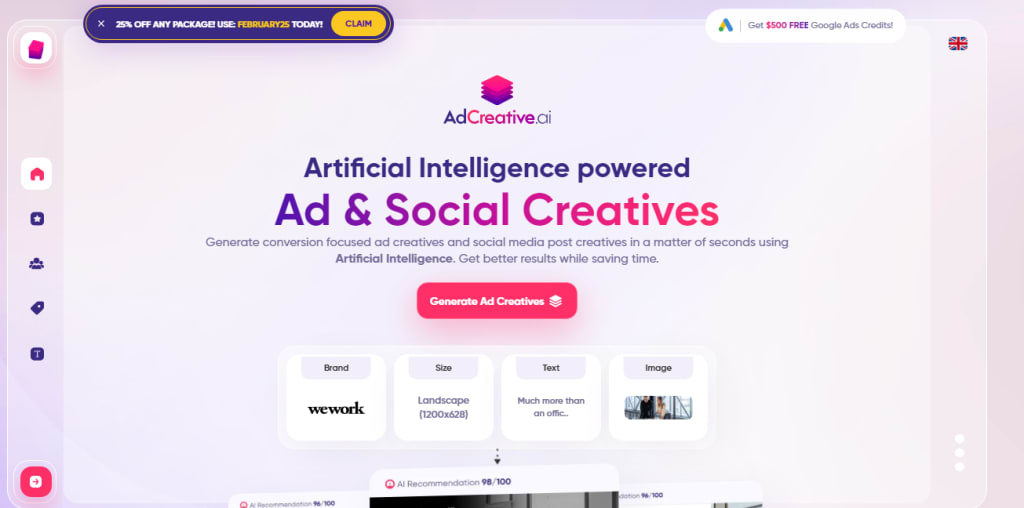
Google Ads (formerly known as Google AdWords) is a powerful advertising platform that allows businesses to reach their target audience through search engine results pages, display networks, and video advertising. With the right strategy, Google Ads can help businesses increase brand awareness, drive more traffic to their website, and generate more leads and sales.
Fun Fact: For every $1 spent on Google AdWords, the average business generates $2 in revenue.
In this note, we'll explore 10 proven ways that businesses can use Google Ads to achieve their advertising goals. These methods are tried and tested, and have been shown to be effective for businesses of all sizes and industries.
Conduct thorough keyword research:
One of the most important aspects of a successful Google Ads campaign is selecting the right keywords. Keyword research involves identifying the search terms that people use when they're looking for products or services like yours. By selecting the right keywords, you can ensure that your ads are shown to people who are most likely to be interested in what you have to offer.
To conduct keyword research, you can use tools like Google Keyword Planner or Ahrefs. These tools allow you to see how often certain keywords are searched, how competitive they are, and how much they cost per click (CPC).
Once you've identified your target keywords, you can create ad groups that are focused on specific themes or topics. This allows you to create ads that are highly relevant to the search queries that people are using, which can improve your ad's quality score and lower your CPC.
Keyword research is a crucial aspect of any successful digital marketing campaign. By identifying the right keywords, you can attract more relevant traffic to your website and increase your chances of converting those visitors into customers. Google Ads is an excellent tool for conducting keyword research, and in this article, we’ll discuss how you can use it to conduct thorough keyword research for your next campaign.
Identify your goals
Before you start your keyword research, it's essential to have a clear understanding of your campaign goals. Are you looking to increase sales, drive traffic, or build brand awareness? Your goals will determine the types of keywords you should be targeting, so it's essential to establish them upfront.
Create a seed list of keywords
Next, you'll want to create a list of initial keywords related to your product or service. These are known as "seed" keywords, and they'll form the basis of your research. Start with a broad term related to your product or service, and then brainstorm related keywords. For example, if you sell running shoes, your initial seed keywords could include "running shoes," "athletic footwear," and "athletic shoes."
Use Google Keyword Planner
Once you have your seed list, it's time to use Google Keyword Planner, a free tool provided by Google Ads. The Keyword Planner will help you find new keywords and provide data on search volume, competition, and estimated cost per click. To access the Keyword Planner, log in to your Google Ads account and click on "Tools & Settings" in the top right corner. From there, select "Keyword Planner."
Find new keywords
In the Keyword Planner, select "Discover New Keywords" and enter your initial seed keywords. You can also enter your website or landing page URL to find keywords related to your business. Once you've entered your information, click "Get Results."
The Keyword Planner will provide you with a list of new keyword ideas, along with data on their search volume, competition, and estimated cost per click. Use this information to identify new keywords to add to your list.
Refine your list
After you've compiled a list of potential keywords, it's time to refine it. You want to focus on keywords that are relevant to your business, have a high search volume, and low competition. You can use the Keyword Planner to filter your list based on these criteria. To do so, select "Keywords" and then click on the "Filter" button.
Here, you can filter by metrics like search volume, competition, and cost per click. You can also exclude keywords that aren't relevant to your business. Refining your list will help you focus on the keywords that are most likely to drive relevant traffic to your website.
Evaluate your competition
Finally, it's important to evaluate your competition. Use Google to search for the keywords you're targeting and see which companies are ranking highly. Analyze their websites and marketing strategies to determine how you can differentiate yourself and attract more traffic.
In conclusion, conducting thorough keyword research is crucial for any digital marketing campaign. By using Google Ads, you can identify the right keywords to attract more relevant traffic to your website. Follow these steps to conduct effective keyword research and increase your chances of success.
2. Optimize your ad copy
Your ad copy is what people will see when your ads are displayed on search engine results pages or other websites. It's important to make sure that your ad copy is compelling and persuasive, as this will encourage people to click through to your website.
When creating ad copy, you should focus on the benefits of your products or services, rather than just the features. Use strong calls-to-action to encourage people to take action, such as "Buy Now" or "Sign Up Today". And make sure that your ad copy is consistent with the landing page that people will be taken to when they click on your ad.
Google Ads is a powerful platform that can help businesses drive targeted traffic to their website. However, simply running ads is not enough. To ensure success, it's important to optimize your ad copy to increase click-through rates, improve ad relevance, and ultimately, drive more conversions. In this article, we'll discuss how you can optimize your ad copy using Google Ads.
Define your target audience
Before you start writing your ad copy, it's important to define your target audience. Who are you trying to reach, and what are their pain points? This will help you create ad copy that resonates with your target audience and encourages them to click through to your website.
Use relevant keywords
Your ad copy should include relevant keywords that are related to your business or the products/services you offer. These keywords should be included in the ad headline, description, and display URL. By using relevant keywords, you can improve the relevance of your ads and increase the likelihood that they will be displayed to users who are searching for what you offer.
Highlight unique selling propositions
Your ad copy should also highlight your unique selling propositions (USPs). What sets your business apart from your competitors? This could be your product's quality, your excellent customer service, or your competitive pricing. By highlighting your USPs, you can encourage users to click through to your website and learn more about your business.
Write compelling ad copy
Your ad copy should be compelling and grab the user's attention. Use emotive language to evoke a response from the user, and create a sense of urgency by using phrases such as "limited time offer" or "while stocks last." Additionally, use numbers and statistics to add credibility to your claims.
Test and refine
Finally, it's important to test and refine your ad copy. Google Ads provides tools that allow you to create multiple variations of your ads and test them against each other. This will help you determine which ad copy performs best and refine your strategy accordingly.
To create ad variations, select the "Ad Variations" option under the "Ads & Extensions" tab in your Google Ads account. From there, you can create different variations of your ad copy, such as changing the headline or description.
Once you have multiple variations of your ad copy, run an experiment to determine which variation performs best. Google Ads will automatically split your ad impressions between the different variations, and you can track their performance over time. Use this data to determine which ad copy is most effective and refine your strategy accordingly.
In conclusion, optimizing your ad copy is crucial to the success of your Google Ads campaigns. By defining your target audience, using relevant keywords, highlighting your USPs, and writing compelling ad copy, you can improve your click-through rates and drive more conversions. Additionally, testing and refining your ad copy is crucial to ensure ongoing success. Follow these tips to optimize your ad copy and drive more traffic to your website.
Use ad extensions
Ad extensions are additional pieces of information that can be included in your Google Ads. They allow you to provide more context and information about your business, which can help to improve your ad's performance.
Some common ad extensions include sitelinks, which provide links to specific pages on your website, call extensions, which allow people to call your business directly from the ad, and location extensions, which show your business's address and a map of its location.
Using ad extensions can improve the visibility and performance of your ads, and can help to differentiate your ads from those of your competitors.
Ad extensions are a powerful tool that can help businesses increase their visibility and drive more conversions through Google Ads. Ad extensions provide additional information and context to your ads, making them more informative and engaging for users. In this article, we'll discuss how to use ad extensions with Google Ads.
What are ad extensions?
Ad extensions are additional pieces of information that you can add to your ads. They appear alongside your ad copy and provide users with more context about your business, products, and services. There are several types of ad extensions that you can use with Google Ads, including:
Sitelink extensions: These provide links to specific pages on your website, such as your product pages or contact page.
Callout extensions: These highlight key selling points or benefits of your products or services.
Call extensions: These allow users to call your business directly from the ad.
Location extensions: These display your business address and phone number alongside your ad.
Price extensions: These show the prices of your products or services.
Promotion extensions: These highlight special offers or promotions that your business is currently running.
Why use ad extensions?
Ad extensions provide several benefits for businesses running Google Ads campaigns. Firstly, they make your ads more informative and engaging, which can increase the likelihood of users clicking through to your website. Additionally, ad extensions can improve your ad rank and visibility, which can help you stand out from competitors and drive more traffic to your website. Finally, ad extensions can also improve the relevance of your ads, which can lead to higher click-through rates and lower cost-per-clicks.
How to use ad extensions with Google Ads
To use ad extensions with Google Ads, follow these steps:
Start your 7 day free trial + gets a $500 free google ads credit when you
sign up with ad creative .ai. Limited spots left
Monitor and optimize your campaigns regularly
Google Ads is a constantly evolving platform, and it's important to monitor and optimize your campaigns regularly to ensure that they're performing at their best.
Google Ads is a powerful advertising platform that allows businesses to reach potential customers through targeted campaigns. However, creating and launching an ad campaign is just the beginning. To maximize the effectiveness of your campaigns, it's important to monitor and optimize them regularly. In this article, we'll discuss how to monitor and optimize your Google Ads campaigns to improve their performance.
Set Goals and KPIs: Before starting any campaign, you need to set clear goals and key performance indicators (KPIs) to measure the success of your campaigns. For example, if your goal is to increase website traffic, your KPIs might be click-through rate (CTR), cost-per-click (CPC), and conversion rate.
Use Google Ads Performance Metrics: Google Ads provides a variety of performance metrics to track the success of your campaigns. You can use these metrics to identify areas for improvement and adjust your campaigns accordingly. Some of the most important performance metrics include CTR, CPC, conversion rate, cost per conversion, and impression share.
Monitor Campaign Performance: Regularly monitor your campaigns to ensure they are performing as expected. Review your performance metrics and identify any trends or patterns that may indicate a problem. For example, if you notice a high bounce rate on your landing page, it may indicate a need for a redesign or improved messaging.
Use A/B Testing: A/B testing allows you to test different ad elements to determine which is more effective. This can include testing different headlines, ad copy, and landing page designs. By testing different elements, you can optimize your campaigns for maximum effectiveness.
Optimize Your Keywords: Keywords are an important part of any Google Ads campaign. Regularly review your keyword performance and adjust your bids and targeting as needed. Use negative keywords to exclude irrelevant searches and improve your targeting.
Improve Ad Quality: Google Ads rewards high-quality ads with a better ad rank, which can lead to lower CPCs and higher ad positions. Improving your ad quality can include improving ad copy, testing different ad formats, and using ad extensions.
Monitor and Adjust Bids: Bids are an important factor in determining ad position and cost. Monitor your bids regularly and adjust them as needed to ensure you are getting the best possible results.
Review Ad Placement: Google Ads allows you to choose where your ads appear, such as on search results pages or on websites within the Google Display Network. Review your ad placement regularly and adjust as needed to ensure your ads are appearing in the right places.
Use Automated Rules: Google Ads provides automated rules that allow you to set up rules to automatically adjust your campaigns based on performance metrics. For example, you can set up a rule to increase bids when CTR is above a certain threshold.
Monitor Competitor Activity: Keep an eye on your competitors' ad campaigns to identify potential opportunities or threats. Use this information to adjust your own campaigns and stay competitive.
In conclusion, monitoring and optimizing your Google Ads campaigns is essential for maximizing their effectiveness. By setting clear goals and KPIs, regularly monitoring performance, and making adjustments as needed, you can improve your campaign performance and achieve better results. Use the tips and strategies discussed in this article to get started and take your Google Ads campaigns to the next level.
Regenerate response
This involves analyzing your campaign's performance metrics, such as click-through rate (CTR), conversion rate, and cost per conversion, and making adjustments to your targeting, ad copy, and bids as needed.
By monitoring and optimizing your campaigns regularly, you can improve their performance over time, and ensure that you're getting the most out of your advertising budget.
Test different ad formats
Google Ads offers a variety of different ad formats, including search ads, display ads, and video ads. It's important to test different ad formats to see which ones work best 10 Proven Ways to Increase your Google Ads Performance now.
In this article, you will learn how to run successful Google ads and increase their performance
claim $500 Google ads creditIntroduction
Google Ads (formerly known as Google AdWords) is a powerful advertising platform that allows businesses to reach their target audience through search engine results pages, display networks, and video advertising. With the right strategy, Google Ads can help businesses increase brand awareness, drive more traffic to their website, and generate more leads and sales.
Fun Fact: For every $1 spent on Google AdWords, the average business generates $2 in revenue.
In this note, we'll explore 10 proven ways that businesses can use Google Ads to achieve their advertising goals. These methods are tried and tested, and have been shown to be effective for businesses of all sizes and industries.
1- Conduct thorough keyword research:
One of the most important aspects of a successful Google Ads campaign is selecting the right keywords. Keyword research involves identifying the search terms that people use when they're looking for products or services like yours. By selecting the right keywords, you can ensure that your ads are shown to people who are most likely to be interested in what you have to offer.
To conduct keyword research, you can use tools like Google Keyword Planner or Ahrefs. These tools allow you to see how often certain keywords are searched, how competitive they are, and how much they cost per click (CPC).
Once you've identified your target keywords, you can create ad groups that are focused on specific themes or topics. This allows you to create ads that are highly relevant to the search queries that people are using, which can improve your ad's quality score and lower your CPC.
Keyword research is a crucial aspect of any successful digital marketing campaign. By identifying the right keywords, you can attract more relevant traffic to your website and increase your chances of converting those visitors into customers. Google Ads is an excellent tool for conducting keyword research, and in this article, we'll discuss how you can use it to conduct thorough keyword research for your next campaign.
-Identify your goals
Before you start your keyword research, it's essential to have a clear understanding of your campaign goals. Are you looking to increase sales, drive traffic, or build brand awareness? Your goals will determine the types of keywords you should be targeting, so it's essential to establish them upfront.
Create a seed list of keywords
Next, you'll want to create a list of initial keywords related to your product or service. These are known as "seed" keywords, and they'll form the basis of your research. Start with a broad term related to your product or service, and then brainstorm related keywords. For example, if you sell running shoes, your initial seed keywords could include "running shoes," "athletic footwear," and "athletic shoes."
- Use Google Keyword Planner
Once you have your seed list, it's time to use Google Keyword Planner, a free tool provided by Google Ads. The Keyword Planner will help you find new keywords and provide data on search volume, competition, and estimated cost per click. To access the Keyword Planner, log in to your Google Ads account and click on "Tools & Settings" in the top right corner. From there, select "Keyword Planner."
Find new keywords
In the Keyword Planner, select "Discover New Keywords" and enter your initial seed keywords. You can also enter your website or landing page URL to find keywords related to your business. Once you've entered your information, click "Get Results."
The Keyword Planner will provide you with a list of new keyword ideas, along with data on their search volume, competition, and estimated cost per click. Use this information to identify new keywords to add to your list.
Refine your list
After you've compiled a list of potential keywords, it's time to refine it. You want to focus on keywords that are relevant to your business, have a high search volume, and low competition. You can use the Keyword Planner to filter your list based on these criteria. To do so, select "Keywords" and then click on the "Filter" button.
Here, you can filter by metrics like search volume, competition, and cost per click. You can also exclude keywords that aren't relevant to your business. Refining your list will help you focus on the keywords that are most likely to drive relevant traffic to your website.
Evaluate your competition
Finally, it's important to evaluate your competition. Use Google to search for the keywords you're targeting and see which companies are ranking highly. Analyze their websites and marketing strategies to determine how you can differentiate yourself and attract more traffic.
In conclusion, conducting thorough keyword research is crucial for any digital marketing campaign. By using Google Ads, you can identify the right keywords to attract more relevant traffic to your website. Follow these steps to conduct effective keyword research and increase your chances of success.
2. Optimize your ad copy
Your ad copy is what people will see when your ads are displayed on search engine results pages or other websites. It's important to make sure that your ad copy is compelling and persuasive, as this will encourage people to click through to your website.
When creating ad copy, you should focus on the benefits of your products or services, rather than just the features. Use strong calls-to-action to encourage people to take action, such as "Buy Now" or "Sign Up Today". And make sure that your ad copy is consistent with the landing page that people will be taken to when they click on your ad.
Google Ads is a powerful platform that can help businesses drive targeted traffic to their website. However, simply running ads is not enough. To ensure success, it's important to optimize your ad copy to increase click-through rates, improve ad relevance, and ultimately, drive more conversions. In this article, we'll discuss how you can optimize your ad copy using Google Ads.
Define your target audience
Before you start writing your ad copy, it's important to define your target audience. Who are you trying to reach, and what are their pain points? This will help you create ad copy that resonates with your target audience and encourages them to click through to your website.
Use relevant keywords
Your ad copy should include relevant keywords that are related to your business or the products/services you offer. These keywords should be included in the ad headline, description, and display URL. By using relevant keywords, you can improve the relevance of your ads and increase the likelihood that they will be displayed to users who are searching for what you offer.
Highlight unique selling propositions
Your ad copy should also highlight your unique selling propositions (USPs). What sets your business apart from your competitors? This could be your product's quality, your excellent customer service, or your competitive pricing. By highlighting your USPs, you can encourage users to click through to your website and learn more about your business.
Write compelling ad copy
Your ad copy should be compelling and grab the user's attention. Use emotive language to evoke a response from the user, and create a sense of urgency by using phrases such as "limited time offer" or "while stocks last." Additionally, use numbers and statistics to add credibility to your claims.
Test and refine
Finally, it's important to test and refine your ad copy. Google Ads provides tools that allow you to create multiple variations of your ads and test them against each other. This will help you determine which ad copy performs best and refine your strategy accordingly.
To create ad variations, select the "Ad Variations" option under the "Ads & Extensions" tab in your Google Ads account. From there, you can create different variations of your ad copy, such as changing the headline or description.
Once you have multiple variations of your ad copy, run an experiment to determine which variation performs best. Google Ads will automatically split your ad impressions between the different variations, and you can track their performance over time. Use this data to determine which ad copy is most effective and refine your strategy accordingly.
In conclusion, optimizing your ad copy is crucial to the success of your Google Ads campaigns. By defining your target audience, using relevant keywords, highlighting your USPs, and writing compelling ad copy, you can improve your click-through rates and drive more conversions. Additionally, testing and refining your ad copy is crucial to ensure ongoing success. Follow these tips to optimize your ad copy and drive more traffic to your website.
Use ad extensions
Ad extensions are additional pieces of information that can be included in your Google Ads. They allow you to provide more context and information about your business, which can help to improve your ad's performance.
Some common ad extensions include sitelinks, which provide links to specific pages on your website, call extensions, which allow people to call your business directly from the ad, and location extensions, which show your business's address and a map of its location.
Using ad extensions can improve the visibility and performance of your ads, and can help to differentiate your ads from those of your competitors.
Ad extensions are a powerful tool that can help businesses increase their visibility and drive more conversions through Google Ads. Ad extensions provide additional information and context to your ads, making them more informative and engaging for users. In this article, we'll discuss how to use ad extensions with Google Ads.
What are ad extensions?
Ad extensions are additional pieces of information that you can add to your ads. They appear alongside your ad copy and provide users with more context about your business, products, and services. There are several types of ad extensions that you can use with Google Ads, including:
Sitelink extensions: These provide links to specific pages on your website, such as your product pages or contact page.
Callout extensions: These highlight key selling points or benefits of your products or services.
Call extensions: These allow users to call your business directly from the ad.
Location extensions: These display your business address and phone number alongside your ad.
Price extensions: These show the prices of your products or services.
Promotion extensions: These highlight special offers or promotions that your business is currently running.
Why use ad extensions?
Ad extensions provide several benefits for businesses running Google Ads campaigns. Firstly, they make your ads more informative and engaging, which can increase the likelihood of users clicking through to your website. Additionally, ad extensions can improve your ad rank and visibility, which can help you stand out from competitors and drive more traffic to your website. Finally, ad extensions can also improve the relevance of your ads, which can lead to higher click-through rates and lower cost-per-clicks.
How to use ad extensions with Google Ads
To use ad extensions with Google Ads, follow these steps:
Start your 7-day free trial + gets a $500 free google ads credit when you. sign up with ad creative .ai. Limited spots left
-Monitor and optimize your campaigns regularly
Google Ads is a constantly evolving platform, and it's important to monitor and optimize your campaigns regularly to ensure that they're performing at their best.
Google Ads is a powerful advertising platform that allows businesses to reach potential customers through targeted campaigns. However, creating and launching an ad campaign is just the beginning. To maximize the effectiveness of your campaigns, it's important to monitor and optimize them regularly. In this article, we'll discuss how to monitor and optimize your Google Ads campaigns to improve their performance.
Set Goals and KPIs: Before starting any campaign, you need to set clear goals and key performance indicators (KPIs) to measure the success of your campaigns. For example, if your goal is to increase website traffic, your KPIs might be click-through rate (CTR), cost-per-click (CPC), and conversion rate.
Use Google Ads Performance Metrics: Google Ads provides a variety of performance metrics to track the success of your campaigns. You can use these metrics to identify areas for improvement and adjust your campaigns accordingly. Some of the most important performance metrics include CTR, CPC, conversion rate, cost per conversion, and impression share.
- Monitor Campaign Performance: Regularly monitor your campaigns to ensure they are performing as expected. Review your performance metrics and identify any trends or patterns that may indicate a problem. For example, if you notice a high bounce rate on your landing page, it may indicate a need for a redesign or improved messaging.
Use A/B Testing: A/B testing allows you to test different ad elements to determine which is more effective. This can include testing different headlines, ad copy, and landing page designs. By testing different elements, you can optimize your campaigns for maximum effectiveness.
Optimize Your Keywords: Keywords are an important part of any Google Ads campaign. Regularly review your keyword performance and adjust your bids and targeting as needed. Use negative keywords to exclude irrelevant searches and improve your targeting.
Improve Ad Quality: Google Ads rewards high-quality ads with a better ad rank, which can lead to lower CPCs and higher ad positions. Improving your ad quality can include improving ad copy, testing different ad formats, and using ad extensions.
Monitor and Adjust Bids: Bids are an important factor in determining ad position and cost. Monitor your bids regularly and adjust them as needed to ensure you are getting the best possible results.
Review Ad Placement: Google Ads allows you to choose where your ads appear, such as on search results pages or on websites within the Google Display Network. Review your ad placement regularly and adjust as needed to ensure your ads are appearing in the right places.
Use Automated Rules: Google Ads provides automated rules that allow you to set up rules to automatically adjust your campaigns based on performance metrics. For example, you can set up a rule to increase bids when CTR is above a certain threshold.
Monitor Competitor Activity: Keep an eye on your competitors' ad campaigns to identify potential opportunities or threats. Use this information to adjust your own campaigns and stay competitive.
In conclusion, monitoring and optimizing your Google Ads campaigns is essential for maximizing their effectiveness. By setting clear goals and KPIs, regularly monitoring performance, and making adjustments as needed, you can improve your campaign performance and achieve better results. Use the tips and strategies discussed in this article to get started and take your Google Ads campaigns to the next level.
Regenerate response
This involves analyzing your campaign's performance metrics, such as click-through rate (CTR), conversion rate, and cost per conversion, and making adjustments to your targeting, ad copy, and bids as needed.
By monitoring and optimizing your campaigns regularly, you can improve their performance over time, and ensure that you're getting the most out of your advertising budget.
Test different ad formats
Google Ads offers a variety of different ad formats, including search ads, display ads, and video ads. It's important to test different ad formats to see which ones work best for your business.
Search ads are text-based ads that are displayed on search engine results pages. They're highly targeted and can be effective for driving traffic to your website.
Display ads are visual ads that are displayed on other websites across the internet. They can be effective for building brand awareness and reaching a wider audience.
Video ads are short video clips that are displayed on YouTube and other videos
Set a Realistic Budget: Set a daily or monthly budget that you can afford, and make sure you're not spending more money than you're making. You can use Google's Keyword Planner to estimate how much you'll need to bid on keywords to get the results you want.
claim $500 Ads creditUse Targeting Options: Target your ads to specific locations, languages, and devices to make sure you're reaching the right audience. You can also target people based on their interests, behaviors, and demographics.
Monitor Performance: Keep an eye on your ad performance to see what's working and what's not. Use metrics such as click-through rate (CTR), conversion rate, and cost per conversion to measure the effectiveness of your ads.
Optimize Landing Pages: Make sure your landing pages are relevant to your ads and provide a good user experience. Use clear headlines, persuasive copy, and strong calls-to-action to encourage visitors to take action.
Use Retargeting: Retargeting allows you to show ads to people who have already visited your website or engaged with your business. This can be a powerful way to re-engage potential customers and increase conversions.
Continuously Refine: Google Ads is a dynamic platform, and the best practices for success are always changing. Continuously refine your campaigns by testing new strategies, analyzing performance data, and staying up-to-date on industry trendsfor your business.
Search ads are text-based ads that are displayed on search engine results pages. They're highly targeted and can be effective for driving traffic to your website.
Display ads are visual ads that are displayed on other websites across the internet. They can be effective for building brand awareness and reaching a wider audience.
Video ads are short video clips that are displayed on YouTube and other video
Set a Realistic Budget: Set a daily or monthly budget that you can afford, and make sure you're not spending more money than you're making. You can use Google's Keyword Planner to estimate how much you'll need to bid on keywords to get the results you want.
Use Targeting Options: Target your ads to specific locations, languages, and devices to make sure you're reaching the right audience. You can also target people based on their interests, behaviors, and demographics.
Monitor Performance: Keep an eye on your ad performance to see what's working and what's not. Use metrics such as click-through rate (CTR), conversion rate, and cost per conversion to measure the effectiveness of your ads.
Optimize Landing Pages: Make sure your landing pages are relevant to your ads and provide a good user experience. Use clear headlines, persuasive copy, and strong calls-to-action to encourage visitors to take action.
Use Retargeting: Retargeting allows you to show ads to people who have already visited your website or engaged with your business. This can be a powerful way to re-engage potential customers and increase conversions.
Continuously Refine: Google Ads is a dynamic platform, and the best practices for success are always changing. Continuously refine your campaigns by testing new strategies, analyzing performance data, and staying up-to-date on industry trends






Comments
There are no comments for this story
Be the first to respond and start the conversation.