Wordpress vs Wix
Choosing the Best for Your Website Design Service

When it comes to choosing a platform for your website design service, two of the most popular options are Wordpress and Wix. Both platforms offer unique features and benefits that cater to different needs and preferences. In this blog post, we will compare Wordpress and Wix to help you make an informed decision on which platform is best suited for your website design service.
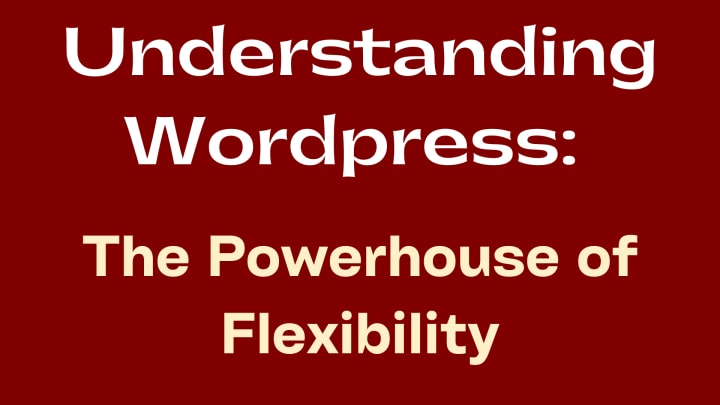
Wordpress stands out in the digital landscape for its unparalleled flexibility and an extensive range of customization options. It has cemented its position as a top choice among website designers and developers who value the ability to tailor every aspect of their site. With a repository boasting thousands of themes and plugins, Wordpress facilitates the creation of a website that can be as unique and varied as the businesses it represents. This platform is not just about aesthetic customization; it extends to functionality, allowing users to add features ranging from e-commerce solutions to social media integration with ease.
What sets Wordpress apart is its open-source nature, which not only fosters a dynamic community of contributors but also ensures that the platform is continually evolving with new features and security updates. This aspect of Wordpress empowers users to extend the capabilities of their websites in ways that are often limited only by their imagination and technical prowess.
Moreover, the control Wordpress offers over website design and functionality is unparalleled. Whether it's modifying the code directly or utilizing the plethora of available plugins, users have the freedom to create a bespoke digital presence that precisely aligns with their vision. This level of control and customization makes Wordpress particularly appealing for those looking to build a distinctive online brand identity or to cater to specific business needs that off-the-shelf solutions cannot meet.
In essence, Wordpress provides a robust foundation for those who seek a blend of creative freedom, extensive functionality, and the ability to grow and adapt their website over time. It's a platform designed to meet the demands of users who wish to delve deep into the customization of their digital space, ensuring their online presence is as unique as their business.
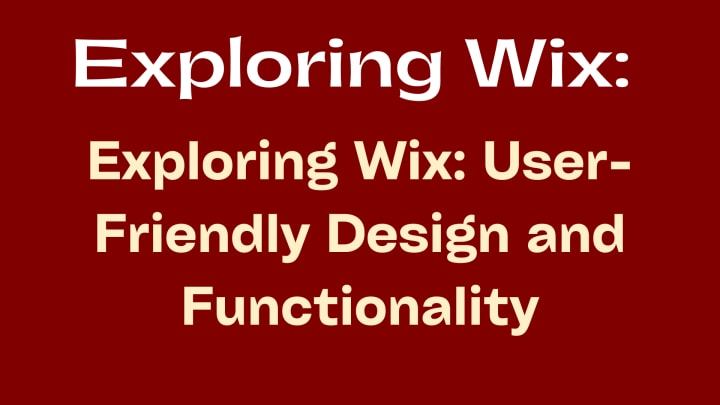
Wix shines in the arena of accessibility and ease of use, presenting a straightforward platform that empowers users to create stunning websites without the need for deep technical knowledge. Its intuitive drag-and-drop interface is at the heart of this simplicity, enabling both novices and seasoned designers alike to customize their sites by simply moving elements to where they need to be. This approach not only streamlines the design process but also significantly reduces the time it takes to go from concept to live site.
What makes Wix particularly attractive to those less familiar with web development is its comprehensive selection of professionally designed templates. These templates are crafted to suit a wide array of industries and niches, ensuring that users can find a solid foundation upon which to build their site, regardless of their field. Each template is fully customizable, allowing for modifications that can transform a generic layout into a personalized website that mirrors the unique brand identity of a business.
Beyond aesthetics, Wix has made strides in incorporating features that facilitate a variety of functionalities. From adding an online store to integrating booking systems or event calendars, the platform provides a plethora of built-in tools that can enhance the user experience without complicating the design process. This combination of user-friendly design tools, alongside a versatile array of features, positions Wix as a compelling choice for individuals and small businesses seeking a hassle-free path to establishing a professional online presence.
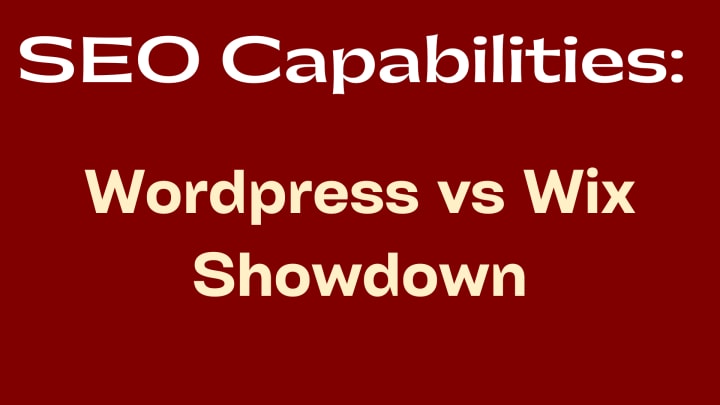
Furthermore, Wordpress allows for the modification of essential SEO elements like permalinks, title tags, and meta descriptions with ease, giving users full control over how their content is presented to search engines. This level of deWhen delving into the realm of SEO capabilities, Wordpress emerges as a formidable contender, offering a suite of tools designed to enhance a website's search engine performance. The platform's strength lies in its extensive customization options, which extend to SEO strategies. Users can leverage a wide array of SEO plugins, such as Yoast SEO, that guide through optimizing content, setting keywords, and ensuring that all technical SEO aspects are covered. These plugins analyze content in real-time, offering suggestions for improvement and making it simpler to optimize each page for better rankings.tail ensures that websites can be finely tuned to adhere to the best SEO practices, potentially leading to higher visibility and more organic traffic.
In contrast, Wix has worked to improve its SEO offering, providing a more streamlined approach to optimization. The platform has integrated basic SEO tools directly into its user interface, allowing for the editing of meta titles and descriptions, as well as the customization of URLs. Wix's efforts to simplify SEO practices are commendable, catering to users who may not have the technical knowledge or desire to deep-dive into extensive SEO customization.
While Wix offers a solid foundation for SEO, the depth and breadth of customization and optimization available on Wordpress make it a superior choice for those who prioritize search engine rankings. The ability to meticulously craft and optimize a site's SEO profile on Wordpress is a distinct advantage for users aiming to maximize their online visibility.
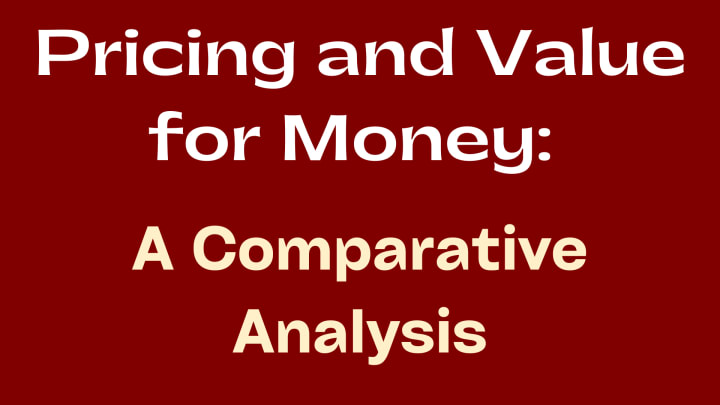
When evaluating the cost implications of Wordpress and Wix, it's crucial to consider the broader financial picture associated with deploying each platform for your website design needs. Wordpress, inherently a free, open-source software, grants the flexibility to choose a hosting provider, which can range from budget-friendly options to more premium services depending on your website's requirements. This a la carte approach to assembling your website's infrastructure—incorporating hosting, domain purchase, and potential premium theme or plugin costs—allows for a tailored budget that can expand or contract with your site's complexity and traffic growth.
Conversely, Wix simplifies the pricing model by bundling hosting, domain registration (free for the first year), and access to customer support into tiered subscription packages. This bundled approach eliminates the guesswork and potential variability in costs associated with building and maintaining a website. For businesses seeking a straightforward cost structure without the need for external hosting or additional security measures, Wix's all-in-one packages offer a clear advantage. Additionally, Wix provides a free plan, though it is more limited in features and includes Wix branding on your site.
Both platforms cater to different financial strategies: Wordpress favors those who prefer a customizable approach with potential long-term cost savings, while Wix appeals to users looking for a simple, all-inclusive pricing model. Understanding the nuances of each platform's pricing and what is included can help inform a cost-effective decision for your website design service.

Security and maintenance play a crucial role in the longevity and reliability of your website. With Wordpress, the responsibility of maintaining security measures falls squarely on the user. This includes regular updates to themes, plugins, and the Wordpress core itself, alongside the implementation of security plugins to safeguard against potential threats. Regular backups are also essential to recover your site in case of data loss or hacking incidents. On the other hand, Wix offers a more hands-off approach to security and maintenance. As a fully hosted platform, Wix takes care of all security updates, server maintenance, and data backups for you, reducing the need for technical oversight on your part. This difference underscores the importance of considering your willingness and capacity to manage website security and updates when choosing between Wordpress and Wix. While Wordpress provides more control over security customization, Wix delivers peace of mind with its comprehensive, worry-free security and maintenance services.

Deciding between Wordpress and Wix hinges on understanding your unique business needs and what you value most in a website design platform. Wordpress shines for those who seek depth in customization and have a keen interest in optimizing their site's SEO potential. Its vast ecosystem of plugins and themes makes it a powerhouse for creating a highly tailored online presence that can evolve with your business. On the other hand, Wix is the go-to for ease of use, with its intuitive design interface and a suite of built-in functionalities that cater to those looking to get their site up quickly without delving into technicalities.
Your decision might also be influenced by considerations around budgeting, as each platform offers different approaches to cost. Wordpress might appeal more to those willing to invest time and resources into building and maintaining a bespoke site, while Wix offers straightforward, all-inclusive pricing plans that simplify budgeting for your website.
Security and maintenance are additional factors to ponder. Wordpress grants you control but requires a hands-on approach to keep your site secure and up-to-date. Conversely, Wix alleviates these concerns with its managed hosting solution, allowing you to focus more on your content and less on the backend.
In essence, the choice between Wordpress and Wix should be guided by your specific business objectives, resources, and how much you wish to engage with the technical aspects of site management. Each platform offers distinct advantages, and the right choice aligns with the unique demands and vision of your business.
About the Creator
Enjoyed the story? Support the Creator.
Subscribe for free to receive all their stories in your feed. You could also pledge your support or give them a one-off tip, letting them know you appreciate their work.





Comments
There are no comments for this story
Be the first to respond and start the conversation.