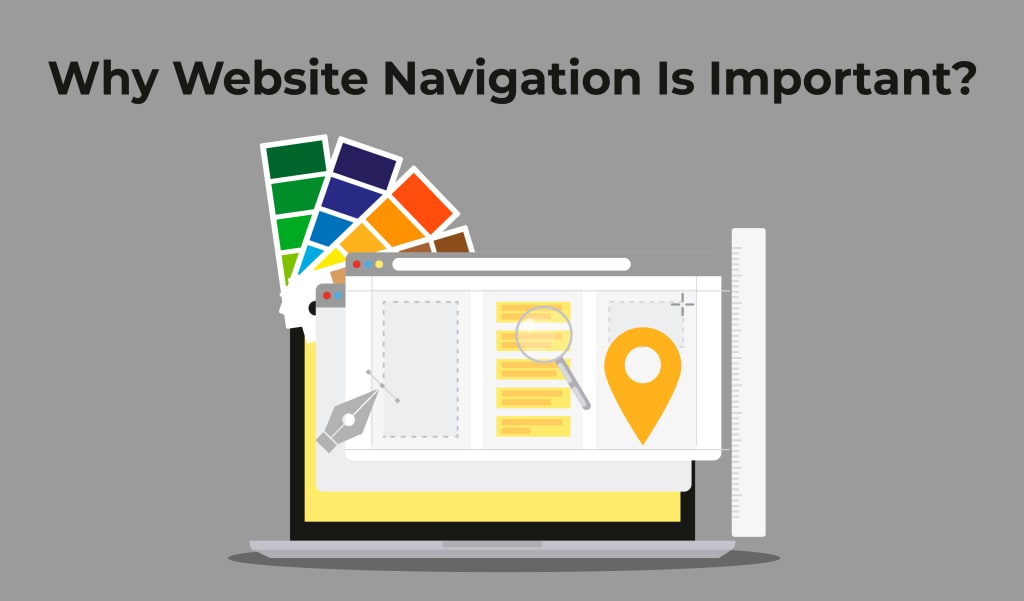
When it comes to differentiating your brand, effective website navigation is crucial. Visitors are guided to different pages and information on your site using a clear and organized navigation system. It is essential for enticing people to browse your material, stay on your site and have a good user experience which ultimately results in increased sales and brand loyalty for your company.
It might be challenging to determine where items should appear and where they belong in the hierarchy of importance on a website with so many pages. Orbit Media claims that seven navigation elements are the ideal number to guarantee that search engine optimization (SEO) and usability best practices are adhered to. Following are some steps mentioned by our Web Design Jacksonville experts to make your job easily done.
• Dropdown menus may not always be beneficial:-
The majority of websites use drop-down menus, however, the way your menu is set up can work against you rather than for you. First, depending on how they are programmed, they may be challenging for search engines to crawl. Visitors to websites may also find dropdowns annoying since their eyes move more quickly than their mice. Utilizing a giant drop menu is one way to address this problem. In place of a broad list of alternatives, this style of dropdown menu presents consumers with a number of categorized possibilities. Always use brief and unambiguous labels to correctly identify your categories. If your website is modest and has few pages, attempt to completely avoid dropdown menus.
If your website is modest and has few pages, attempt to completely avoid dropdown menus. Use the huge dropdown menu type if your website is bigger and features multiple products or services.
• Prevent Format-Based Navigation:-
Navigation that informs users of the content's format, such as Our Videos or Case Studies is known as format-based navigation. Once more, neither your website's visitors nor search engines receive any information from this. Keep in mind that most people are seeking certain things. Use specific product or service categories for these materials rather than general labels that group all media or whitepapers together. Visitors to the website won't have to waste time going through videos, whitepapers, or case studies for unrelated subjects in order to obtain the information they need.
• Consider mobile users:-
Because so many individuals now conduct the majority of their browsing on mobile devices, you've probably heard a lot of talk about becoming mobile-friendly. Due to this, having a responsive site design and navigation system is crucial. Mobile-friendly websites use the hamburger or sandwich emblem, which consists of three brief horizontal lines for their navigation. Users can access the collapsed or hidden navigation menu by clicking on this icon. Visitors may find it simpler to find the symbol if the term Menu is added next to it, especially if they are unfamiliar with utilizing mobile websites. It's not difficult to create a navigation system that works. You can produce something that will not only be appealing to site visitors but also help you become more visible in search engines with a little time and research.
• Use Analytics to Improve the Navigation on Your Website: -
Wait a few weeks or more after creating or updating your navigation before checking your site's analytics to see how everything is doing. To find out which navigation links are most frequently used by site users, use the navigation summary and page views in the behavior Report once you're in Analytics. You might wish to start with the navigation overview report since it provides a more accurate representation than the in-page report. Examine what links are being clicked on and use that knowledge to help you navigate more effectively say the Web Design Jacksonville experts. It's probably okay to remove something if there aren't any clicks on it. Try relabeling any significant things that are receiving only a few clicks, and then run the report again in a few weeks to see if anything has changed. If they aren't already there, the most commonly clicked items should be shifted to the top of the navigation.
• Order your affairs:-
When managing the navigation of your website, the order is still another crucial element. A list's first and last items stand out more and are more likely to stick in our memories. The Primacy effect and the Recency effect are two forms of cognitive bias that are combined in this serial position effect. The most popular or significant categories on your website should be placed at the top of your menu so that users can easily identify them. To do this, look at your statistics.
• Reduce the number of menu options on your home page: -
Too many links in your navigation might cause problems that lower your site's rating and reduce its usability. Too many links will overwhelm readers, making them less likely to be interested in pages farther down the navigation. With too many links on the homepage, search engines may give your website less authority and may lower the rating of your inside pages. There is solid science behind the recommendation that you have seven menu items in your primary navigation. The lesson is that you need to make things brief and aesthetically pleasing. A more recent study demonstrates that we utilize a technique called chunking to boost recall in short-term memory and that the number can change depending on the category. Try to find a way to combine your categories if you have more than seven, and don't forget to use those descriptive names.
• Being Detailed Aids in Information Discovery for Visitors and Search Engines:-
Visitors won't likely stay on your website for very long if they can't swiftly and easily discover the information they need. Visitors can't infer anything about the services you offer from a label that simply states Services and most visitors won't explore the sub-navigation to find out what services you offer. But a clear navigation label that states what you do, like Ceramic Coating or Plastic Injection Molding makes it clear to visitors what you do. Sub-navigation can then be used to divide that particular category into specialized service areas. Not only does using descriptive labels benefit site users, but it also helps search engines like Google rank your website based on relevance.
It's less likely that a search engine will locate your website if a user is looking for vise accessories and the navigation on your vise website merely says Accessories. People do particular searches, thus if you want your website to appear in search results, you must have clear navigation that is divided into several categories rather than grouping everything under a single umbrella category. Use succinct but detailed navigation labels to make it clear to visitors and search engines what your business does. Learn the common search terms consumers in your industry use to find goods and services, and then incorporate those terms into your navigation.
• Get the right order:-
According to psychological studies, people are more likely to respond favorably to the first and final things on a list. The human brain remembers information based on the order it appears, such as the first and last item in a list, and is known as the Serial Position Effect. Put the most significant things at the start and end of the list, with the other items in between, when applying this data to the navigation structure. Keep your Contact tab at the bottom.
• Be particular about your topic:-
Avoid utilizing too general a vocabulary in your navigation structure. It frequently takes the user many clicks to figure out what content is contained in words like Resource or Tools, which are not always evident to the user.
• Report on Conversion Assists:-
A Conversion Assists Report is a terrific tool for determining the best elements to be included in the website navigation, provided your marketing software allows it. It aids in locating the most popular web pages viewed by visitors who made purchases. These clients typically view the price, case studies and product pages the most.
• Google Analytics Flow of Visitors:-
The Google Analytics Visitor's Flow Report can be used to guide your decisions if you don't have access to conversion assist statistics. This report differs from the other one in that it does not distinguish between regular visitors and paying clients. On the other hand, it can visually illustrate how users interact with your website, including the route they take from the original source to each page they view till they leave. The content menu in your Google Analytics reporting account contains a link to this feature.
Conclusion:-
When users finish an action on your website, they frequently are unsure about what to do next. You can also suggest books or videos on related topics that they might like. Offering the next steps is particularly helpful for site visitors who are new to it because they frequently don't know what they're looking for. Similar to this, implementing the Next Post or Next Product function is beneficial for businesses that publish a lot of material or have a wide range of products. Users can quickly navigate between pages to find exactly what they're looking for say the experts from Website Design Company. However, by implementing some of the strategies outlined above, you can improve your website's user experience overall and encourage better engagement and higher conversion rates.
It only makes sense to have well-organized navigation in order to give your guests the finest browsing experience possible.
About the Creator
Ann R.
One of the best author at Yashaaglobal. Read about SEO, Digital Marketing, Web Design, Web development, App Development, Branding and Graphic Designing, Jacksonville SEO Company






Comments
There are no comments for this story
Be the first to respond and start the conversation.