What is StudyStream?
How you can make studying at home more productive
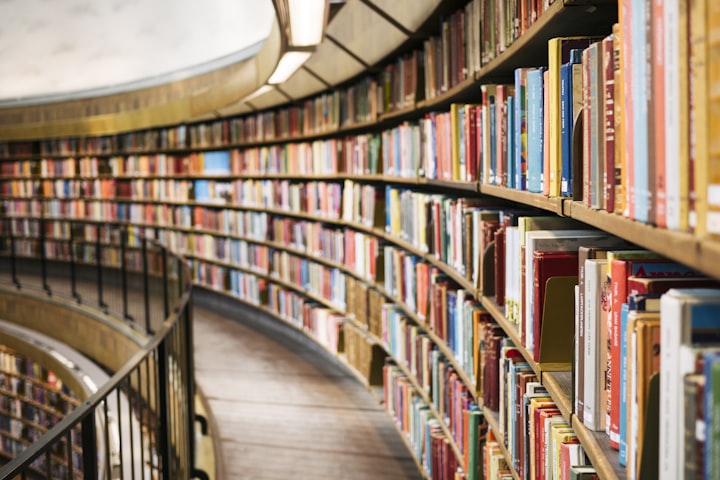
Whether you are a school or university student, it can be difficult to be productive when you’re stuck at home. We’ve all had the feeling: lots of distractions, nothing to inspire you, and no one else you can study with. It really makes you want to give up on it all and watch Tiktoks instead. And who can blame you? For many of us, it has been harder to motivate ourselves and be productive when working at home is the only option.
StudyStream aims to provide a solution. It is an online community focused on productivity, currently with over 100k daily users. It works based on the idea that when we study with other people, and share our experiences, studying becomes more productive and enjoyable!
Focus Rooms are StudyStream’s main feature. Running on Zoom 24/7 and free to use, these focus rooms offer a virtual platform where you can study with lots of other students. When you join a focus room, you can see others working, and they can see you! This replicates the kind of atmosphere you might find in a library or quiet café, that helps many of us to be more productive.
Many people find environments like libraries good places to study, and for good reason – shared study spaces encourage mimicry and accountability:
- Psychology of mimicry: it is easier to do something when we see others doing it. If you’ve ever avoided going on your phone in a library because you can see everyone else working, then mimicry has helped you be more productive!
- Psychology of accountability: we all behave a little differently when we know others can see us. If you’ve ever felt like you needed to finish some work because you promised a friend you would, feeling accountability has made you more productive.
- What’s more, studying is so much more enjoyable when you don’t have to do it alone – that’s why so many students and young professionals from around the world have already joined our amazing community!
How to use StudyStream focus rooms:
- The focus rooms run on Zoom, so make sure you have the application installed first!
- Go to www.studystream.live and click the heading ‘Focus Room’.
- Click one of the available servers - choose any server from the first group if you are at school, or from the second if you are at university or a young professional.
- Click the link to open Zoom, and you will be added to the focus room. Before you join the call, you will be asked to agree to the StudyStream community guidelines – these are here to keep everyone safe and make sure the focus rooms are productive and supportive environments.
What happens to my camera and microphone?
- When you join, your microphone will be automatically muted. To make sure everyone can focus in the focus rooms, all microphones are kept muted (there will be opportunities to use voice chat to connect with our global community during open-mic sessions).
- You can choose whether to have your camera on or not, but we recommend having it on. Like working in a library, when you know other people can see you, you’ll feel greater accountability and you’ll be more productive! Also, others can see you studying hard and being productive and be inspired themselves!
- Just remember the focus rooms are for studying – for the benefit of everyone, moderators are always keeping an eye on the rooms, and will ban anyone who breaks the community guidelines. Make sure to remember when your camera is on.
Enjoy studying in the focus room! You can stay on the call as long as you like because servers are open 24/7. Feel free to stay in the focus room while you take breaks – taking time to recharge is key to maximising productivity – but once you’ve finished studying, leave the Zoom call so others can join!
If you enjoy using the focus rooms, we also recommend joining the global StudyStream community on Discord. Here you can find an accountability buddy, make friends, and share ideas with fellow users. More on this in future weeks!
What’s next for this blog?
We’re looking forward to talking about StudyStream’s other features, and exciting new developments like Premium Focus Rooms. But most importantly, we’d love to hear from you. As members of our global community, you each have a unique voice and experience of life as a student – we would be particularly interested in hearing about how you use StudyStream, how you keep productive, and your experiences with online learning.
Submit your ideas by sending an email with the subject 'BLOG' to [email protected].
About the Creator
Enjoyed the story? Support the Creator.
Subscribe for free to receive all their stories in your feed. You could also pledge your support or give them a one-off tip, letting them know you appreciate their work.






Comments
There are no comments for this story
Be the first to respond and start the conversation.