REM, short for Root Em or Relative Em, is a unit of measurement in web development and design that plays a crucial role in creating responsive and scalable layouts. It is often used in conjunction with pixels (PX) to ensure consistency and adaptability across various screen sizes and devices. In this article, we will delve into what REM is and how it relates to pixels, as well as provide practical insights on using this concept effectively.
What is REM?
REM is a unit of measurement in CSS (Cascading Style Sheets) that represents the font size of the root element, typically the <html> tag, of a web page. It is a relative unit, which means it is based on the font size of the root element and can be used to define sizes for other elements in a responsive manner. Unlike pixels, REM values adjust according to the root font size, making them an excellent choice for responsive web design.
Setting the root font size appropriately is crucial for creating a better user experience on websites and applications. The root font size, often specified in CSS using the "rem" unit, serves as the foundation for all other font sizes in your design.
Here are some guidelines on how to use it effectively:
Readability: The primary goal of typography is readability. Ensure that the root font size is large enough to be easily read by most users without straining their eyes. A font size of 16 pixels (16px) is a commonly recommended starting point, as it provides good legibility for most people. However, you can adjust this size based on your specific audience and design requirements.
Responsiveness: Make your design responsive to different screen sizes and devices. Use relative units like "rem" or "em" for font sizes rather than fixed units like "px." Relative units adapt to changes in the root font size, making your design more flexible and user-friendly across various devices, from large desktop monitors to small mobile screens.
Accessibility: Consider accessibility standards, such as WCAG (Web Content Accessibility Guidelines), when choosing font sizes. These guidelines recommend a minimum text size of 16px to ensure that content is accessible to people with visual impairments. Additionally, maintain a proper contrast ratio between text and its background for improved readability.
Hierarchy: Establish a clear typographic hierarchy by using different font sizes for headings, subheadings, and body text. The root font size sets the baseline, and you can define the other sizes relative to it. For example, you might set headings to be 1.5 or 2 times the root font size to create a noticeable distinction.
Spacing and Line Height: Pay attention to line height (line spacing) as well. Adequate spacing between lines of text enhances readability. Typically, a line height of 1.5 times the font size is a good starting point. Adjust it as needed for your design and content.
Testing: Always test your design on different devices and with various font size preferences in mind. Some users may have their browsers set to display larger or smaller text by default. Your design should adapt gracefully to these settings.
User Preferences: Allow users to adjust the font size according to their preferences. Include font size controls or support for browser zoom functionality to ensure that users can customize their reading experience.
Consistency: Maintain a consistent and harmonious typographic system throughout your design. Use a limited set of fonts and font weights to create a cohesive visual identity.
The PX to REM Conversion:
To understand the relationship between pixels and REM, you need to know how to convert one to the other. The formula for converting pixels (PX) to REM is:
SCSS
REM = Pixels (PX) / Root Font Size (in PX)
For example, if your root font size is set to 16px, and you want to convert 32px to REM:
VBNET
32px / 16px = 2 REM
So, 32px is equivalent to 2 REM units in this scenario.
The 1REM to PX Conversion:
Conversely, if you want to convert REM to pixels, you can use the following formula:
SCSS
Pixels (PX) = REM * Root Font Size (in PX)
For instance, if your root font size is 16px and you have a value of 1.5 REM:
VBNET
1.5 REM * 16px = 24px
So, 1.5 REM is equivalent to 24 pixels in this case.
16 Pixels Equals to 1 REM:
In many web development projects, it's common to set the root font size to 16px, making calculations with REM straightforward. In this scenario, 1 REM equals 16 pixels, simplifying conversions and maintaining consistency throughout your design.
Online Converters:
To make conversions even more effortless, multiple online px converters are available that allow you to input pixel values and receive their corresponding REM equivalents, and vice versa. These tools are valuable for streamlining the conversion process and ensuring accuracy in your web design projects.
Conclusion:
Understanding REM and its relationship with pixels (PX) is essential for creating responsive and adaptable web layouts. By using REM units, you can design web pages that scale gracefully across different devices and screen sizes. Additionally, online converters can be handy tools for simplifying the conversion process and maintaining consistency in your web design projects. Incorporating REM into your CSS skills will empower you to create more user-friendly and responsive websites.






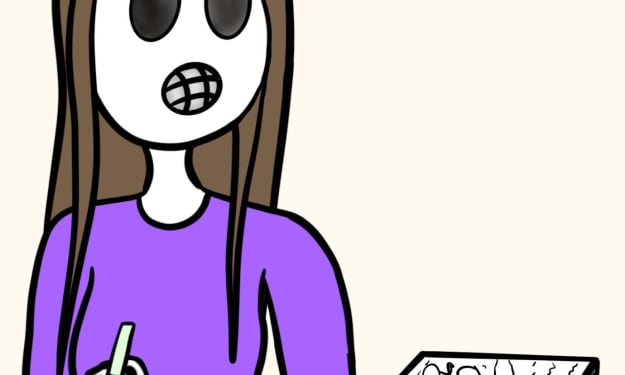
Comments (1)
Great article especially when I am trying to create websites!