What is OSI Model & 7 Layers of the OSI Model Explained
By SIEM XPERT

What is OSI Model & It’s Definition?
The Definition of OSI(Open Systems Interconnection Model) is just a layered and conceptual model that allows communication between all forms of the computer system. It has 7 layers of the OSI network model. The OSI model was introduced by ISO(International Organization for Standardization) in 1984. Primary computer and telecom companies used this model to break down device-to-device communication into layers. These seven layers become a visible map to know what’s going on in a networking system. These layers have plenty of protocols that can be implemented by computers to get in touch with the network. As well, the 7 layers of the OSI model were developed to offer standardized networking protocols to avoid the usage of devices that lack user-and application-friendliness. The present-day Internet isn’t predicated on OSI but the simpler TCP/IP model. However, the OSI 7-layer model continues to be trusted, since it helps visualize and communicate how networks operate and helps isolate and troubleshoot networking problems.
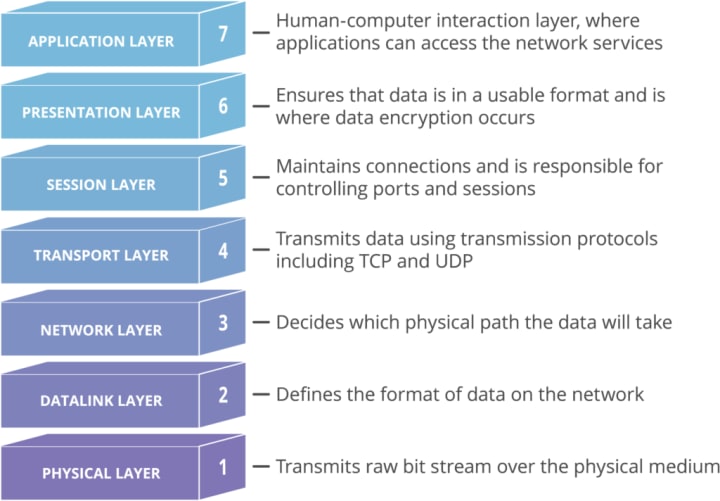
7 Layers of the OSI Model are:
1) Physical Layer
The Physical Layer is the lowest layer of the OSI network model and it relates to data in the proper execution of bits or signals. The sort of signal being generated is dependent upon the transmission medium. On the sender’s side, the Physical layer can get the info from the upper layer and convert it into bitstreams(0’s and 1’s), and send it through a physical channel. At the receiver’s side, it’ll convert the bitstreams into frames to be passed to the data-link layer. The physical layer of both devices should also agree on a sign convention so that the 1s could be distinguished from the 0s on both devices. One essential type of Physical Layer device found in networks is a Network TAP. A Network TAP is a hardware device that’s used to copy the traffic on a network link and redirect the copy to troubleshooting and analysis tools without interrupting traffic flow or introducing a place of failure even though the TAP loses power.
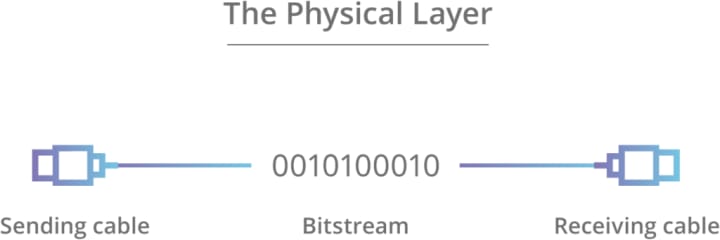
2) Data-Link Layer
The Data-Link Layer is the next layer in the 7 layers of OSI model. It performs the physical addressing of data. Physical addressing is the procedure of adding the physical(MAC) address to the data. Put simply, the data-link layer is embedded as software in the NIC which supplies a means for data transfer from one computer to some other via local media. Thus, the data-link layer of the OSI network model facilitates the transmission of data only in the same network. Here, data bits are packaged into frames, combining raw data into bytes, and then these bytes are combined into frames that vary in proportions based on the specific Layer 2 protocol. Hardware present on the other end of the communication node then receives the decoded frames from the receiving data link. The DLL is subdivided into two layers:
- Logical Link Control (LLC): Responsible for the flow control to ensure frames are transmitted at the same speed between both sender and receiver to prevent a mismatch. An inconsistency in speed can lead to data loss.
- Medium Access Control (MAC): It is a 48-bit alpha-numeric number that is embedded in NIC(Network Interface Card) by the manufacturer. The primary purpose of the MAC is arranging access to the physical medium that’s used to transmit data. Including functions such for instance addressing, frame delimiting (identifying the start and ends of frames), and protecting against errors.
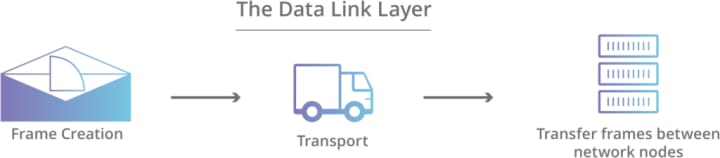
3) Network Layer
The Network Layer belongs to the third layer of the OSI model in computer networks. It mainly performs the transmission of data from one computer to a different in various networks. This layer might not be so beneficial if we are transmitting the info in the same network. The network layer performs logical addressing that is IP addressing of the data. At the sender side, the network layer breaks the info segments received from the top of the layer into smaller units, called data packets. Similarly, at the receiver’s side, it reassembles the info packets into segments for the top layer, i.e. the transport layer. Routers are mainly utilized in the network layer for routing purposes. The network layer uses network addresses (typically Internet Protocol addresses) to route packets to its destination node.

4) Transport Layer
The Transport Layer is named the fourth layer of the OSI model in computer networks. It is especially accountable for the process-to-process delivery of the data. It performs flow and error control in the info for its proper transmission. The OSI transport layer manages the reliability of communication through various functionalities. The data is transferred in the session layer and breaks into “segments” on the transmitting end. It’s accountable for reassembling the segments on the receiving end, turning them back to data that may be used by the session layer. The transport layer carries outflow control, sending data at an interest rate that matches the text speed of the receiving device, and error control, checking if data was received incorrectly and or even, requesting it again. Oftentimes, the Transport Layer protocol divides large messages into smaller packets that can be sent on the network efficiently. This OSI layered protocol reassembles the message on the receiving end, making sure that all packets transmitted are received and with no data lost.

5) Session Layer
The Session Layer could be the fifth layer in the 7 layers of OSI model. It mainly helps in setting up, closing, and managing the text in the network. Whenever two devices get connected, a session is done, which will be terminated as soon the text is no longer required. The termination of the session is important to avoid any unnecessary wastage of resources. It’s in charge of opening sessions, ensuring they remain open and functional while data has been transferred, and closing them when communication ends. The session layer can also set checkpoints throughout a data transfer—if the session is interrupted, devices can resume data transfer from the last checkpoint. It mainly performs authentication and authorization for establishing a safe connection in the network. The OSI model session layer made this layer in charge of the graceful close of sessions, which is a property of the TCP protocol, and also for session check-pointing and recovery, which will be not usually used in the Internet Protocol Suite.
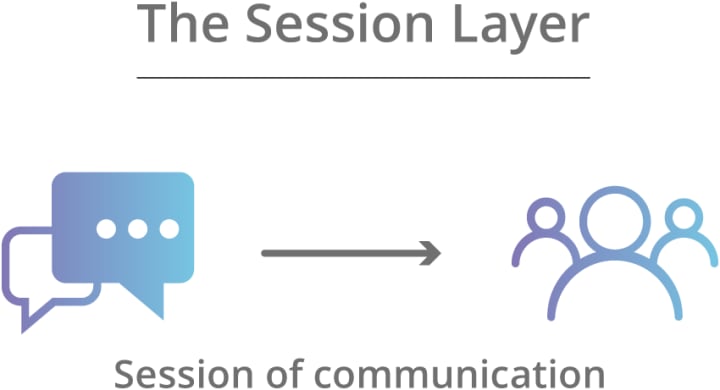
6) Presentation Layer
The Presentation layer is named the sixth layer of the OSI 7 layer model. It performs mainly data translation, encryption & decryption, and compression in the network. On the sender’s side, it receives the data from the applying layer and performs data encryption and compression to it. At the receiver’s end, it receives the data from the transport layer and performs data translation, decryption, and uncompresses data. The presentation layer takes any data transmitted by the applying layer and prepares it for transmission on the session layer. The presentation layer, formats and encrypts the data that is o be sent across a network, providing them freedom from compatibility problems. It may also be called the syntax layer.

7) Application Layer
The Application Layer is considered the topmost layer of the OSI 7 layer model. This OSI layer is certainly caused by used by the network applications, that utilize the network. It mainly acts as the software between the user and the network services. It offers protocols that enable software to send and receive information and present meaningful data to users.
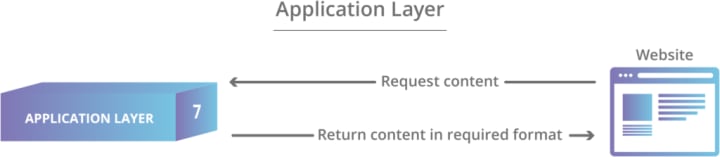
A few types of application layer protocols will be the Hypertext Transfer Protocol (HTTP), File Transfer Protocol (FTP), Post Office Protocol (POP), Simple Mail Transfer Protocol (SMTP), and Domain Name System (DNS). The name of the layer is just a little confusing because application programs (such as Excel or Word) aren’t the main layer. Rather, the Application Layer represents the level at which application programs talk with the network, using programming interfaces to request network services.





Comments
There are no comments for this story
Be the first to respond and start the conversation.