What is a VPN Kill Switch and How Does it Work?
What is a VPN Kill Switch and How Does it Work?

What is a VPN Kill Switch?
A VPN kill switch is a feature that automatically disconnects your internet connection if your VPN connection drops for any reason. It is a crucial security feature that ensures your online privacy and security in case of a VPN connection failure.
When you activate a kill switch, it monitors your internet connection and immediately cuts off the internet if it detects that the VPN connection is not active. This prevents your IP address and personal data from being exposed to your internet service provider or any other third parties.
A VPN kill switch is especially useful for people who rely on VPNs to protect their sensitive online activities, such as torrenting, online gaming, or accessing censored content. It is recommended to use a VPN with a kill switch feature to ensure maximum security and privacy.
A VPN kill switch works by constantly monitoring the status of your VPN connection. When it detects a problem with the VPN connection, such as a sudden drop in the VPN signal or a server failure, it immediately blocks all internet traffic on your device. This prevents your device from sending or receiving any data until the VPN connection is restored.
There are two types of kill switches: system-level and application-level. System-level kill switches monitor and control all internet traffic on your device, while application-level kill switches only monitor specific applications. System-level kill switches are more secure, as they provide complete protection against IP address leaks and other security vulnerabilities.
Most VPN providers offer a kill switch feature as part of their standard package. If you’re concerned about your online privacy and security, it’s important to choose a VPN provider with a reliable kill switch feature. A VPN kill switch is just one of the many tools you can use to protect your online activities and ensure maximum privacy and security.
The working process of the Kill Switch
The Kill Switch is a security mechanism used to shut down a system or network in case of a security breach or cyber attack. The process involves monitoring the system or network for any suspicious activity and triggering the Kill Switch when needed.
The Kill Switch can be triggered manually by an authorized user or automatically by the system itself when it detects a security breach. Once triggered, the Kill Switch will shut down the affected system or network, disconnect it from the internet, and prevent any further damage.
The Kill Switch can also be used to prevent data loss or theft by wiping out all data on the system or network. This ensures that any sensitive information is not compromised in case of a security breach.
In conclusion, the Kill Switch is an essential security mechanism that helps prevent cyber attacks and minimize the damage caused by them. It is important for organizations to have a Kill Switch in place and ensure it is regularly tested and updated to keep up with evolving threats.
Why Is a VPN Kill Switch Important?
A VPN kill switch is important because it helps ensure that your internet connection remains secure even if your VPN connection drops. When you use a VPN, all of your online traffic is encrypted and routed through a secure server, which helps protect your privacy and security. However, if your VPN connection drops for any reason, your internet connection will revert back to your regular ISP connection, leaving your online activity vulnerable to hacking, surveillance, and monitoring. A VPN kill switch works by automatically disconnecting your internet connection if your VPN connection drops, preventing any unencrypted data from being transmitted over your ISP connection. This helps ensure that your online activity remains private and secure at all times.
Risks of Using a VPN Without a Kill Switch
A VPN kill switch is a feature that automatically disconnects your internet connection when the VPN connection drops, preventing your IP address from being exposed. Using a VPN without a kill switch can be risky, as it can lead to your true IP address being exposed, potentially compromising your online privacy and security.
Without a kill switch, if your VPN connection drops unexpectedly, your device will automatically reconnect to the internet using your regular IP address. This means any website or service you access will be able to see your true IP address and location, potentially revealing your identity and compromising your online privacy.
In addition, if you are using a VPN for torrenting or other P2P activities, using a VPN without a kill switch can expose your real IP address to other users in the network, potentially leading to legal consequences.
Therefore, it is highly recommended to use a VPN with a kill switch feature to ensure maximum online privacy and security.
Conclusion
In conclusion, using a VPN without a kill switch can pose a significant risk to your online privacy and security. When your VPN connection drops, your device will automatically reconnect to the internet using your regular IP address, potentially exposing your true location and identity. This can be especially dangerous if you are conducting sensitive activities online, such as P2P file sharing or accessing restricted content.
To avoid these risks, it is important to use a VPN with a kill switch feature. This feature ensures that your internet connection is automatically cut off if your VPN connection drops, preventing your true IP address from being exposed. By using a VPN with a kill switch, you can ensure maximum online privacy and security, and enjoy a worry-free online experience.


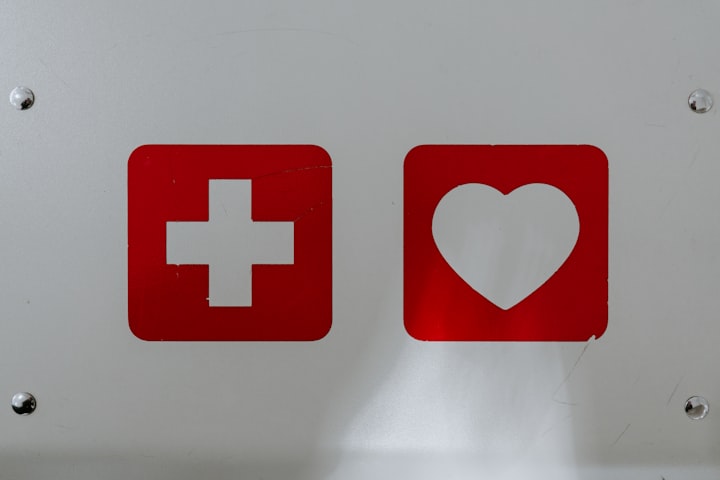



Comments
There are no comments for this story
Be the first to respond and start the conversation.