Use System76 Approach to Design New Keyboard
CDC-approved distance interview with CEO Carl Richell on the company's latest project: Launch Configurable Keyboard.
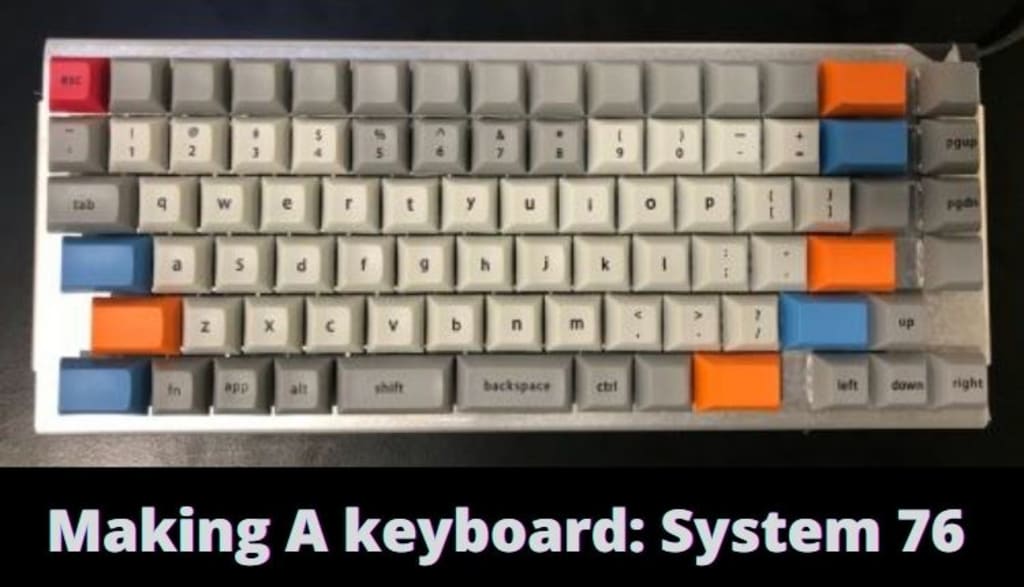
Wherever we can, we like to knock down the garden wall. After all, it is your technology; you should be able to modify it to meet your needs. Our keyboard will address this need. Everyone uses their keyboard differently due to ergonomics, convenience, or to accommodate their dominant hand, and it's time to make a keyboard that accommodates that.
CDC-approved distance interview with CEO Carl Richell on the company's latest project: Launch Configurable Keyboard.
How did you decide what features to include in the keyboard?
We studied a variety of keyboards that were developed from existing ones. We should instead think about hands and fingers and how we use keyboards to interact with operating systems-a keyboard is a tool first. For instance, our research found that spacebars, when tested, are usually way too long, meaning your thumb, which is your strongest digit, isn't much use. We wanted to change the fact that you usually use your pinkie because the most useful keys are at the extremes of the keyboard. It was important to have a better layout.
Configurability is the second component. Most of our customers are experts in their field, and they have unique shortcuts and tools. Making a keyboard programmable for a specific tool makes it easier for them to use it. The keys can be configured easily since we made them only three sizes. The software we're building allows you to change your configuration easily and add functionality layers to suit your needs.
Are there any outside influences on the design?
Sure. Since we approached this project as a "tool first" project, we took inspiration from specialty tools in adjacent industries. As an example, John Grano, our mechanical engineer, owns a mouse that can rotate 360 degrees, which is perfect for CAD work, but even for someone new to CAD, it can be helpful. Davinci Resolve panels are another example, which makes editing videos for that task easier. These ideas can be applied to a keyboard to make it more convenient for everyone.
That's why we created a Pop tool! By using _OS you can improve your tools and solve problems more efficiently.
How did the project face its biggest challenges?
The fact that we always strive for iteration has made the process of development relatively easy. We have a lot of keyboard geeks in the company, so we had a lot of preexisting knowledge to draw from. Our process started with theories and ideas, we found some of them worked well and some things didn't (such as the 1-unit right shift key), then we went forward from there, repeating the process if necessary. In other words, it wasn't a challenge, but rather the natural process of creating a product: You do research, you make assumptions, you test, you iterate, and then you repeat.
Does System76 have any experience in making keyboards?
We are doing this project for the first time!
Which aspect of this project makes you most proud?
Harmony between physical hardware and the operating system. Our Pop! app will have auto tiling, for example. It is designed to work extremely well with this keyboard, and I think that people will love it-it will be a completely new and amazing experience, and I think people will understand why it makes sense to bring all of the different silos under one roof, from hardware to manufacturing to the operating system
What would a total beginner gain from it?
Using it as an ordinary keyboard does not necessarily mean it feels different-you can plug it in and use it as you would any other keyboard. As a result, your hands will experience less strain since you won't be using your pinkies for common keystrokes. In places where keys like backspace used to be far to reach, they can now be reached very easily.
According to our research, the most common way that people use the spacebar is with their right thumb or their left thumb, not both. If you're one of those people, only one button of the spacebar can be assigned to another task, like shift or backspace.
According to our research, spacebars are typically way too long, so your strongest finger, your thumb, is not very useful. Our goal was to change the way you use your pinkie most of the time. A better layout as desired.
Additionally, since the keyboard lacks a number pad, the mouse will be closed so you won't have to reach as far for the mouse.
What is the expected release date?
By the end of the summer, we hope to have it on the market. (May 13, 2020)
Do you have any more information about this keyboard you would like to share with the world?
Harmony between our System76 hardware and our Pop! The _OS software will be crucial for this particular project.
What Can your Expect from System76 Keyboard?
Known as the Launch Configurable Keyboard, System76's product offers several user-customizable features and open-source hardware and software.
Here are some of the features they will offer:
- The Aluminum chassis provides a sturdy foundation for the keyboard, so it lasts even under sweaty gaming sessions and heavy typing assignments. It is licensed under Creative Commons Attribution 4.0, meaning that anyone can distribute, copy, or modify the original design if they wish.
- Using a magnetic lift bar, you can increase the keyboard's ergonomic angle by 15 degrees.
- With the option to remap any key, the layout is user-customizable.
- Support for Cherry MX, Kailh BOX, or any switch similar to the MX. The switches can be removed, and the box will include a switch puller. It is also possible to use a combination of switches according to the preferences of the user.
- RGB lighting on every key (each switch is equipped with an RGB LED) as well as software control.
- The keycaps included are made of PBT which reduces wear-shine and prolongs the life of the switches (it happens on keycaps, where they appear shiny with long-term use).
- The PCB is released under the GPLv3 license and is completely open-source.
- Connectivity via Type-C with USB-C to Type-C or Type-C to Type-A.
- The integrated dock supports dual USB 3.2 Gen 2 ports with 10 Gbps bandwidth including Type-A and Type-C connectors.
- Rollover of N-Keys without any problems if multiple keys are pressed at once.
- FWUPD allows easy firmware updates via an EEPROM chip-on-board.
Closing Words
System76 is trying to do something different with this keyboard that will fit well with their Thelio series of desktops. We do expect the keyboard to cost a bit more since it will be produced in-house with good craftsmanship and materials.
About the Creator
Raymond Burke
Greeting! I am a professional with 5+ years of experience and have been writing articles related to tech.






Comments
There are no comments for this story
Be the first to respond and start the conversation.