
User Experience (UX) design makes interactions between the user and the digital product positive and satisfying. Designers use modern UX tools to design in real time, test its usability, and make design adjustments.
However, several different UX design tools are present, so which are the best for your needs? Let’s find out
1. Figma
Figma is one of the most commonly used UX design tools. It focuses on interface design and brainstorming. It is similar to Google Docs in that it allows real-time collaboration and shows who is working on the project and their contributions. Designers use Figma to create mockups and partially functional prototypes. Simply integrating Figma with a prototyping tool can enhance Figma designs to function like a final product.
2. Sketch
Sketch is a prominent UX design tool offering shared libraries and layouts, making sharing and exporting designs easier. It provides various editing tools, including vector and plugin tools, and allows for precise zooming and editing. Sketch is ideal for creating unique icons and designs, which can be saved in a library for easy sharing across projects. Designs can be stored on the cloud for convenient access by teams or organizations, and contributors can comment, edit, and make changes that sync automatically to the cloud.
3. UXPin
UXPin is one of the best UX design tools in 2024. It provides features for designing high-fidelity prototypes that give a realistic feel of the final product. UXPin offers numerous user interface elements to speed up the design process and maintain consistency within the team.
With UXPin’s Unique Merge technology, designers can build layouts faster than other tools. Teams can design using drag-and-drop components from open-source libraries like MUI or Fluent UI. After completing the design, the code for each component can be extracted for app development, eliminating the need for design-to-code translation. UXPin Merge also simplifies usability testing by allowing easy sharing and interaction with designs without requiring full development.
4. Marvel
Marvel is a cloud-based platform that syncs web designs automatically. It offers mobile support for on-the-go changes and includes a library of templates, images, and screen components like buttons. Designed for beginners, Marvel features a drag-and-drop system for design development without coding. It is a collaborative platform allowing team members to provide feedback and input their designs. Marvel also offers templates for various devices and allows real mockup testing to identify and update any design faults. The Marvel app is even available for iOS and Android devices to test ideas on smartphones and for easy sharing.
5. UXCam
UXCam records analyzes, and shares app sessions and events to create unique usage patterns. It captures and records every micro-interaction in real time and converts data points into detailed high-fidelity reports. UXCam helps product companies scale by providing contextual analytics and insights into user drop-offs, uninstalls, and emerging trends. It offers valuable information for product teams, growth teams, and engineering teams, aiding in understanding customer journeys, analyzing user segments, and identifying the root causes of bugs and app crashes.
6. Adobe XD
Adobe XD is a comprehensive UI and UX design tool for creating user interfaces and interactive prototypes. It is seamlessly integrated with Adobe’s Creative Cloud. It features voice prototyping, auto-animate, and a repeat grid tool for duplicating design elements. Adobe XD also allows for smooth integration with other Adobe applications, such as Photoshop and Illustrator.
7. Axure RP
Axure RP is a versatile tool for wireframing, prototyping, and documenting design projects. It is known for its ability to produce detailed specifications and documentation. Designers use Axure RP to create highly interactive and dynamic prototypes with features like conditional logic, variables, and adaptive views. It also supports collaborative editing and automated documentation.
8. Framer
Framer is a development platform for creating realistic, interactive UI and UX designs for apps and websites. It simplifies real-time collaboration among designers, copywriters, and developers, from wireframing to handoff. Framer’s multiplayer features allow smooth, interactive teamwork on designs and are efficient for user testing and feedback directly on the canvas.
9. Treejack
Treejack is a useful UX design tool that helps designers identify navigation issues in the content and provides solutions to fix them. It evaluates the searchability and hierarchy of content on the web, apps, or intranets. Treejack enables testing, iteration, and validation of design decisions, ensuring an intuitive digital experience. It allows tree testing to create a data-driven website structure, as well as testing labels and hierarchy for user clarity.
10. Balsamiq
Balsamiq is a wireframing tool designed for speed and simplicity. It emulates sketching on a whiteboard. It offers a library of UI components and icons, drag-and-drop functionality, and sketch-style wireframes for creating quick, low-fidelity mockups.
How to Pick the Best UX Design Tool?
Some popular design platforms focus on specific elements of the design process. For example, Marvel is best for creating casual designs, while others are better for more complex digital products. Using multiple solutions can slow down the design process, as designers may need to integrate or switch between apps. Advanced tools allow designers to work on a design from start to finish and enable developers to copy HTML and CSS code from the design to their workflow. The tools listed here are some of the most comprehensive UX design tools compared to others that are traditionally used for specific phases of the design process.
So, choose your preferred tool and get started on your design project today!




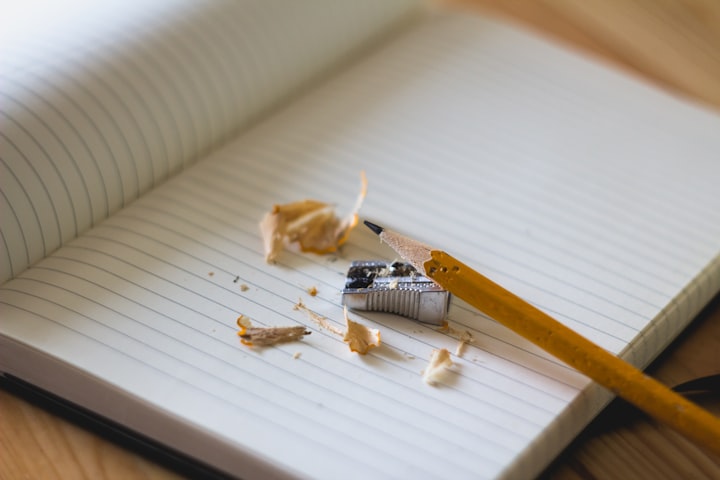
Comments
There are no comments for this story
Be the first to respond and start the conversation.