The Ultimate Guide to Using Facebook Audio Library for Your Creative Projects
In the realm of content creation, the right audio can significantly elevate your projects.

In the realm of content creation, the right audio can significantly elevate your projects. Enter the Facebook Audio Library – a treasure trove of free music and sound effects. But what is Facebook Audio Library, and how can you use it to enhance your creative projects? This comprehensive guide explores the ins and outs of this valuable resource, helping you make the most of its offerings.
Introduction to Facebook Audio Library:
The Facebook Audio Library is a collection of high-quality music tracks and sound effects provided for free by Facebook. It aims to support creators by offering a diverse range of audio options for their videos and posts. This library is especially useful for those who want to enhance their content without worrying about copyright issues, as all the tracks are free to use on Facebook and Instagram.
Advantages of Using Facebook Audio Library:
Cost-Effective: As a free resource, it eliminates the need for costly music licenses. This allows creators to allocate their budgets to other essential areas, such as equipment or marketing.
Variety: The library features an extensive selection of tracks across various genres and moods, ensuring you find the perfect audio to match your content. Whether you need upbeat pop, soothing classical, or dramatic orchestral music, the library has you covered.
Ease of Access: Integrated within Facebook's Creator Studio, the library is easily accessible, allowing you to search, preview, and download tracks with ease. This user-friendly interface ensures that even those new to audio editing can navigate it effortlessly.
How to Access the Facebook Audio Library:
To access the library, log into your Facebook account and navigate to Creator Studio. Here’s a detailed step-by-step guide:
Log In: Start by logging into your Facebook account.
Navigate to Creator Studio: Click on the “Creator Studio” tab located on the left sidebar.
Select Sound Collection: Within Creator Studio, find the “Sound Collection” tab.
Browse Tracks: Use the search bar and filters to explore the available tracks. You can filter by genre, mood, length, and instrument.
Preview and Download: Click on a track to preview it. If it fits your needs, download it directly to your device for use in your editing software.
Utilizing Audio in Your Creative Projects:
Integrating the right audio can significantly enhance your creative projects. Here are some practical applications:
Enhancing Videos: Use the library's tracks to add background music to your videos, enhancing the viewer's experience and engagement. For example, adding upbeat music to a travel vlog can make the footage more exciting and immersive.
Creating Atmosphere: Select sound effects that complement your visuals and create the desired atmosphere. For instance, using nature sounds in a meditation video can enhance the calming effect.
Brand Consistency: Choose music that aligns with your brand’s tone and style to maintain consistency across your content. This helps in building a recognizable brand identity.
Success Stories:
Numerous creators have benefited from using the Facebook Audio Library. For example, lifestyle vlogger Jane Doe credits the library for adding a professional touch to her videos, resulting in higher viewer engagement and increased subscriber growth. Jane regularly uses ambient tracks from the library to create a relaxing atmosphere in her wellness videos, which has resonated well with her audience.
Another success story is educational content creator John Smith, who uses calming background music from the library in his tutorial videos. This helps maintain students' focus and creates a more pleasant learning environment, contributing to higher course completion rates and positive feedback from students.
Advanced Tips for Maximizing the Library’s Potential:
Layering Sounds: For more complex projects, consider layering multiple sound effects or music tracks to create a richer audio experience. This can add depth and professionalism to your content.
Customizing Tracks: Use audio editing software to trim, loop, or adjust the volume of tracks to better fit your content. Programs like Audacity or Adobe Audition can help you tailor the audio to your needs.
Engagement through Sound: Experiment with different types of sounds to see what engages your audience the most. Sometimes, the right sound effect can significantly increase viewer retention and interaction.
Comparisons with Other Audio Libraries:
YouTube Audio Library: Both YouTube and Facebook offer free audio libraries, but Facebook's selection is often curated more towards social media content, providing a unique set of tracks tailored for short-form content and engagement-focused videos. Additionally, Facebook’s library integrates seamlessly with its platform, enhancing the user experience.
Premium Services: Compared to premium services like Epidemic Sound or AudioJungle, Facebook Audio Library offers a cost-effective alternative without compromising on quality. While premium services might offer more specialized tracks or exclusive licenses, the free options in Facebook’s library are robust enough for most creators' needs.
Creating Content with Facebook Audio Library:
Here’s a step-by-step process for incorporating audio into different types of content:
Video Content: Choose tracks that match the theme and pace of your video. Use editing software to adjust the audio levels, ensuring that the music complements the visuals without overpowering dialogue or other sound elements.
Podcasting: Select background music or intro/outro tracks from the library to give your podcast a professional feel. Make sure the music volume is balanced with your speaking voice.
Social Media Posts: Utilize short sound effects or music clips to enhance your social media videos. For example, adding a quick jingle to your Instagram stories can make them more engaging.
Additional Resources:
Tutorials and Guides: Facebook provides tutorials and guides on how to use the Sound Collection effectively. These resources can help you get the most out of the library.
Community Forums: Join Facebook groups or forums where creators discuss and share their experiences with the audio library. This can provide new ideas and insights on how to use the tracks creatively.
Conclusion:
The Facebook Audio Library is a valuable resource for content creators, offering a wide range of free audio tracks and sound effects to enhance your projects. By incorporating these high-quality audio options, you can elevate your content and engage your audience more effectively. Whether you’re producing videos, podcasts, or social media posts, the right audio can make a significant difference in the overall impact of your work.
About the Creator
Enjoyed the story? Support the Creator.
Subscribe for free to receive all their stories in your feed. You could also pledge your support or give them a one-off tip, letting them know you appreciate their work.



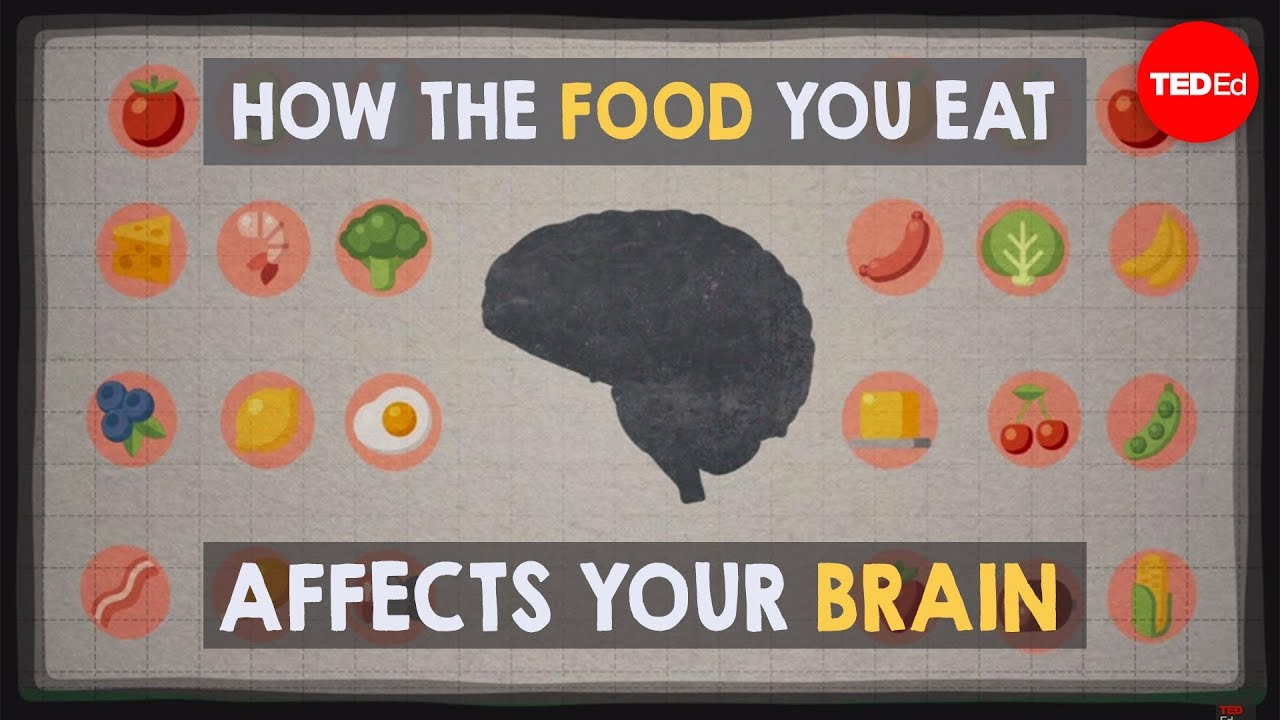


Comments
There are no comments for this story
Be the first to respond and start the conversation.