Some Simple Tips On Genie Scripting
Read more for further information.

Simplify Your Workflow: Tips and Tricks for Successful Genie Scripting
Intro
Do you need to simplify your workflow and get your Genie scripting up to speed? If so, this blog post is for you! In this post, we’ll be exploring some of the best tips and tricks for successful Genie scripting. We’ll look at how to create more efficient scripts, how to make sure they’re reliable, and much more. So whether you’re new to Genie scripting or just looking for ways to improve your existing scripts, this blog post is the perfect place to start. Let’s dive in!
What is Genie script?
Genie script is a powerful scripting language designed specifically for Cisco network devices. It provides a streamlined and efficient way to automate tasks, simplify complex workflows, and ensure consistency across your network infrastructure.
With Genie script, you can create scripts that automate repetitive tasks, such as device configuration, testing, and monitoring. These scripts can be run across multiple devices simultaneously, saving you valuable time and effort.
Genie script is based on Python, a popular and easy-to-learn programming language. This makes it accessible to both beginners and experienced programmers alike.
One of the key benefits of using Genie script in your workflow is the ability to enhance your network automation capabilities. By leveraging Genie script, you can easily build robust and scalable automation solutions that can adapt to the changing needs of your network.
Whether you're managing a small network or a large enterprise infrastructure, Genie script can help you simplify your workflow, improve efficiency, and ensure consistent network configurations. So, if you're looking to take your network automation to the next level, Genie script is definitely worth exploring.
Benefits of using Genie script in your workflow
Are you tired of spending hours on manual network configuration tasks? With Genie script, you can automate these tasks and experience a whole new level of efficiency in your workflow.
One of the key benefits of using Genie script in your workflow is the time and effort it saves. By automating repetitive tasks such as device configuration, testing, and monitoring, you can free up valuable time for more strategic projects. Genie script allows you to run these scripts across multiple devices simultaneously, further increasing your productivity.
Another advantage of using Genie script is its ability to ensure consistency across your network infrastructure. With Genie script, you can easily enforce standard configurations and eliminate human errors. This not only reduces the risk of network downtime but also improves the overall stability and reliability of your network.
Furthermore, Genie script is based on Python, a widely-used and easy-to-learn programming language. This makes it accessible to both beginners and experienced programmers, allowing you to quickly get up to speed and start automating your network tasks.
By leveraging Genie script in your workflow, you can simplify your processes, improve efficiency, and ultimately achieve a more robust and scalable network automation solution. So why wait? Start exploring Genie script today and revolutionize your workflow.
Getting started with Genie script: essential tools and resources
So you're ready to dive into Genie scripting? Great! Before you get started, it's important to have the essential tools and resources in place to ensure a smooth and successful experience.
First and foremost, you'll need a Cisco network device that supports Genie script. This could be a router, switch, or any other device in your network infrastructure. Make sure it's running a compatible operating system version that supports Genie script.
Next, you'll need to install Python on your system. Genie script is based on Python, so having it installed is a prerequisite. Python is a widely-used and beginner-friendly programming language, so even if you're new to scripting, you'll find it easy to get started.
Once you have Python installed, you'll also need to install the Genie library. This library provides the necessary modules and functions to interact with Cisco network devices using Genie script. You can easily install it using Python's package manager, pip.
Lastly, it's always helpful to have access to documentation and tutorials. The Genie script documentation provides detailed information on the syntax, usage, and best practices for writing Genie scripts. Additionally, online forums and communities are a great resource for asking questions, getting advice, and learning from others' experiences.
With these essential tools and resources in place, you're ready to start your Genie scripting journey. So grab your Cisco device, install Python and the Genie library, and dive in. Happy scripting!
Top tips for writing successful Genie scripts
So, you're ready to dive into Genie scripting and take your automation to the next level. Great! Here are some top tips to help you write successful Genie scripts.
1. Plan and outline your script: Before diving into writing code, take some time to plan out your script. Determine what tasks you want to automate and break them down into smaller steps. This will help you stay organized and ensure your script is efficient.
2. Use variables and templates: To make your script more flexible and reusable, use variables and templates. Variables allow you to store and manipulate data, while templates help standardize configurations. This will save you time and effort when modifying or scaling your scripts.
3. Error handling and logging: It's essential to include error handling and logging in your scripts. This will help you identify and troubleshoot any issues that may arise. Make sure to include meaningful error messages and log any important information for future reference.
4. Test your scripts: Always test your scripts before deploying them in a production environment. This will help you catch any errors or bugs and ensure your script functions as expected. Test on a small scale before scaling up to multiple devices.
5. Continuously improve and learn: Genie scripting is a continuous learning process. Stay updated with the latest Genie script documentation and explore online communities to learn from others. Continuously improve your skills and stay curious to discover new ways to enhance your scripts.
By following these top tips, you'll be well on your way to writing successful Genie scripts. Happy scripting!
Troubleshooting common errors in Genie scripting
Are you running into issues with your Genie scripts? Don't worry, troubleshooting common errors is part of the learning process. In this section, we'll cover some of the most common errors you might encounter in Genie scripting and how to troubleshoot them.
One common error is syntax errors. These can occur if you forget to include a closing parenthesis or misspell a keyword. To fix these errors, carefully review your code and double-check your syntax.
Another common error is connectivity issues. If you're unable to establish a connection to a network device, make sure the device is powered on, reachable on the network, and that you have the correct credentials.
Handling exceptions is also important in Genie scripting. If an exception occurs during script execution, it's crucial to catch and handle it appropriately. This can be done by using try-except blocks to handle specific exceptions and provide informative error messages.
Finally, don't forget to check your device configurations. If a script is not working as expected, verify that the device configurations are correct and compatible with the script's commands.
Remember, troubleshooting is a valuable skill in Genie scripting. By following these tips and persevering through errors, you'll become a more proficient Genie scripter in no time.
Real-world examples of Genie scripts in action
Real-world examples of Genie scripts in action are where the true power of Genie scripting shines. Here are a few scenarios where Genie scripts can make a significant impact in your network automation efforts.
First, let's say you need to configure multiple devices with a standardized template. Instead of manually logging into each device and applying the configuration, you can create a Genie script that takes care of the entire process. This not only saves you time but also ensures consistency across your network.
Next, imagine you need to collect specific data from your network devices on a regular basis. With Genie scripting, you can automate this data collection process. By scheduling your script to run at specific intervals, you can gather the necessary data automatically and even generate reports for further analysis.
Another powerful use case for Genie scripting is troubleshooting network issues. By writing scripts that automatically perform diagnostic tests and analyze network data, you can quickly identify and resolve problems. This helps minimize network downtime and ensures a smooth operation.
Lastly, Genie scripting can be used to automate network audits and compliance checks. By creating scripts that validate network configurations against industry best practices and company policies, you can ensure your network remains secure and compliant at all times.
These are just a few examples of how Genie scripts can be utilized in real-world scenarios. The possibilities are endless, and by exploring and experimenting with Genie scripting, you'll unlock even more opportunities to simplify your workflow and enhance your network automation capabilities.
If you would like to learn my #1 way, to master genie scripting, click this link.
About the Creator
Carter Dansie
I am a blogger.
Enjoyed the story? Support the Creator.
Subscribe for free to receive all their stories in your feed. You could also pledge your support or give them a one-off tip, letting them know you appreciate their work.



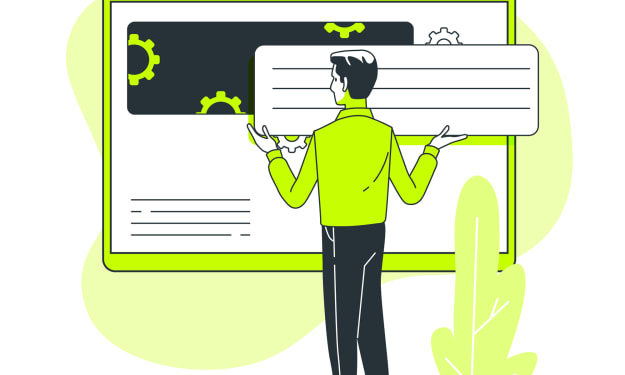


Comments
There are no comments for this story
Be the first to respond and start the conversation.