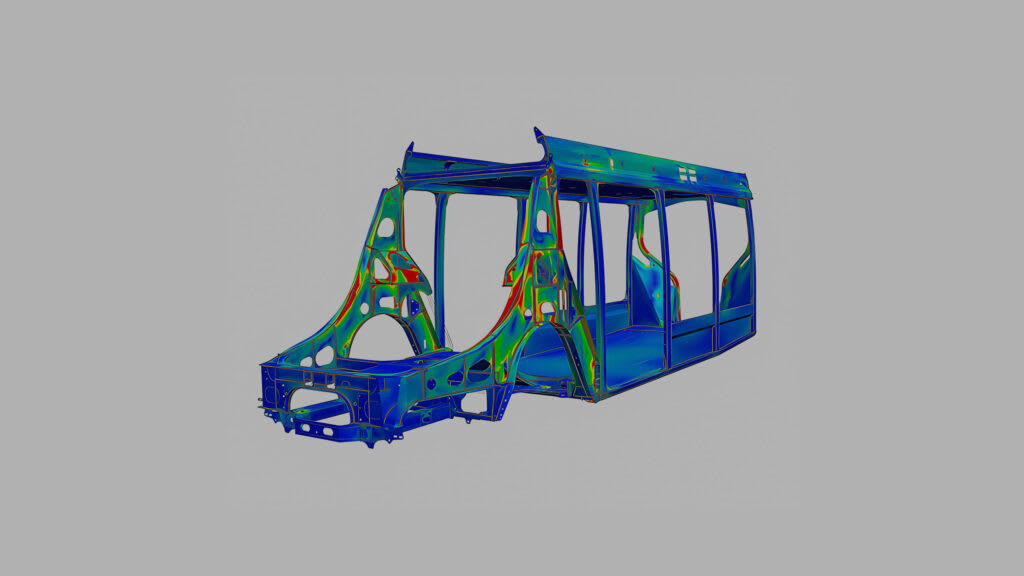
The evolution of Computer-Aided Engineering (CAE) has revolutionized how industries approach product design, testing, and optimization. Let's delve into the intricacies of the CAE workflow and its transformative role in modern engineering.
Step 1: Defining the Problem and Design Concept
The CAE workflow commences with a clear understanding of the problem at hand. Whether it's optimizing a new product design or enhancing the performance of an existing system, engineers outline the objectives and constraints of the project. This initial phase involves creating a virtual representation of the design using Computer-Aided Design (CAD) software, which serves as the foundation for subsequent simulations.
Step 2: Pre-Processing and Model Setup
With the design concept in place, the pre-processing phase involves converting the CAD model into a simulation-ready format. Engineers define the material properties, boundary conditions, loads, and other relevant parameters that influence the behavior of the system under analysis. This step requires expertise in meshing, where the CAD model is divided into smaller elements to facilitate accurate simulations.
Step 3: Simulation and Analysis
The heart of the CAE workflow lies in the simulation and analysis phase. Engineers employ specialized CAE software, such as Simcenter 3D, to conduct a range of simulations, from structural analysis and fluid dynamics to thermal and electromagnetic simulations. These virtual experiments provide insights into how the design will perform in real-world conditions, helping identify potential weaknesses, areas of improvement, and opportunities for innovation.
Step 4: Post-Processing and Visualization
Once simulations are complete, engineers dive into post-processing. This phase involves analyzing simulation results to understand system behavior, stress distribution, fluid flow patterns, and other critical parameters. Advanced visualization tools generate insightful graphs, animations, and images that simplify the interpretation of complex data, aiding in decision-making.
Step 5: Iterative Refinement and Optimization
The CAE workflow is far from linear; it thrives on iteration. Engineers use simulation results to refine the design, making adjustments to enhance performance, safety, or efficiency. This iterative loop allows engineers to identify design weaknesses and rectify them early in the development process, saving time, cost, and resources.
Step 6: Decision-Making and Documentation
Armed with comprehensive simulation data and insights, engineers and designers are equipped to make informed decisions about the design's viability and performance. The CAE workflow empowers teams to choose the most promising design iteration, supporting evidence-based choices that align with project objectives.
By seamlessly integrating design and analysis, this process not only accelerates product development, but also fosters innovation by providing a virtual playground for experimentation. At the heart of this transformation lies Simcenter 3D CAE software, a powerful tool that not only supports but elevates the entire CAE workflow.
The Power of Simcenter 3D: Redefining CAE Workflow
Simcenter 3D is more than just software – it's an innovation catalyst. Designed to streamline the complex CAE process, it empowers engineers to accurately predict product behavior and performance in a virtual environment before physical prototypes are even created. This not only saves time and resources but also allows for more informed design decisions.
1. Seamless Integration and Versatility: From Geometry to Analysis
One of the standout features of Simcenter 3D is its ability to seamlessly integrate with various Computer-Aided Design (CAD) systems. Engineers can effortlessly transition from creating intricate 3D models to performing detailed simulations, all within a unified environment. This integration minimizes data loss and ensures a smoother workflow, reducing the need for time-consuming data conversions.
2. Efficiency Through Automation: A Game-Changer for Engineers
Time is a precious commodity in the world of engineering. Simcenter 3D recognizes this and employs automation to accelerate the CAE process. Engineers can easily set up simulations, define parameters, and run analyses with minimal manual intervention. This not only speeds up the overall workflow but also reduces the likelihood of errors, resulting in more reliable simulation outcomes.
3. Holistic Analysis Capabilities: Beyond the Basics
Simcenter 3D goes beyond basic simulations by offering a range of analysis capabilities, from structural integrity and thermal behavior to fluid dynamics and electromagnetic performance. This comprehensive approach allows engineers to evaluate complex interactions and dependencies within a single platform, leading to a more accurate representation of real-world scenarios.
4. Real-Time Collaboration and Insights: Enhancing Decision-Making
In a collaborative engineering environment, real-time insights are essential. Simcenter 3D fosters collaboration by allowing multiple team members to work on the same project simultaneously. This real-time collaboration encourages a dynamic exchange of ideas and ensures that design changes are reflected across all analyses promptly.
The verdict: Empowering Engineers, Transforming Industries
Simcenter 3D CAE software isn't just a tool; it's a catalyst for innovation. By seamlessly integrating into existing workflows, offering automation, and providing a range of powerful analysis capabilities, it elevates the CAE process to new heights. With Simcenter 3D, engineers can confidently push the boundaries of design, refine products efficiently, and ultimately bring groundbreaking ideas to life. In an era defined by technological advancements, Simcenter 3D is the bridge that connects imagination to engineering reality.
About the Creator
LTS Inc.
Longterm Technology Services has worked with companies around the world to realize digital transformation through solutions in CAD, CAM, CAE, PDM, product lifecycle management (PLM), production scheduling, plant simulation, and more.






Comments
There are no comments for this story
Be the first to respond and start the conversation.