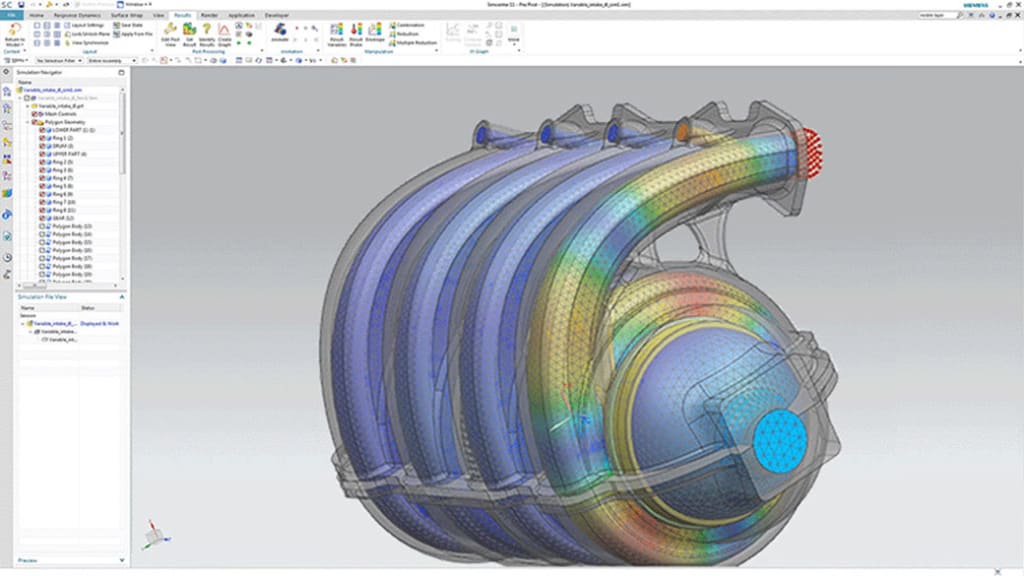
In the world of engineering and product design, there's an age-old saying: "Measure twice, cut once." It emphasizes the importance of careful planning and preparation before taking action. When it comes to creating 3D models with Computer-Aided Design (CAD) software, the modern adage might as well be: "Simulate with CAE to innovate efficiently." Siemens Simcenter 3D CAE software steps in as the ultimate hero in this narrative. In this article, we'll explore why Simcenter 3D is an indispensable companion for CAD designs.
CAD: Where It All Begins
Computer-Aided Design (CAD) is the starting point for creating everything from sleek cars and cutting-edge smartphones to complex machinery and aircraft. CAD software empowers designers to bring their ideas to life on the digital canvas. It's like sketching the blueprint for a masterpiece.
The Need for CAD Validation
But here's the catch: while CAD software is superb for visualizing designs, it doesn't always account for real-world physics. Without validation, designers might end up with a beautifully rendered concept that simply can't function as intended. That's where CAE (Computer-Aided Engineering) software comes into play.
Simcenter 3D: The Hero of the Story
Siemens Simcenter 3D CAE software is the unsung hero that takes CAD designs to the next level. Here's why it's an absolute must:
1. Realistic Simulation: Simcenter 3D allows engineers to simulate how their CAD designs will perform in the real world. Whether it's assessing the structural integrity of a bridge or the aerodynamics of an aircraft wing, Simcenter 3D creates a virtual testing ground.
2. Stress Testing: Ever wondered how much weight a chair can bear before it breaks? Simcenter 3D can answer that question for any product. It performs stress tests that reveal weak points in designs, ensuring they can withstand real-world conditions.
3. Fluid Dynamics: When designing anything that interacts with fluids (like a car's aerodynamics or a water pump), Simcenter 3D's fluid dynamics simulations come into play. It helps optimize designs for efficiency and performance.
4. Thermal Analysis: From cooling systems in electronics to engines in cars, managing heat is crucial. Simcenter 3D's thermal analysis ensures designs stay within safe temperature ranges.
5. Early Problem Identification: Perhaps the most critical aspect of Simcenter 3D is its ability to identify problems early in the design phase. This means fewer costly modifications and a faster time-to-market.
Real-World Examples:
Let's look at some real-world examples of how Simcenter 3D CAE software has proven its worth:
1. Siemens Electric Bus: Siemens leveraged Simcenter 3D to design an electric bus with improved battery performance. Simulations helped fine-tune the cooling system and optimize battery placement for maximum efficiency.
2. Medical Device Innovation: Medical device manufacturers use Simcenter 3D to simulate the behavior of devices within the human body. This ensures safety and efficacy before production.
Imaginary Examples:
Let's look at some imaginative examples to emphasize Simcenter 3D's capabilities:
1. Eco-Friendly City of Tomorrow: Imagine an eco-friendly city where every building generates its energy. With Simcenter 3D, architects can simulate wind flow around skyscrapers, ensuring that integrated wind turbines generate maximum energy without affecting residents' comfort.
2. Underwater Habitats: Picture underwater habitats where marine scientists live and work. Simcenter 3D helps design structures that withstand immense water pressure and remain environmentally friendly to protect the delicate underwater ecosystem.
3. Revolutionary Wearable Tech: Envision wearable technology that monitors and enhances human health. Simcenter 3D ensures that these devices are lightweight, ergonomic, and comfortable to wear, transforming healthcare and well-being.
The Perfect CAD Companion
In the world of product design, CAD and CAE are a dynamic duo. While CAD brings your ideas to life, CAE validates those ideas, ensuring they're not just aesthetically pleasing but also functional and efficient. Siemens Simcenter 3D CAE software takes the spotlight as the hero in this partnership, empowering engineers to create designs that not only look good on screen but also perform flawlessly in the real world. It's a must-have companion for any CAD designer looking to innovate efficiently and confidently. With Simcenter 3D, the phrase "Measure twice, cut once" becomes "Simulate thoroughly, innovate effectively."
About the Creator
LTS Inc.
Longterm Technology Services has worked with companies around the world to realize digital transformation through solutions in CAD, CAM, CAE, PDM, product lifecycle management (PLM), production scheduling, plant simulation, and more.






Comments (1)
Great work! Good job!