Microsoft Cloud App Security – a brief overview
Microsoft Cloud App Security (MCAS) is a cloud-based security service that provides visibility and control over your organization's cloud applications.

What is MCAS?
It enables you to identify and mitigate potential risks and security threats across a range of cloud services, including SaaS, PaaS, and IaaS. MCAS uses various security technologies and features to provide a comprehensive approach to cloud security, including:
- Cloud Discovery: Provides a comprehensive view of all the cloud applications in use within an organization.
- Data Loss Prevention (DLP): Helps prevent data leakage by providing policies and controls to monitor and protect sensitive information.
- Access Control: Provides granular access control to cloud applications based on user roles and privileges.
- Threat Protection: Offers advanced threat protection capabilities, such as anomaly detection and behavioral analytics.
- Conditional Access: Enables you to set access policies that automatically restrict access to cloud applications based on specific conditions, such as location or device.
- Information Protection: Allows you to classify, label, and protect sensitive data in the cloud.
- App Governance: Provides visibility and control over third-party cloud applications and their access to sensitive data.
- Compliance: Offers compliance assessments and reporting for various regulations, such as GDPR and HIPAA.
- Integration: Integrates with other Microsoft security services, such as Azure Active Directory and Azure Information Protection.
- Monitoring: Provides real-time monitoring of cloud applications and activities, allowing for early detection and response to security incidents.
When is the MCAS used?
Here are several scenarios where Microsoft Cloud App Security can be useful in an organization:
- Shadow IT discovery: When employees use unsanctioned cloud applications, Microsoft Cloud App Security can help identify these shadow IT resources and provide visibility into their usage.
- Cloud access security broker (CASB): Microsoft Cloud App Security can serve as a CASB, allowing IT teams to enforce security policies across multiple cloud applications and platforms.
- Data protection and compliance: Microsoft Cloud App Security can help organizations protect sensitive data in the cloud by detecting and remediating data leaks, ensuring compliance with regulations such as GDPR, HIPAA, and PCI DSS.
- Threat protection: Microsoft Cloud App Security can detect and block various types of threats to cloud applications, including malware, ransomware, phishing attacks, and compromised user accounts.
- Insider threats: Microsoft Cloud App Security can help detect and investigate insider threats, such as employees accessing sensitive data in cloud applications outside of their normal work hours or from unusual locations.
- Identity and access management: Microsoft Cloud App Security can provide granular control over user access to cloud applications, including multi-factor authentication, conditional access policies, and role-based access control.
- Integration with Microsoft 365: Microsoft Cloud App Security integrates with Microsoft 365, allowing organizations to extend their security policies and controls to cloud-based services such as Exchange Online, SharePoint Online, and OneDrive for Business.
- Third-party app security: Microsoft Cloud App Security can help organizations assess and manage the security of third-party cloud applications, providing visibility into app behavior and vulnerabilities.
- Incident response: Microsoft Cloud App Security can be used as part of an organization's incident response plan, providing real-time visibility and response capabilities to cloud security incidents.
- Cloud migration: Microsoft Cloud App Security can help organizations assess the security posture of cloud applications before and after migration, ensuring a smooth and secure transition to the cloud.
How can MCAS integrate with your current subscription?
Microsoft Cloud App Security can integrate with an organization's existing infrastructure in several ways, including:
- API integration: Microsoft Cloud App Security can integrate with third-party security solutions and cloud applications via APIs. This allows organizations to access and analyze security logs and data in real-time.
- Proxy integration: Microsoft Cloud App Security can integrate with an organization's proxy server to monitor and control web traffic. This allows organizations to detect and block malicious traffic before it reaches their network.
- Identity and access management (IAM) integration: Microsoft Cloud App Security can integrate with IAM solutions, such as Azure Active Directory, to enforce access controls and policies. This ensures that only authorized users have access to sensitive data.
- Endpoint detection and response (EDR) integration: Microsoft Cloud App Security can integrate with EDR solutions to detect and respond to threats on endpoints. This allows organizations to quickly identify and remediate threats before they can spread.
- Security information and event management (SIEM) integration: Microsoft Cloud App Security can integrate with SIEM solutions to collect and analyze security logs from across an organization's infrastructure. This allows organizations to gain a holistic view of their security posture and identify potential threats.
How can MCAS be acquired?
- Microsoft Cloud App Security can be acquired through a few different methods:
- Standalone purchase: Organizations can purchase Microsoft Cloud App Security as a standalone service from the Microsoft Azure Marketplace.
- Microsoft Enterprise Agreement (EA): Microsoft Cloud App Security can be purchased as part of a Microsoft EA. The EA is a licensing agreement for enterprise customers that allows them to purchase and use Microsoft software products and services across their organization.
- Microsoft 365 E5 license: Microsoft Cloud App Security is included in the Microsoft 365 E5 license, which provides access to a suite of advanced security and compliance tools across the Microsoft 365 ecosystem.
- Microsoft Defender for Endpoint: Microsoft Cloud App Security is also included as part of Microsoft Defender for Endpoint, which is an endpoint protection platform that provides a range of security features to protect against cyber threats.
Possible issues in the implementation process
- Like any software product, Microsoft Cloud App Security may have potential issues or limitations, including:
- Compatibility issues with some legacy systems or applications that are not supported by the service.
- Configuration complexity, which may require experienced IT staff to configure and maintain.
- Potential performance issues, especially if large amounts of data need to be processed and analyzed.
- Compliance challenges, especially in regulated industries with strict data privacy requirements.
- Security risks if the service is not properly configured or if access credentials are compromised.
- Integration issues with other security solutions or third-party services.
- Licensing costs, which can be significant for large-scale deployments.
- Reliance on Microsoft's cloud infrastructure, which may be subject to outages or other disruptions.
- Limited customization options for certain features or capabilities.
- Language barriers for non-English-speaking users, as the service is primarily available in English.
To mitigate these issues, organizations should carefully evaluate their security needs and consider how Microsoft Cloud App Security fits into their overall security strategy. They should also ensure that they have the necessary IT resources and expertise to properly configure and maintain the service. Finally, organizations should regularly monitor and review their security posture to identify and address any potential risks or vulnerabilities.
Conclusion
Microsoft Cloud App Security is an excellent solution for organizations looking to enhance their security posture. With the ability to monitor and protect cloud applications, as well as provide threat detection and response capabilities, Microsoft Cloud App Security offers a comprehensive security solution. Additionally, the platform offers integrations with existing infrastructure and easy deployment, making it a flexible and practical option for organizations of all sizes. With Microsoft Cloud App Security, organizations can gain greater visibility and control over their cloud environments, helping to mitigate risks and protect sensitive data.
Interested in learning more? Check out our Microsoft certified security trainings that deal with the subject.
About the Creator
Boris Gigovic
As the Executive VP and owner, I am responsible for defining Eccentrix's direction and strategy, developing the corporate services portfolio and offerings, leading the sales and business development, and ensuring the company's visibility.





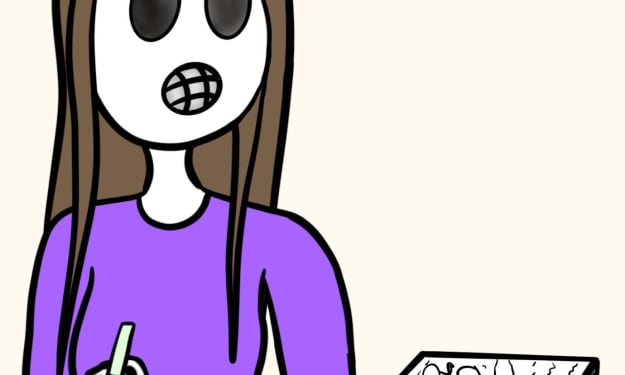
Comments
There are no comments for this story
Be the first to respond and start the conversation.