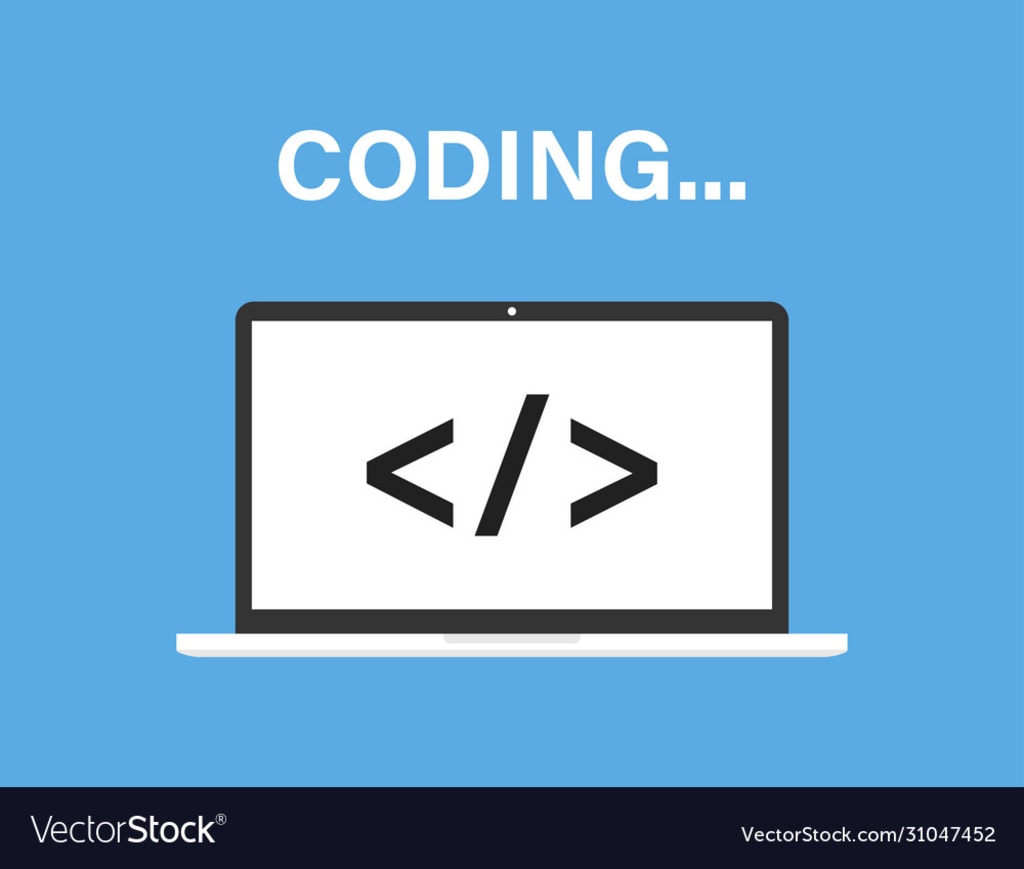

Let's start with the basic structure of a C++ program. A typical C++
program consists of one or more functions, and one of them must be named main(). This function serves as the entry point of your program. Here's a simple "Hello, World!" program in C++:
#include <iostream>
int main() {
std::cout << "Hello, World!" << std::endl;
return 0;
}
In the above program, we include the iostream header, which provides input/output functionality. The main() function is where the execution of the program begins. In this case, it prints the string "Hello, World!" to the console using the std::cout object. The std::endl manipulator is used to insert a newline character, and return 0; signifies that the program has successfully terminated.
Now, let's dive into some important concepts:
Variables and Data Types:
In C++, you declare variables to store data. C++ provides various data types, including int, float, double, char, bool, and more. For example:
int age = 25;
double pi = 3.14159;
char grade = 'A';
bool isStudent = true;
Input and Output:
C++ provides the cin and cout objects for input and output, respectively. You can use them to interact with the user. Here's an example:
#include <iostream>
int main() {
int number;
std::cout << "Enter a number: ";
std::cin >> number;
std::cout << "You entered: " << number << std::endl;
return 0;
}
Control Flow:
C++ supports various control flow statements, such as if-else, for, while, and switch. These allow you to make decisions and repeat actions based on conditions. Here's an example using an if statement:
int main() {
int age;
std::cout << "Enter your age: ";
std::cin >> age;
if (age >= 18) {
std::cout << "You are an adult." << std::endl;
} else {
std::cout << "You are a minor." << std::endl;
}
return 0;
}
Functions:
Functions are reusable blocks of code that perform a specific task. They can accept parameters and return values. Here's an example:
#include <iostream>
int addNumbers(int a, int b) {
return a + b;
}
int main() {
int num1, num2;
std::cout << "Enter two numbers: ";
std::cin >> num1 >> num2;
int sum = addNumbers(num1, num2);
std::cout << "Sum: " << sum << std::endl;
return 0;
}
Arrays:
Arrays allow you to store multiple values of the same type in a contiguous block of memory. Here's an example of declaring and accessing elements in an array:
int numbers[5]; // Declaration of an integer array of size 5
// Assigning values to array elements
numbers[0] = 10;
numbers[1] = 20;
numbers[2] = 30;
numbers[3] = 40;
numbers[4] = 50;
// Accessing array elements
std::cout << numbers[2] << std::endl; // Output: 30
Loops:
Loops allow you to repeat a block of code multiple times. C++ supports for loops, while loops, and do-while loops. Here's an example using a for loop:
for (int i = 0; i < 5; i++) {
std::cout << i << " ";
}
// Output: 0 1 2 3 4
Classes and Objects:
C++ is an object-oriented programming (OOP) language. It allows you to define classes, which act as blueprints for creating objects. Here's a basic example:
class Rectangle {
private:
int length;
int width;
public:
// Constructor
Rectangle(int l, int w) {
length = l;
width = w;
}
// Member function
int calculateArea() {
return length * width;
}
};
int main() {
// Creating an object of the Rectangle class
Rectangle rect(5, 3);
int area = rect.calculateArea();
std::cout << "Area: " << area << std::endl;
return 0;
}
Pointers:
Pointers allow you to store memory addresses. They are useful for dynamic memory allocation and working with arrays. Here's a simple example:
int number = 10;
int* ptr = &number; // Pointer to an integer
std::cout << "Value of number: " << *ptr << std::endl; // Output: 10
These concepts should give you a solid foundation in C++. As you continue learning, you can explore more advanced topics like inheritance, polymorphism, templates, and file handling. Additionally, practicing by solving programming exercises and building small projects will help you gain hands-on experience.
Remember, the best way to learn programming is through practice. Try implementing various programs, experiment with different concepts, and don't hesitate to ask questions when you need assistance.
pt2 will be soon.comment and donate for pt2

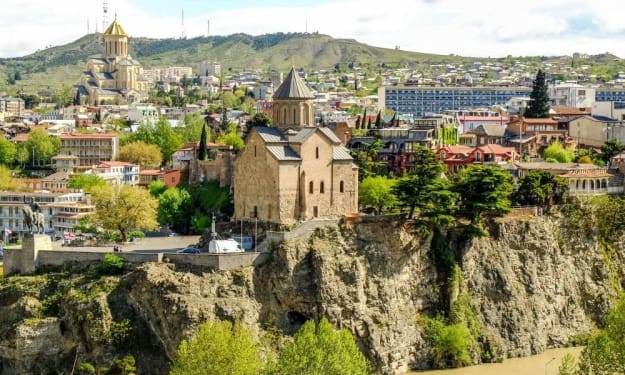



Comments
There are no comments for this story
Be the first to respond and start the conversation.