Learn API Testing using Postman, SoapUI & RestAssured
API Testing Training
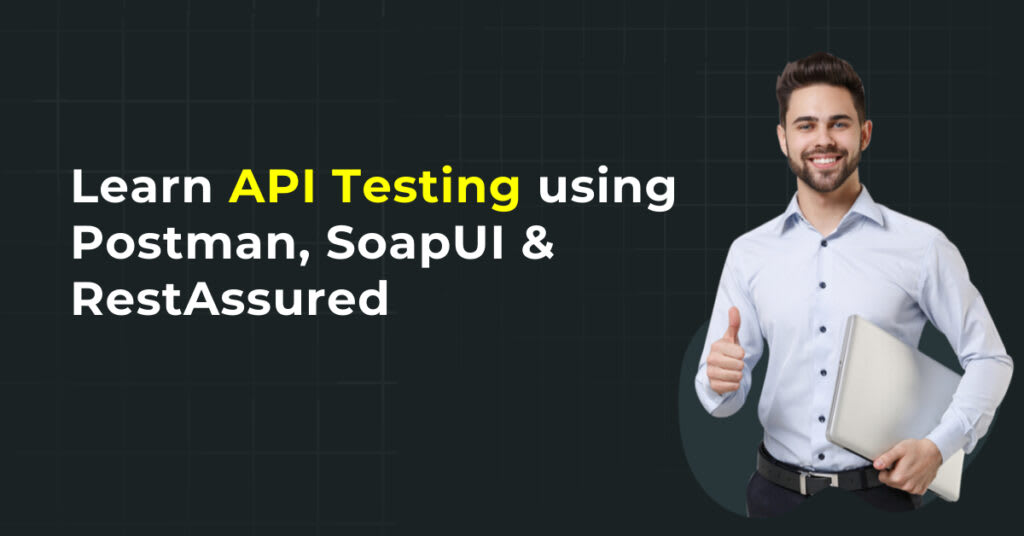
Learn API Testing using Postman, SoapUI & RestAssured
API (Application Programming Interface) testing is a crucial aspect of software development and integration. It ensures that the communication between different software systems is smooth and error-free. To perform effective API testing, developers and testers often rely on specialized tools like Postman, SoapUI, and RestAssured. In this article, we will explore how these tools can be used to streamline the API testing process.
Postman: Postman is a popular API testing tool that provides a user-friendly interface for sending requests, managing collections, and analyzing responses. Here’s how you can use Postman for API testing:
a. Request Creation: Postman allows you to create various types of HTTP requests, such as GET, POST, PUT, DELETE, etc. You can specify request headers, parameters, and body content as per the API requirements.
b. Collection Management: Postman enables you to organize related requests into collections. This makes it easier to group and execute multiple API calls, helping you streamline your testing workflow.
c. Environment Variables: With Postman, you can define environment variables that can be used across different requests. This feature comes in handy when you need to test your APIs with different configurations.
d. Assertions and Test Scripts: Postman allows you to write assertions to validate the response received from the API. Additionally, you can write JavaScript-based test scripts to perform complex validations, automate workflows, and extract data from responses.
SoapUI: SoapUI is another powerful API testing tool primarily focused on testing SOAP and RESTful web services. Here are some key features of SoapUI:
a. WSDL Import: SoapUI supports importing Web Services Description Language (WSDL) files, which describe the structure and methods of a SOAP API. This feature simplifies the creation of API requests and reduces manual effort.
b. Test Suites and Test Cases: SoapUI enables you to organize your API tests into test suites and test cases. Test suites allow you to group related tests, and test cases provide a logical structure for individual test scenarios.
c. Assertions and Mocking: You can define assertions in SoapUI to verify the expected behavior of the API response. Additionally, SoapUI offers mocking capabilities that allow you to simulate API responses, making it useful during early stages of development or testing when the actual API may not be available.
d. Data-Driven Testing: With SoapUI, you can perform data-driven testing by using external data sources like spreadsheets or databases. This feature enables you to test your APIs with various input combinations and evaluate their behavior.
RestAssured: RestAssured is a Java-based testing library specifically designed for testing RESTful APIs. It provides a simple and intuitive syntax for constructing HTTP requests and validating responses. Key features of RestAssured include:
a. Request Specification: RestAssured allows you to specify the request details, such as headers, parameters, and body content, using a fluent and readable syntax. This makes it easy to create complex API requests.
b. Response Validation: RestAssured provides built-in methods for validating the response received from the API. You can perform assertions on status codes, response headers, and response body content to ensure that the API behaves as expected.
c. Authentication and Authorization: RestAssured supports various authentication mechanisms, including basic authentication, OAuth, and JWT. You can easily configure the necessary authentication parameters to test secured APIs.
d. Integration with Testing Frameworks: RestAssured seamlessly integrates with popular testing frameworks like JUnit and TestNG, allowing you to incorporate API testing into your existing test suites. This enables you to automate API tests as part of your continuous integration and delivery pipelines.
In conclusion, API testing plays a vital role in ensuring the reliability and functionality of software systems.

Career Opportunities in API Testing
API (Application Programming Interface) testing has become increasingly important in today’s software development landscape. As organizations rely heavily on APIs to connect various systems and applications, the need for skilled API testers has grown significantly. Here are some career opportunities and roles in API testing:
API Tester: The role of an API tester involves designing, executing, and maintaining test cases and scripts to validate the functionality, performance, and security of APIs. API testers work closely with developers, system architects, and business analysts to understand the API specifications and ensure that the APIs meet the desired requirements.
Quality Assurance Engineer: Quality assurance (QA) engineers with expertise in API testing play a crucial role in ensuring the overall quality of software products. They are responsible for designing and implementing API testing strategies, defining test plans, and executing test cases to verify the integration and functionality of APIs within the larger system. QA engineers also collaborate with development teams to identify and resolve API-related issues.
Automation Engineer: Automation engineers specialize in creating automated tests for APIs using tools and frameworks like Postman, SoapUI, RestAssured, and others. They write scripts and develop frameworks that can be used to validate APIs continuously, ensuring that changes or updates to the APIs do not introduce regressions or break existing functionality. Automation engineers also contribute to the establishment of test environments, test data management, and CI/CD integration.
API Architect: API architects focus on designing and implementing API frameworks and standards within organizations. They are responsible for defining the structure, protocols, and security measures for APIs. API architects collaborate with development teams to ensure API design best practices, performance optimization, and scalability. They may also provide guidance on API documentation, versioning, and governance.
Integration Specialist: Integration specialists are experts in connecting various systems, applications, and platforms using APIs. They understand the intricacies of integrating different APIs and ensure that the integration process is seamless and efficient. Integration specialists work closely with API testing teams to validate the integration points and troubleshoot any issues that arise during the integration process.
Security Tester: API security has become a critical concern in today’s interconnected software ecosystem. Security testers specializing in API testing focus on identifying vulnerabilities, potential security breaches, and ensuring compliance with security standards. They perform penetration testing, security audits, and vulnerability assessments to ensure that APIs are secure from unauthorized access, data breaches, and other security threats.
DevOps Engineer: DevOps engineers with expertise in API testing contribute to the automation and orchestration of API tests as part of the continuous integration and delivery (CI/CD) pipeline. They collaborate with development, testing, and operations teams to ensure that APIs are thoroughly tested, validated, and deployed in a reliable and scalable manner.
In summary, API testing offers a wide range of career opportunities for professionals who possess strong technical skills, attention to detail, and a deep understanding of API functionality and integration. With the increasing reliance on APIs in modern software development, API testers and specialists play a crucial role in ensuring the quality, reliability, and security of software systems.





Comments
There are no comments for this story
Be the first to respond and start the conversation.