How to Sync Two Google Calendars? A Step-by-Step Guide
Why Do We Have To Sync Two Google Calendars?
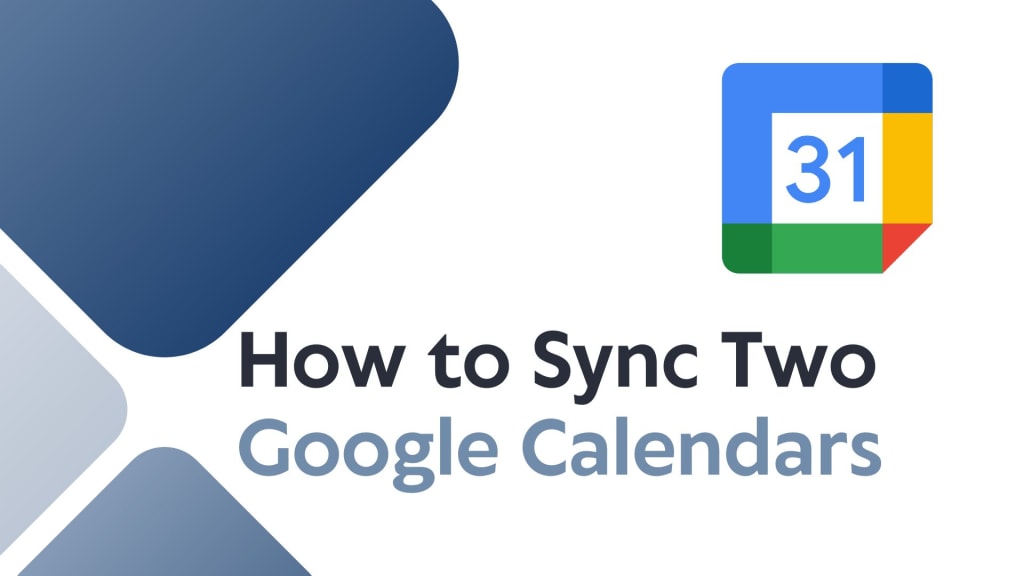
Can i sync 2 google calendars, Many of us still rely heavily on Google Calendars to manage our social, domestic, and professional schedules. However, in 2022, how have things changed? Syncing numerous calendars, updating your agenda, and keeping track of all your impending appointments is now simpler than ever. This is a little tutorial to help you set up two Google Calendars for 2022 synchronization. Syncing your calendars is the first step towards organizing your life in 2022. You can make sure you use the most recent changes and see all of your upcoming appointments in one place by connecting your calendars. You may even choose to ask your loved ones to work with you. You can sync your calendars for 2022 with just a few easy steps.
The Drawbacks Of Sync Two Google Calendars
Colleagues examining your availability on Google will only see it based on one of your calendars for their organization if you have numerous Google calendars.
Adele, for instance, maintains personal Gmail calendar [email protected] and a work Google calendar [email protected]. Adele's coworkers at Acme will only be able to view her availability based on her Acme calendar and not her personal Gmail calendar if the synchronizing methods described in this article are not used.
Adele can see both of her calendars in a single display by just adding (i.e., logging into) both of her Google accounts to any calendar tool she uses (Outlook, Apple Calendar, Google Calendar mobile app, etc.). However, those calendars stay distinct from one another. When her Acme.com colleagues check her availability in Google Calendar on their device, the availability they see will only reflect her Acme calendar.
The remainder of this article will therefore walk you through a few methods to sync your two (or more) Google calendars so that colleagues can see your accurate availability if you have been getting double booked by colleagues who are unable to view all of your calendars, or if your boss or colleagues are simply irritated at having to email you to check your availability.
Here's How To Sync Two Google Calendars :
- Sign in to the account you designated as your secondary account.
- To access the Calendar, click the applications symbol in the upper right corner and choose it.
- Locate the "My calendars" option on the left-hand side.
- To make it larger if it's collapsed, click the down arrow.
- To share a calendar, move your cursor over it and select the three vertical dots that show up.
- Select "Sharing and Settings."
- Either scroll down until you find "Share with specific people," or click on it.
- Select "Add people."
- Enter the primary Google Calendar account email address.
- Using the drop-down option, change the Permissions. You should grant complete access if you're attempting to sync calendars.
- Press the Send button.
- Go to your primary account after logging out of your secondary account.
- An email will be sent automatically. To add the calendar to your main calendar, click the link that was emailed to you.
The administrator of your Google account, if it is controlled by your place of employment or study, might have disabled sharing. You wouldn't be able to synchronize your personal and business calendars in this situation.
Note: When you sync google calendars, The experts advise safeguarding your data by keeping backups in a separate, secure location. With hackers constantly attempting to breach user accounts, protecting your information is essential. A useful tool for this purpose is SysTools Gmail Backup Software, which not only allows you to create backups of your Gmail data but also includes a "Delete After Download" feature. This automated option ensures that your data is deleted from the server after the backup is completed, enhancing your data security.
Conclusion
A quick and easy method to improve productivity and organize your calendar is to synchronize your Google calendars. You may minimize the possibility of multiple reservations and make it easier for colleagues to view your availability by following the instructions in this tutorial to make sure all of your appointments and events are available in one location. A single view of your schedule is provided by syncing your calendars, which is useful whether you're trying to manage professional obligations with personal plans or are just trying to be better organized.
About the Creator
Enjoyed the story? Support the Creator.
Subscribe for free to receive all their stories in your feed. You could also pledge your support or give them a one-off tip, letting them know you appreciate their work.





Comments
There are no comments for this story
Be the first to respond and start the conversation.