Import Outlook to Thunderbird-Using Best Method
Import Outlook to Thunderbird
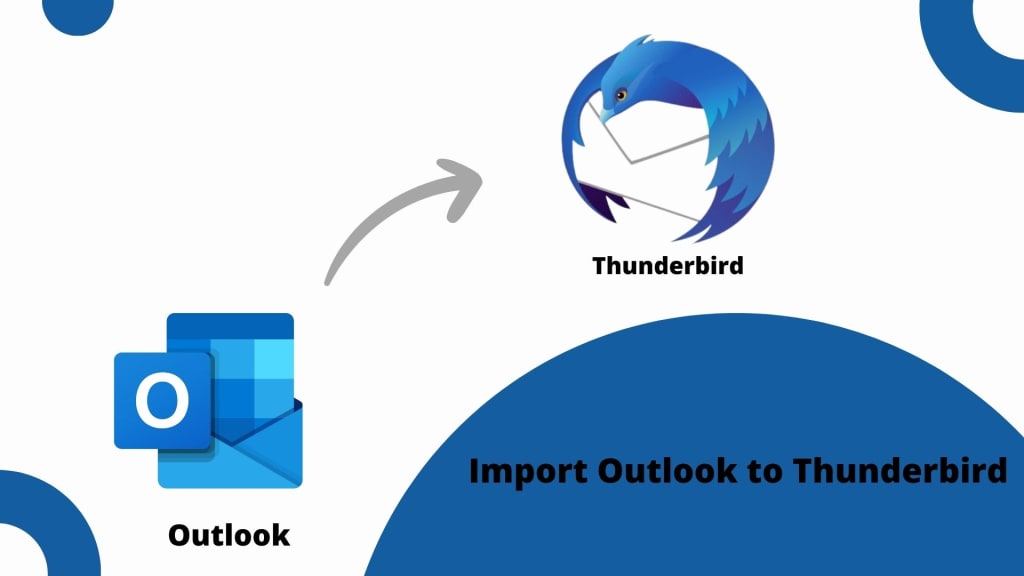
Emails are a big part of our tech world, with many email solutions available to execute smooth communication. Thunderbird and Outlook are two popular ones developed by Mozilla and Microsoft Corporation. People have different preferences for which email program they like. If you use Outlook and want to switch to Thunderbird for numerous reasons. This blog will help you find the best way to import Outlook to Thunderbird .
Why Do Users Want to Prefer Outlook Emails In Thunderbird?
These are a few of the fundamental explanations for why users must precisely transfer their Outlook emails to Thunderbird.
Financial Gains: Even with all of its enticing features, Outlook is still an expensive email client. Many users may want to move to a free email client like Thunderbird if they don't want to pay for the Office 365 suite.
Sharing and Synchronizing: It is advisable to convert the data migration procedure if users wish to share their Outlook 2019, 2016, 2013, or data with someone who uses Thunderbird. Additionally, data synchronization is needed.
Ways to Transfer Outlook to Thunderbird
There are two methods for importing: Manual and Professional.
Manual Method to Import Outlook to Thunderbird
- Click Start (for Windows OS) >> Default Programs >> Set your default program.
- Choose Outlook and set it as the default email client.
- Launch Thunderbird on the same system and go to Tools >> Import.
- Select the radio button next to the Mail option and click Next.
- In the following wizard, choose Outlook >> Next >> Finish.
- Once again, set Thunderbird as the default email client for the system.
By following the steps outlined above, you can transfer Outlook to Thunderbird, but this method may not meet the needs of professionals. The manual process is time-consuming and often does not yield the desired outcomes.
Additionally, it lacks advanced options and requires repetitive execution, demanding technical expertise to ensure error-free processing. Given the high likelihood of human error, users seek an alternative tool to achieve proficient and satisfactory results.
Expert Way to Transfer Outlook to Thunderbird
A professional utility is provided to import Outlook to Thunderbird quickly and easily i.e SysTools PST File Converter Software to transfer Outlook to Thunderbird. It offers multiple user-centric facilities to users. With its user-friendly interface and robust features, this software offers numerous benefits to users.
It allows for easy migration of Outlook data to various file formats, including MBOX, PDF, HTML, DOC, and more. Whether you need to export Outlook mailboxes or individual PST files, this tool ensures efficiency and accuracy in the conversion process.
Steps to Import Outlook data to Thunderbird via MBOX
- Launch & Run the software
- Browse the PST file
- Select the MBOX file format from the list
- Browse location to save the resultant file
- Click on the Export button to start the conversion
View MBOX Files in Thunderbird
After completing the steps, you have the data in Mbox format. Visit and read the mention article to Import MBOX to Thunderbird
Conclusion
Migrate Outlook to Thunderbird can greatly improve your email management experience. The best methods and tools allow users to easily transfer their contacts, emails, and folders between various computers. The goals of the migrating process and ensuring data integrity are the same whether manual or professional software is used. Users can increase productivity and communication efficiency by implementing these strategies.
Prioritizing data integrity ensures a seamless migration experience, whether employing manual techniques or leveraging professional-grade software solutions. Implementing these innovative strategies can markedly augment productivity and streamline communication workflows.


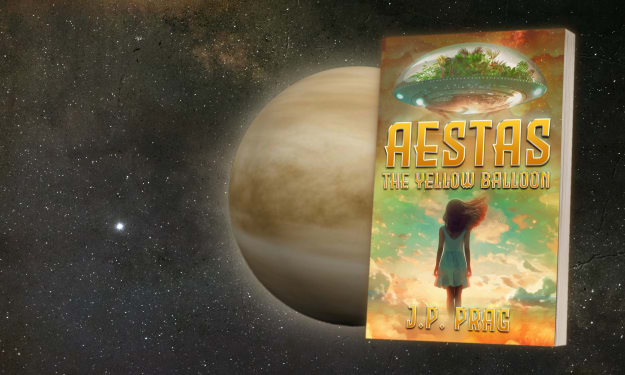


Comments
There are no comments for this story
Be the first to respond and start the conversation.