How to make a website?
How to make a website?

In today's digital age, having a website for your business, personal brand, or creative project is essential. A website can help you establish an online presence, reach a wider audience, and promote your products, services, or ideas. In this article, we'll discuss how to make a website, step-by-step.
Choose a Website Building Platform
The first step in creating a website is to choose a website building platform. There are several options available, including:
WordPress: A free and open-source content management system (CMS) that powers over 40% of websites on the internet.
Wix: A drag-and-drop website builder that offers a range of templates and features.
Squarespace: A website builder that focuses on design and user experience.
Shopify: An e-commerce platform that allows you to create an online store.
Weebly: A website builder that offers both a drag-and-drop interface and the ability to edit HTML and CSS.
Each platform has its own strengths and weaknesses, so choose the one that best fits your needs and skill level.
Choose a Domain Name and Web Host
A domain name is the address of your website (e.g., www.yourbusiness.com), and a web host is a service that stores your website files and makes them available online. You can purchase a domain name and web hosting from a variety of providers, including Bluehost, HostGator, and GoDaddy.
When choosing a domain name, make it memorable, easy to spell, and relevant to your brand or business. Avoid using hyphens or numbers, which can make it harder for people to remember and type your domain name.
Install Your Website Building Platform
Once you have your domain name and web host, you can install your website building platform. This process will vary depending on the platform you choose. Many web hosts offer one-click installations of popular website builders like WordPress, so be sure to check if this is an option.
Choose a Template or Design
Most website building platforms offer a range of templates and designs to choose from. Select a template or design that fits your brand or business and customize it to your liking. Consider the layout, color scheme, fonts, and images when designing your website.
Add Content and Pages
Next, it's time to add content to your website. Start by creating a homepage that introduces your brand or business and includes a call-to-action (CTA) to encourage visitors to explore further. Then, create additional pages that provide more information about your products or services, showcase your portfolio, or feature your blog.
Make sure your content is well-written, engaging, and informative. Use images and videos to break up large blocks of text and make your website more visually appealing.
Set Up Navigation and Menus
Navigation and menus are an essential part of any website. They help visitors find the information they're looking for and make it easier to navigate your website. Create a menu that includes links to all of your pages and organize them logically. Use submenus if necessary to group related pages together.
Add Plugins and Features
Plugins and features can add extra functionality to your website. For example, you might want to add a contact form, a search bar, or a social media widget. Many website building platforms offer a range of plugins and features that you can install and customize to your liking.
Optimize Your Website for Search Engines
Search engine optimization (SEO) is the process of optimizing your website to rank higher in search engine results pages (SERPs). This can help you drive more traffic to your website and increase your visibility online.
To optimize your website for SEO, make sure your content includes relevant keywords and phrases, use descriptive page titles and meta descriptions.





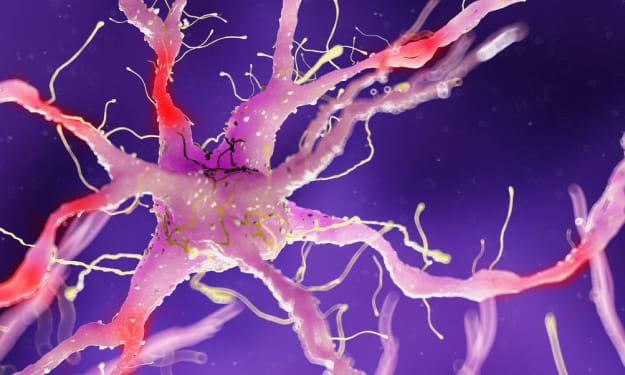
Comments
There are no comments for this story
Be the first to respond and start the conversation.