
If you are creative one or you want to make career on YouTube world then you are in right place. “YouTube” “what is it” “how to get payout from YouTube” lets find out?
What is YouTube?
YouTube is a free video sharing platform. Anyone can create their own video and upload it & get their first payout from Youtube. It was created in 2005 and now it most popular and biggest video platform. With alot of visitors and watching time around 6 billion per hours of videos every month.
If you’ve ever watched a video online, there is a good chance it was YouTube video. For example, almost all of the video you see on any website are actually youtube videos.
Why use YouTube?
One reason YouTube is so popular that there are number of videos you can find out about any topic.
On average 100 hours of videos uploaded on YouTube every minute. So, there is always something new to watch even you can also get some content ideas. And you will get all kinds of videos on YouTube like if you want to learn online business, cooking, fashion tips or travel vlogs etc. You can simply go and search about anything and you will get a lot of video related to that keyword.
Another reason “Why YouTube is so popular” because every content generated by real user instead of videos from major TV network and movie studios. You will get amazing and creative videos made by people. Youtube is not a one way street you can jump in second and share your own videos and become a part of the YouTube community.
Is YouTube is appropriate for everyone to get payout?
With so many content on YouTube, it’s quite important to note that all YouTube videos are appropriate for everyone. Specially Childrens under the age of 13. However, there is some tools you can use as a safety to restrict any types of videos you can watch.
How to get payout from YouTube?
when Your first ad sense payment will arrive? Trying to figure out weather you will paid current month or next month, Let me explain everything.
there are few steps to complete account setup for your first ad sense payment.
Provide your tax information – Depending on your location they may be collect tax related information you can search how to submit.
confirm your personal information – It is important to confirm the accuracy of your payment name and address because they use those information to verify your identity and send you a personal identification number (pin), If there are any mistake that you want to correct you can easily get a option to change your details.
Select your form of payment – when your earning amount reach the payment method there shold, you can select your form of payment address, there may be several forms of payment available you can choose what you want including electronic funds transfer (EFT) via single euro payment area (SEPA) wire transfer etc.
Select payment thereshold – If your current balance reaches the payment thereshold by the end of the month 21 day payment processing period begins, after the processing period end they will issue your payment.
You need to make sure that your YouTube channel is monetized and running ads on your videos, However you will need to have 1000 subscriber and 4000 min watch time to monetize your channel on youTube.
One of the best tool ever to grow your YouTube channel from 0 to 1000 subscriber & get payout.
FOR MORE VISIT: lgseducate.com
About the Creator
LGS Educate
Blog Writer | Digital Creator | Growth Strategist | | Presenting top AI resources, updates & insights to empower you.| For More Visit: http://lgseducate.com appears to be a Digital Knowledge Hub that provides Information and Resources.
Enjoyed the story? Support the Creator.
Subscribe for free to receive all their stories in your feed. You could also pledge your support or give them a one-off tip, letting them know you appreciate their work.


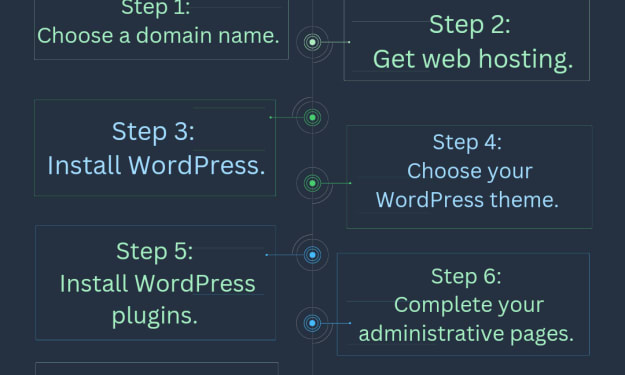



Comments
There are no comments for this story
Be the first to respond and start the conversation.