How to Eliminate MBOX Duplicate files without Removing the original MBOX File?
This MBOX Duplicate Remover Tool can simply eliminate all duplicate MBOX files without any data loss.
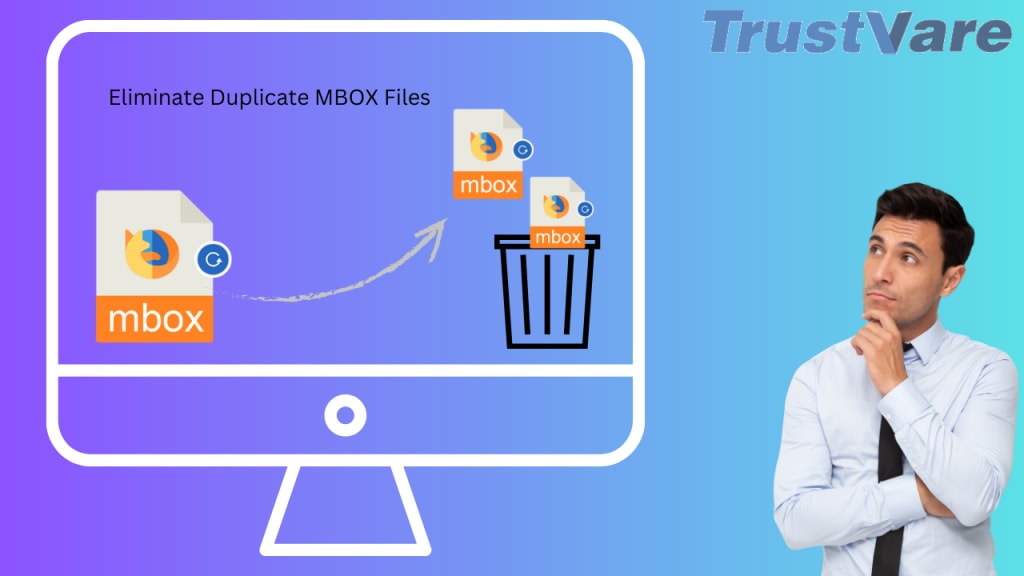
MBOX File: -
MBOX is a file format used for storing email messages. It is a plain text file that contains all the messages in a single file, with each message separated by a specific delimiter.
MBOX files were originally developed for Unix-based systems, but they are now widely used by different email clients, including Mozilla Thunderbird, Apple Mail, Eudora, and many others.
The MBOX file format stores all email messages in a single file, which makes it easy to manage and backup email messages. The file contains all the necessary information related to an email, such as the sender's and recipient's email addresses, the subject, message body, and attachments, if any.
MBOX files can be opened and read using various email clients or text editors. However, it's worth noting that MBOX files can sometimes become corrupt or damaged, leading to the loss of email messages. Therefore, it's essential to keep regular backups of your email messages to avoid any potential data loss.
Why do we Eliminate Duplicate MBOX files from the MBOX file?
There are several reasons why you may want to remove duplicate MBOX files from your email client:
- Save Storage Space: Duplicate MBOX files can take up valuable storage space on your computer or email server. By removing these files, you can free up space and optimize your system's performance.
- Reduce Clutter: Duplicate MBOX files can clutter your email client and make it difficult to find and manage your email messages. By removing these files, you can streamline your email management and improve your productivity.
- Avoid Confusion: Duplicate MBOX files can lead to confusion and make it difficult to keep track of your email messages. By removing these files, you can avoid confusion and ensure that you always have access to the most up-to-date version of your email messages.
- Prevent Errors: Duplicate MBOX files can cause errors and other issues with your email client. By removing these files, you can prevent these issues from occurring and ensure that your email client operates smoothly and efficiently.
Overall, removing duplicate MBOX files is an important step in optimizing your email management and ensuring that your system operates smoothly and efficiently.
Manually Remove Duplicate MBOX files form the MBOX file.
- To eliminate duplicate MBOX files manually, you can follow these steps:
- Open the email client that uses MBOX files, such as Thunderbird or Apple Mail.
- Select the mailbox or folder that contains the MBOX files you want to check for duplicates.
- Export the mailbox or folder to a text file format such as CSV or TXT. You can do this by selecting the mailbox or folder and then going to the "File" menu and choosing "Export" or "Save As."
- Open the exported file in a spreadsheet application, such as Microsoft Excel or Google Sheets.
- Sort the data in the spreadsheet by the message subject, sender, or recipient to identify duplicates. You can do this by selecting the column you want to sort and then going to the "Data" menu and choosing "Sort."
- Once you have identified the duplicates, go back to the email client and delete the duplicate messages.
- After deleting the duplicate messages, close the email client.
- Navigate to the location where the MBOX files are stored. The location will depend on the email client you are using.
- Locate the duplicate MBOX file(s) and delete them by selecting them and pressing the "Delete" button or dragging them to the trash bin.
- Empty the trash bin to permanently delete the duplicate MBOX file(s).
Note: It's important to make sure you only delete the duplicate MBOX files and not the original ones. You can verify this by checking the date and time stamp of each file. It's also a good idea to create a backup of your email messages before deleting any files, just in case you accidentally delete the wrong file or run into any issues.
Advance MBOX Duplicate Remover to Eliminate Duplicate MBOX Files.
One way to remove duplicate MBOX files from your email client is by using an MBOX Duplicate Remover. Here are the general steps to use an MBOX duplicate remover:
- Download and install TrustVare MBOX Duplicate Remover on your computer.
- Now start the utility on the computer.
- After starting the tool, choose the MBOX file or folder that you want to remove from the MBOX files.
- Now preview your selective database before the conversion process.
- Users can filter their MBOX files, by notes, journals, contacts, etc.
- Users can choose "Remove duplicates across all MBOX/MBOX files" or "Remove duplicates within each MBOX/MBOX file or folder."
- Now users can save their new MBOX files at the required location on the desktop.
- After completing all ways, tap on "Remove All Duplicate Mails"
- Start the processing.
In Nutshell,
Both methods, manual and using an MBOX duplicate remover tool, can effectively remove duplicate MBOX files from your email client. However, the best method for you will depend on your specific needs and preferences.
The manual method involves exporting the mailbox or folder to a text file format, sorting the data to identify duplicates, and then manually deleting the duplicate files. This method requires some technical expertise and can be time-consuming, but it gives you full control over the removal process and does not require any third-party tools.
On the other hand, using an MBOX duplicate remover tool automates the duplicate removal process and is generally faster and easier to use. However, this method requires you to install a third-party tool on your computer, which may not be desirable for some users.





Comments (2)
The best tool for deleting duplicates from MBOX with the help of MailsClick MBOX Duplicate Remover Tool is the best solution for all Technical and non-technical users with a simple graphic user interface with user-friendly features that help to easily delete duplicates from MBOX files without technical Knowledge. This application can connect with different email clients such as Thunderbird, Apple Mail, Eudora, Entourage, Spicebird, and others. It is compatible with all versions of Windows, including 10, 8.1, 8, 7, XP, and Vista, operating systems download and get a chance to operate this tool free. More Information: https://www.mailsclick.com/duplicate/mbox/
I have also the best tool to eliminate duplicate MBOX files from the MBOX file should try this MBOX Duplicate Remover Tool it helps you eliminate duplicate bulk emails with attachments from MBOX files or folders without losing any data, and it can also connect directly to Thunderbird to delete duplicate mailboxes. Here users can easily deal with MBOX files and connect with different email clients like Thunderbird, Apple Mail, Entourage, Eudora, Opera Mail, and others, without the need for Thunderbird or any additional email client installation. I used this tool on my bulk duplicate folder and had the greatest results for eliminating duplicate emails in MBOX files. Users can download it without any technical understanding because it features a simple graphic user interface that allows them to delete duplicates from MBOX files without making a single technical error. Install on Windows OS. Read More: https://www.osttopstapp.com/mbox-duplicate-remover.html