
With COVID-19 still "lurking," many schools have chosen to offer or require online school as an alternative to going in person. Adapting to this new way of learning has proven to have some difficulties, so here are some tips to make this an easier experience.
1. Use a planner or calendar.

Purchasing a paper planner/calendar or using one online will ultimately help you stay organized. Fill it out as soon as you receive the syllabus with all of the important dates and add in assignments as time goes on. To stay extra organized, try color coding classes and important tests and begin to schedule when you want to study and work on certain assignments. Also, be sure to incorporate class calls, personal events, and other things that you'd need to block off time in your schedule for. For call calls on Google Meets or Zoom, it would be helpful to have the link or meeting passwords in the planner so they are in one spot and you don't have to frantically search for the information before class.
2. Take breaks.
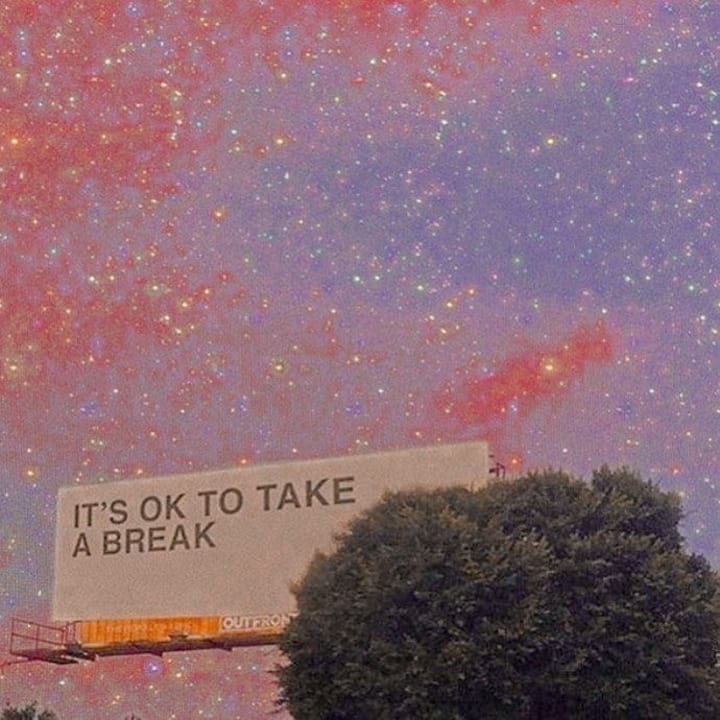
Make sure to take breaks in between classes and doing work. Even though working online makes it so we work in our comfortable leisure environment, schoolwork can still be tiring at home. Because this schoolwork is online, the breaks that should be taken should be away from screens. Go outside, get some fresh air, and get some water and a snack.
3. Make to-do lists

At the end of the day, you might find it to be helpful to make a list of things that you want to get done the next day. That way, the next day you have a clear idea of what you are going to get done and will be able to remember what you need to do easier. Also, keeping a list is like setting a goal of all the things you hope to accomplish by the end of the day, helping to be a good motivator to get the work done.
4. Studying requires practice and breaks.

When studying for exams, it might be harder to retain information in our comfortable living space rather than a campus library or classroom. To help study, set up a timer (for how long the exam is supposed to take) and answer some practice questions. Skip questions that you are struggling with and save them for if you have extra time at the end. Take breaks (like the ones mentioned before) after your timer is up. Don't spend too much time on one subject, spend shorter amount of time each day on studying for each subject rather than dedicating one subject to one day. This will help keep you paying attention and from becoming bored with the content. Also, reading and thinking out loud has proven to be better with retaining information than just thinking it in your head.
5. If something goes wrong, talk to your teacher/professor.

Your teacher or professor knows that this is not the ideal learning situation and will more than likely be willing to help troubleshoot or reschedule something if something goes wrong. For instance, if you were taking a test and your internet goes out, explain this to your teacher and possibly take a screenshot or share other forms of proof and they'd likely be happy to help you. Don't be afraid to ask them for help if something technical goes wrong, they're likely dealing with similar issues.
Those are just a few tips to help you stay organized or to help assist you with your online learning. Best of luck to everyone with the school year!
About the Creator
Annie
she/her
I have a small sticker shop on Etsy called DynamiteArtStickers, so if you can, please check that out. The IG for it is @dynamiteart368.


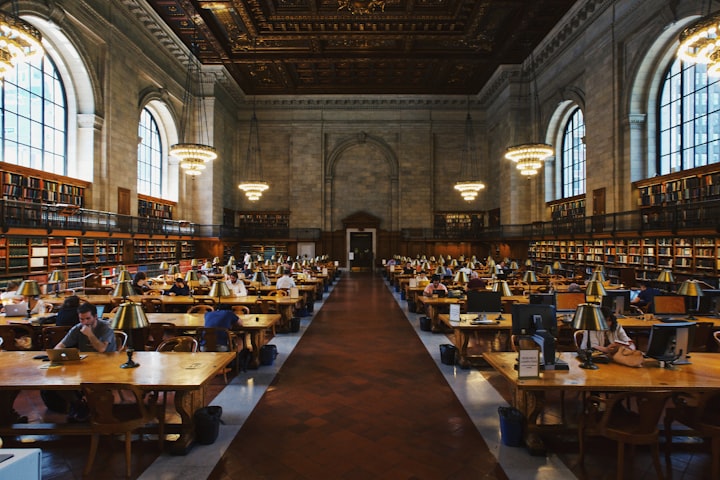



Comments
There are no comments for this story
Be the first to respond and start the conversation.