How to Build a Website from Scratch in Less Than an Hour!
Build your Website like a professional.

How to Build a Website from Scratch in Less Than an Hour!
Building your own website might seem like an intimidating task, but it’s really not that hard if you know the right steps to follow! This quick guide will take you through the simple steps you need to know in order to build your very own website from scratch in less than an hour!
Introduction
Building a website can seem like a daunting task. Luckily, you don't have to be an expert at building websites and there are many tools that make it easier than ever. In this post, I'll walk through how you can build a basic website in less than an hour. Just a few simple steps. If you're new to building websites, these steps will show you how easy it is so you won't be intimidated by the process anymore! For even more help getting started with your own website project, check out where I talk about some of my favorite free tools for creating a website.
Step One: Choose your platform
There are many platforms to choose from when building your own website. The first step is to decide which platform is best for you. There are many factors to consider and it's important to weigh the pros and cons of each platform so you can make the most informed decision. This blog post will highlight some of the most popular platforms, which ones might be best for you, and how much they cost.
Wordpress: One of the most well-known content management systems (CMS) on the web, WordPress has been powering websites since 2003. It's free and very easy to use. With thousands of themes and plugins available, you're sure to find something that suits your needs perfectly. However, with great power comes great responsibility.
You must take care not to install any harmful software or unverified third party software.
If security is a major concern for you then Wordpress may not be the best option for you. On top of that, there's also the issue of upkeep. Once you set up your site with Wordpress, updating things like plugins and templates becomes your responsibility. Overall, if there are more cons than pros for this platform for you then another one would probably be better. But keep in mind, Wordpress can still work out great as long as you have enough time and resources to maintain it. So before you say No to this CMS, here are some other options.
Qapla': Qapla' is an open source, cloud-based platform with a drag and drop builder that lets anyone create their own responsive website. Some people may think this CMS isn't professional looking because it doesn't provide as many customization features compared to some of the other platforms mentioned in this post, but Qapla' provides lots of excellent features such as built in SEO capabilities that increase traffic to your site by keeping it ranked higher on search engines.
Step Two: Register your domain name
The next step is registering your domain name. You can find a domain registrar by doing some online research, or you can contact your hosting company if you have chosen one. Once you have selected and paid for your domain name, the registrar will give you control of it. You can use this control to set up DNS records and configure email forwarding. It's also important that you secure your domain before someone else does. If they do, they can redirect traffic away from your site. Keep track of all these details because they are essential to having success with your website.
Step Three: Set up hosting
Setting up hosting for your website is the third and final step. This involves finding a web hosting service that you're comfortable with, paying for it and then setting up your site on it. There are many different types of web hosting services out there, but some of the most popular include: WordPress, Squarespace, cloudways and Weebly. With each type of hosting service, you'll need to create a free account before selecting a plan and entering payment information. You can even set up domain names at this time so that they'll be ready when you launch your new website.
A variety of plans are available depending on how much storage space and bandwidth (Internet usage) you need.
Step Four: Choose a theme
An important part of the website building process is choosing the right theme. There are plenty of free themes to choose from, but if you want something more personalized, then you should buy one. You can customize any type of template that's available on your hosting site. When buying a new theme, make sure it includes all the features you need before buying. If not, then use a different template. Once you have chosen the perfect theme for your blog post, copy and paste your content onto the empty document. Make sure everything looks great by previewing the site as a visitor would see it and by looking at some other websites that have the same design style. And with that, you've built yourself a professional website with nothing but WordPress and a good idea!
Step Five: Install plugins
Install plugins. You should install your most important pluggins, like a contact form, Google Analytics, and social media links. This is all that you need for your website to be fully functional. It doesn't matter if you are starting with just one page or want to build out a whole site with different pages, each page needs the same basic elements as shown here. It's easier than it seems! So get started today building your own site without relying on other platforms like Squarespace or Wix. In less than an hour, you'll have a beautiful site ready to share with friends and family!
Step Six: Create pages and posts
To create new posts and pages, click the Add New button in the Pages/Posts column on your dashboard. Next, choose the type of post or page you want to create (e.g., blog post). Then, enter your post or page title and content. That's it! Once you're done adding content to all your pages and posts, they'll be ready for viewing. You can even change the order that these items appear by using drag-and-drop in the left hand column that lists all your posts and pages. For example, if you would like your latest blog post to show up first when people visit your website, just drag it up near the top of the list. Or if you have a landing page that should always be at the bottom no matter what else changes with time, drag it down at the bottom of this list. And if some content is only applicable to visitors from Canada, just add, etc.
Step Seven: Go live!
We hope this tutorial has been helpful to you. Don't be discouraged if it takes more than an hour the first time around, but by following these steps you'll have a good idea of what needs to be done. Good luck and have fun building your website!, until it's just right for you.
Conclusion
Building a website can seem daunting, but it's actually quite easy to do. With the right tools and a little know-how, you can have your own website up and running within just a few hours. Here are some of the steps you'll want to take the following steps to get started:
1. Create your content
2. Register a domain name
3. Establish hosting with a web host
4. Install WordPress or other CMS software on the domain name or hosting site
5. Design your website by choosing templates, themes, plugins, and widgets;
6. Get feedback from others by testing out prototypes before launching;
7. Launch your website to the public;
8. Keep working on your website's content regularly;
9a. Use online marketing strategies such as SEO, PPC ads, social media marketing for more exposure; 9b. Apply for inclusion in search engines like Google's index or Yahoo's directory of websites
10. Use analytics and statistics to measure your website's effectiveness.
About the Creator
Enjoyed the story? Support the Creator.
Subscribe for free to receive all their stories in your feed. You could also pledge your support or give them a one-off tip, letting them know you appreciate their work.


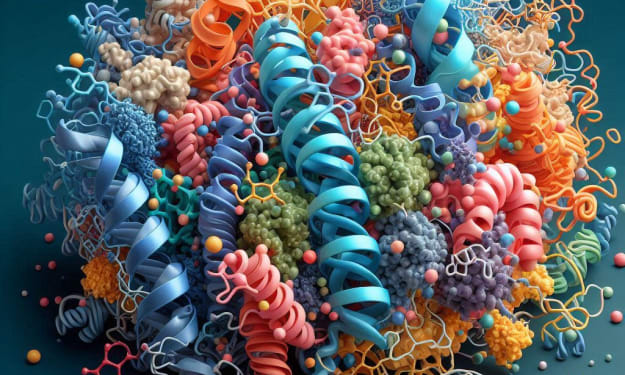


Comments
There are no comments for this story
Be the first to respond and start the conversation.