How Network Switches Work
Network Switches Work
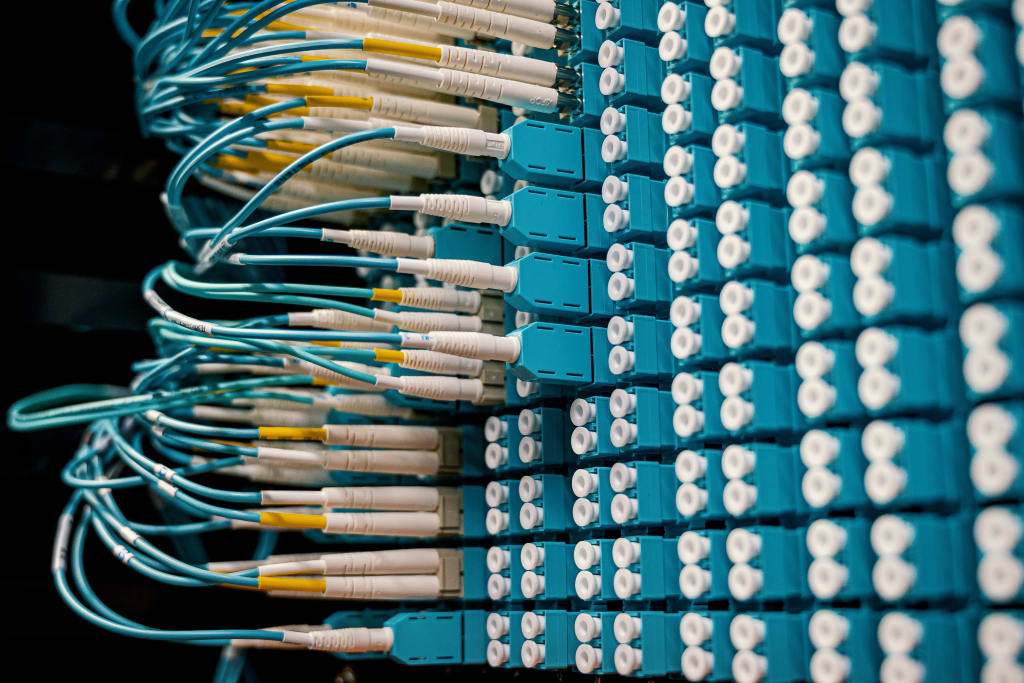
How Network Switches Work: Unveiling the Magic Behind Seamless Data Routing
Introduction
In today's interconnected world, where the exchange of information is vital, network switches play a pivotal role in ensuring data flows seamlessly from one device to another. Whether in a small home network or a sprawling corporate infrastructure, network switches are the unsung heroes that enable efficient data transmission. This article delves into the inner workings of network switches, shedding light on their fundamental principles and the magic that makes them an integral part of modern networking.
What Is a Network Switch?
A network switch is a piece of networking hardware that connects devices within a local area network (LAN). Its primary function is to receive incoming data frames from devices like computers, printers, or servers and then forward those data frames to their intended destination within the same network. Unlike hubs, which broadcast data to all devices within a network, switches are intelligent devices that make data transmission more efficient by selectively sending data only to the device that needs it.
How Do Network Switches Work?
Network switches operate on the Data Link Layer (Layer 2) of the OSI model. To understand how they work, let's break down the process step by step:
1. MAC Address Learning:
ü When a network switch is initially powered on, it doesn't know the location of devices on the network.
ü It begins by examining the source MAC (Media Access Control) addresses of incoming data frames.
ü The switch maintains a MAC address table, also known as a MAC address forwarding table or CAM table, where it records the MAC addresses of devices connected to its ports.
2. MAC Address Table:
§ As data frames arrive, the switch adds entries to its MAC address table.
§ Each entry in the table associates a MAC address with the port through which the device is connected.
§ This table allows the switch to quickly determine where to forward data frames in the future.
3. Frame Forwarding:
· When a data frame arrives at the switch, it examines the destination MAC address.
· The switch looks up the destination MAC address in its MAC address table to find the corresponding port.
· If the port is the same as the incoming port, the switch doesn't forward the frame, preventing unnecessary traffic.
· If the destination is on a different port, the switch forwards the frame only to that specific port, ensuring efficient data transmission.
4. Broadcast and Unknown MAC Addresses:
Ø If the switch receives a broadcast frame (destined for all devices within the network), it forwards it to all ports except the source port.
Ø If the destination MAC address is not found in the MAC address table, the switch behaves like a hub and broadcasts the frame to all ports, learning the source MAC address in the process.
Benefits of Network Switches:
Improved Efficiency: Network switches enhance network performance by minimizing unnecessary traffic, reducing congestion, and increasing bandwidth availability.
Enhanced Security: Since switches only send data to the intended recipient, they provide a higher level of network security compared to hubs.
Scalability: Switches can accommodate a growing number of devices and are a scalable solution for expanding networks.
Smart Management: Many network switches offer advanced management features, allowing administrators to monitor and control network traffic more effectively.
Expanding on the importance and versatility of network switches:
Evolution and Varieties of Network Switches
Over the years, network switches have evolved to meet the demands of various network environments. Today, there are several types of network switches catering to diverse needs:
Unmanaged Switches: These are basic switches designed for plug-and-play simplicity. They are ideal for small home networks and require no configuration. Unmanaged switches automatically learn and forward data frames.
Managed Switches: Managed switches offer greater control and flexibility. Network administrators can configure them to optimize performance, set up VLANs (Virtual Local Area Networks), prioritize traffic, and monitor network activity. These switches are common in business and enterprise networks.
Layer 2 and Layer 3 Switches: Layer 2 switches operate at the Data Link Layer (MAC address), while Layer 3 switches can route traffic at the Network Layer (IP address). Layer 3 switches are like a hybrid between a switch and a router, making them suitable for more complex networks.
PoE (Power over Ethernet) Switches: These switches not only transmit data but also provide power to connected devices like IP cameras, VoIP phones, and wireless access points, eliminating the need for separate power sources.
Stackable Switches: These switches can be stacked together to operate as a single unit, simplifying management and scalability in larger networks.
About the Creator
Dayax writer
Dayax is a talented writer with a passion for storytelling. With a keen eye for detail and a love of language, Dayax has established themselves as a prolific author with a unique voice and style.





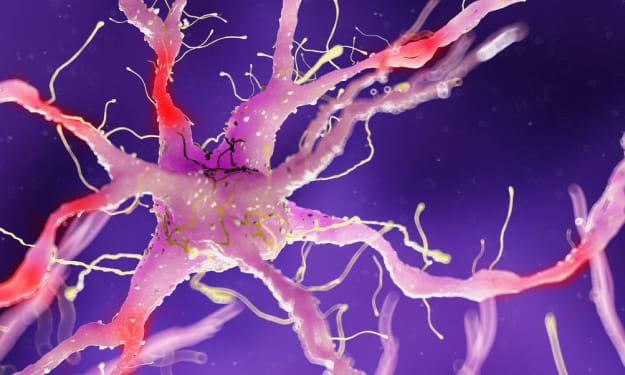
Comments
There are no comments for this story
Be the first to respond and start the conversation.