How is a projector screen used?
How is a projector screen used?

Since they have advanced so much in recent years, projectors can now compete favorably with conventional televisions in terms of price and functionality. Nevertheless, what precisely is a projector screen, and how does it operate?
The image that a projector projects is shown on a surface called a projector screen. Fabric, vinyl, and even painted walls are just a few of the materials that can be used to create the screen. Pull-down screens, which are mounted on a wall or ceiling and are simple to pull down when in use, are the most popular kind of projector screen.
A projector screen's technology is fairly straightforward. A light beam is transmitted from the projector through a lens, reflected off the screen, and then impinged upon the viewers' eyes. In order to reflect as much light as possible while absorbing as little as possible, the screen material has been specifically created. This makes sure that there is little distortion or glare and that the image is bright and clear.
Gain is the most crucial element in determining how well a projector screen performs. Gain is the ratio of the light reflected by the screen to the light that a typical white board would reflect. A high gain screen will reflect more light, giving the image the appearance of being brighter and more vibrant. It's crucial to strike the right balance for your viewing environment because high gain screens can also result in more glare and distortion.
When selecting a projector screen, size, aspect ratio, and viewing angle should all be taken into account in addition to gain. The projector's image should be the same size as the screen, and the screen's aspect ratio should be the same as the projector's image. Wider angles give projector and audience positioning more flexibility. The viewing angle is the range of angles from which the image can be clearly seen.
There are numerous types of projector screens available, each with unique benefits and drawbacks. For instance, fixed screens are installed permanently and provide a slick, professional appearance, whereas portable screens are simple to set up and take down and can be used in a variety of settings.
A projector screen, in general, is an essential part of any projector-based viewing system, and choosing the right one can significantly improve the viewing experience. A good projector screen can make a huge difference whether you're setting up a home theater or giving a presentation at work.
How is a projector used as a television?
Through a process known as "projection," a projector functions as a television. The light from a projector's lamp passes through a lens, refracting off of a projector screen and onto the viewer's eyes. As a result, an image that can be viewed as though it were on a conventional TV screen is produced.
You must connect a projector to a video content source, such as a cable box, streaming gadget, or gaming console, in order to use it as a TV. The projector and the video source can be connected to each other using an HDMI cable to accomplish this.
You can use the projector to show movies, live TV, and other video content once it is connected to a video source. Changing the distance between the projector and the screen or using a zoom lens are two ways to change the image size. In your own home, you can set up a large-screen viewing experience thanks to this.
One benefit of using a projector as a TV is that for the same price, it can provide a larger image than a traditional TV. For the best viewing experience, a room that can be completely darkened is essential because ambient light can also affect projector performance. The lamp will also need to be changed more frequently because a projector's lamp life is shorter than a TV's.
In general, using a projector as a television is a great way to enjoy large-screen viewing, but it does require some thought into the viewing environment and the additional cost of maintenance.
How do laptops work with projectors?
Projectors work with laptops by displaying the image from the laptop onto a larger screen using a technology known as "projection." To do this, use a cable, like an HDMI or VGA cable, to link the laptop to the projector.
The video output from the laptop is sent to the projector once it has been connected. The light is then transmitted through a lens by the projector using a lamp, reflected off a projector screen, and then impinged on the eyes of the viewer. As a result, an image that can be viewed as though it were on a conventional computer monitor is produced.
To connect a laptop to a projector, you must change the laptop's settings so that the projector receives the video output. The projector can typically be chosen as the primary display by going to the laptop's "Display" settings and selecting that option.
You can use the laptop to display different types of content, such as presentations, documents, and videos, after setting up the projector and laptop properly. To play audio from the laptop, some projectors also come with built-in speakers.
The ability to display a larger image than a typical laptop screen is one of the benefits of using a projector with a laptop. This feature can be especially helpful for presentations and other public speaking occasions. However, projectors can be impacted by ambient light, just like when using a projector as a TV, so it's crucial to have a room that can be completely darkened for the best viewing experience.
Overall, connecting a laptop to a projector is a great way to display content on a larger scale, but it does require some setup and configuration to make sure that the laptop and projector are connected and set up for the best performance.
About the Creator
Guides Arena
GuidesArena is part of the Amazon Services LLC Associates Program, earning fees by advertising and linking to Amazon.com. Your support fuels our content!
Enjoyed the story? Support the Creator.
Subscribe for free to receive all their stories in your feed. You could also pledge your support or give them a one-off tip, letting them know you appreciate their work.


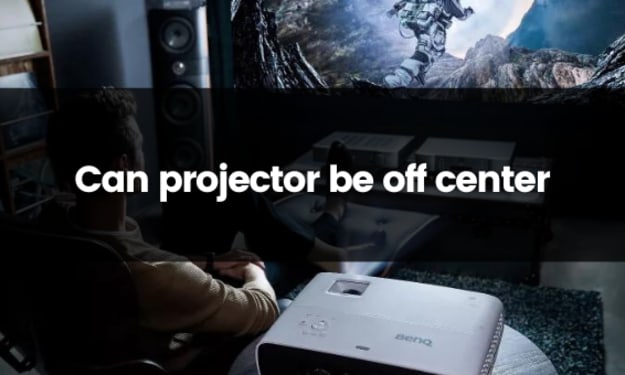



Comments
There are no comments for this story
Be the first to respond and start the conversation.