Doc.new — quick way to create new Google file
Are you familiar with "doc.new" way to create new files in Google Docs? It's a swift, lesser-known way to generate documents, spreadsheets, slides, and forms in Google.

Ever longed for an easier way to create a new document, spreadsheet, presentation, or form on Google? I'm here to reveal a clever yet overlooked technique.
In our current age of advanced digital tools and artificial intelligence, it's oddly frequent that we navigate through numerous options and buttons for basic operations.
Yet, I'm here to introduce a straightforward approach. Type “doc.new” in your browser’s address bar, and instantly, you'll land on a fresh, blank document in the Google environment, bypassing the usual steps through Google Drive’s interface.
You might wonder, what about this domain's functionality? It just redirects you to the standard Google new document creation link, which is too long to memorize and write every time (on the other hand, you can bookmark your browser with that link).
Is it applicable to other Google services? Absolutely, yes. Google has implemented this shortcut for several of its services. Let's also take a look at a comprehensive list of useful shortcuts that can help you with your day-to-day Google file solutions. Here's a handy list:
- Google Docs: doc.new or docs.new
- Google Sheets: sheet.new or sheets.new
- Google Slides: slide.new or slides.new
- Google Forms: form.new or forms.new
- Google Sites: site.new or sites.new
- Google Calendar: cal.new or cals.new
This feature is incredibly useful, raising a fascinating possibility: What if other companies did the same?
Imagine creating a new Facebook or Twitter post just by entering “fb.new” or “x.new”. Composing a new email with “gm.new”. Or starting a new project in Figma with “fg.new”. The possibilities are endless, and this would be extremely useful for many online tools, especially those that have no way at all to get a link to create a new document (for example, if it is created and saved in a modal window).
This is a prime example of how innovation can make our daily lives easier. These shortcuts, while small, can cumulatively save seconds each day, minutes every month, and hours annually. They also save mental effort because the label "doc.new" is easily stored in the human memory and does not require a lot of strain to recall. And this is important when you are engaged in a complex task - any little thing can be distracting and confusing.
Remembering such a basic command is much simpler than remembering a series of steps for the same result. It’s like knowing a direct shortcut rather than a longer, winding path.
Think about adding these shortcuts to your daily workflow or sharing them with colleagues. Your whole team would benefit from a more streamlined and quicker process.
This feature can be used not only for personal use, but also at the corporate level - for example, teachers can quickly create new documents for lesson plans or student assignments, increasing productivity. Businesses can benefit too, as teams can quickly create documents for collaboration, spreadsheets to analyze data, or presentations to present to clients. By adopting such methods, users become more adept at using technology for everyday tasks.
Unfortunately, not everyone is aware of these time-saving methods, and many still take the more time-consuming approach of creating a new document from Google's own interface. Strangely, Google doesn't advertise this feature anywhere, nor is it specified in the Google files interface, to my knowledge.
There is a potential downside: if Google sees low usage, they may stop using it. Maintaining such short domain names is likely to be costly because short domains are usually much more expensive than long domains.
If these shortcuts were removed, those accustomed to them might feel lost. So, don’t wait — begin using these shortcuts in your digital life today!
About the Creator
ITWEBMIND.COM
A blog where I write my experience in website development, programming, SEO, design, productivity, Python, JavaScript, PHP, SQL, HTML, CSS, etc — my programming blog, Reddit, Patreon, Medium.



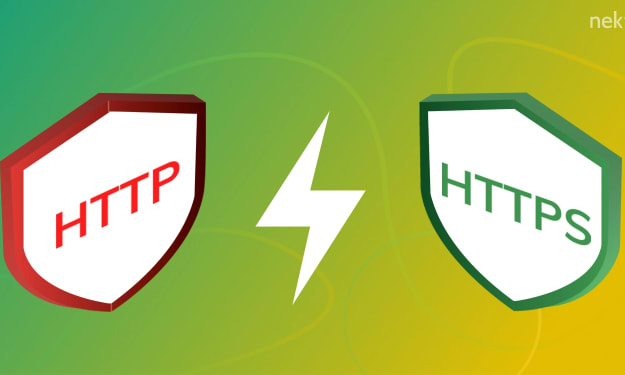


Comments
There are no comments for this story
Be the first to respond and start the conversation.