Conquer Low Battery Anxiety: Pro Tips to Extend Your Phone's Charge
Optimizing Settings for Maximum Efficiency
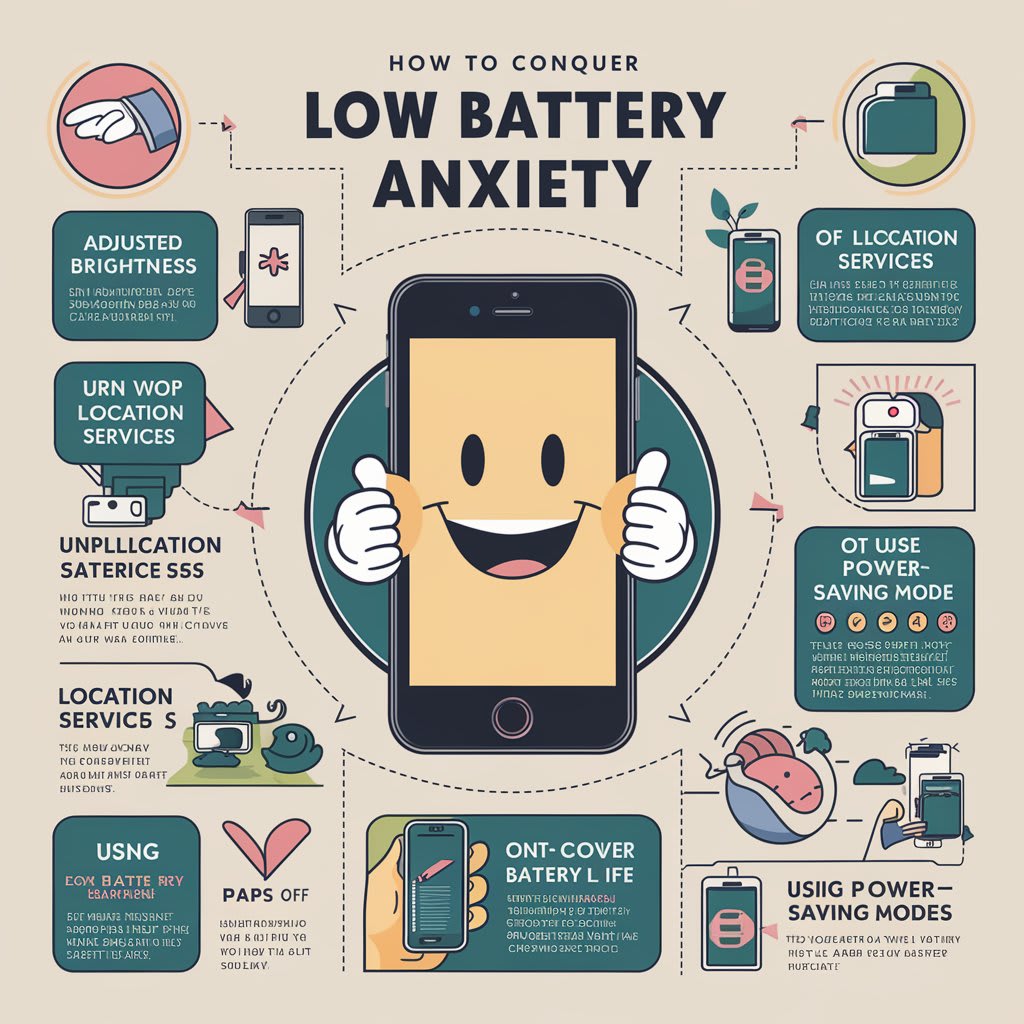
The sinking feeling of seeing a red battery bar is a universal experience. Whether you're glued to social media, a photography enthusiast, or simply rely on your phone for work, a dying battery can disrupt your day. But fear not, fellow phone warriors! There are battle tactics you can employ to extend your battery life and defeat low battery anxiety.
This comprehensive guide dives deep into the secrets of smartphone stamina, combining professional knowledge with practical tips. You'll learn how your phone uses power, discover hidden settings, and unearth battery-saving strategies for various situations.
Understanding the Battery Drain Culprits
Before diving into solutions, let's identify the main antagonists in the battery drain drama.
• Screen: The shining culprit! A bright, high-resolution display consumes significant power. Imagine your screen as a tiny light show; the more pixels illuminated, the more energy it demands.
• Connectivity: Constantly searching for Wi-Fi, Bluetooth connections, and cellular data drains your battery. Think of your phone as a social butterfly, but socializing takes energy!
• Location Services: Apps that constantly track your location nibble away at your battery life. Imagine your phone carrying a tiny GPS tracker; while useful, it adds weight (figuratively speaking) to its tasks.
• Power-Hungry Apps: Some apps are simply energy hogs. Games with complex graphics, social media with constant updates, and video streaming services are battery guzzlers.
• Background Processes: Even when you're not actively using an app, it might be running in the background, draining your battery. Think of them as uninvited guests at a party; they're there, even if you don't notice them, and they're taking up space (battery power in this case).
Optimizing Settings for Maximum Efficiency
Now that you know the enemies, let's arm ourselves with the best defensive strategies. Here's a breakdown of settings you can adjust to maximize your phone's battery life:
• Screen Brightness: Lowering the screen brightness is a knight in shining armor. A dimmer screen translates to less battery usage. Imagine a dimmer light bulb; it uses less energy to produce the same basic function (illumination).
• Auto-Brightness: Enable auto-brightness, which adjusts the screen's luminosity based on ambient light. This is like having a butler who automatically adjusts the lighting in your room; it ensures you have enough light to see without wasting energy.
• Screen Timeout: Shorten the screen timeout duration. This determines how long the screen stays on after inactivity. The shorter the timeout, the less opportunity for unnecessary battery drain. Think of it as an automatic shutoff switch for a light; you don't need the light on if no one's in the room.
• Reduce Animations and Background Refresh: Animations and background app refresh are visually pleasing but power-hungry. Reduce or disable them if possible. Think of animations as fancy flourishes in your writing; they can be nice but not essential for getting the message across.
Taking Control of Connectivity
Connectivity features are a double-edged sword. They keep us connected but consume battery power. Here's how to manage them wisely:
• Wi-Fi: Turn off Wi-Fi when you're not using it. This might seem obvious, but it's easy to forget. Imagine Wi-Fi as a constantly open doorway; even if no one is coming or going, it's still using energy to stay open.
• Bluetooth: Similar to Wi-Fi, disable Bluetooth when not in use. Think of Bluetooth as a party line; it's great when you need it, but if no one's on the line, there's no need to keep it open.
• Location Services: Grant location access only to apps that truly need it. Many apps don't require constant location tracking. Be selective about who gets the keys to your digital location.
• Airplane Mode: For situations where connectivity isn't essential (like on a flight!), enable Airplane Mode. This disables all wireless connections, significantly reducing battery drain. Think of Airplane Mode as a force field; it shields your phone from all external connections, putting it in a low-power state.
Taming Power-Hungry Apps
Identify and address battery-draining apps. Here's how to get them under control:
• Battery Usage Menu: Your phone's settings menu should have a battery usage section. This reveals which apps are consuming the most power. Identify the top offenders and take action.
• Force Stop and Background App Refresh: For apps you don't actively use, consider force-stopping them and disabling background app refresh. This prevents them from running silently in the background, draining your battery. Think of it as shutting down a room you're not using in your house; you're not actively using the space, so there's no need to keep the lights and appliances on.
• Notifications: Constant notifications can wake up your phone and drain the battery. Consider disabling notifications for non-essential apps or setting notification summaries for grouped updates. Imagine notifications as digital doorbells; too many rings can be disruptive, so silence the ones that aren't important.
• App Updates: Schedule app updates to occur when your phone is charging. Automatic background updates can be a hidden battery drain. Think of app updates like home improvements; it's best to schedule them for a convenient time, not when you're in the middle of something important (using your phone).
Battling for Battery Life on the Go
Even the most optimized phone needs a recharge eventually. Here are some tips to extend your battery life when you're out and about:
• Portable Charger: A portable charger, also known as a power bank, is your knight in shining armor when an outlet is nowhere in sight. Imagine it as a spare gas tank for your phone; it provides extra power when you need it most.
• Low Power Mode: Most phones come with a low power mode that reduces background activity, lowers screen brightness, and limits features to conserve battery. Think of it as putting your phone on a restricted diet; it consumes less energy by doing less.
• Battery Saving Apps: Several third-party apps can help manage battery usage. These apps can identify battery drainers, optimize settings, and provide actionable insights. Think of them as battery consultants; they analyze your phone's usage and recommend ways to improve efficiency.
Pro Tips for Extending Battery Life
Here are some additional power-saving strategies for various situations:
• Hot Weather: Heat can damage phone batteries. Avoid leaving your phone in direct sunlight for extended periods. Think of your phone as a person; they don't like being in extreme heat for long stretches either.
• Cold Weather: Extreme cold can also reduce battery life. Keep your phone warm in cold weather conditions. Imagine your phone as a car battery; it works less efficiently in cold weather.
• Taking Photos: Close camera apps when you're not actively using them. The camera function consumes significant power.
• Listening to Music: Download music or podcasts for offline listening. Streaming services can drain your battery. Think of it as packing snacks for a trip; you won't need to rely on buying food (downloading data) if you have some with you already.
• Using Maps: Download maps for offline use when possible. GPS navigation can be a battery drain. Think of offline maps as a pre-printed map; you don't need a signal to use it, just like you don't need internet access to read a paper map.
Conclusion: Conquering Low Battery Anxiety
By implementing these strategies, you can transform your phone from a battery-hungry beast into a power-efficient companion. Remember, consistency is key. Make these battery-saving habits a part of your daily routine, and you'll never have to fear the dreaded red battery bar again.
Embrace the freedom of a long-lasting charge and conquer low battery anxiety!
About the Creator
James Moody
Follow me and you will find great benefit from the stories that enrich your professional life. I will transfer to you my accumulated practical and life experiences.




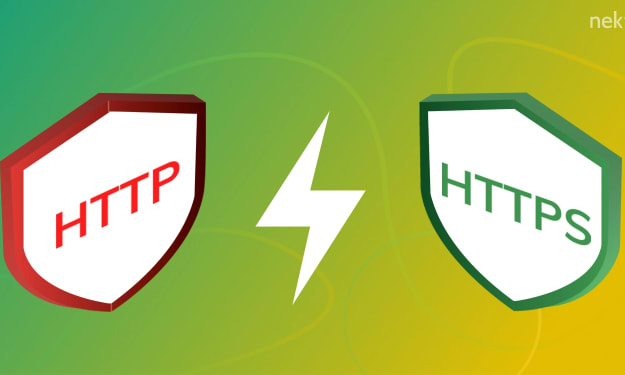

Comments (2)
Thank you Dharrsheena Raja Segarran
Hey, just wanna let you know that this is more suitable to be posted in the 01 community 😊