About Making sites
I found a cool bot that helped me a lot

Creating a website can be an exciting and rewarding experience. Whether you are building a website for personal or business purposes, having an online presence can help you reach a wider audience, establish credibility, and achieve your goals. However, building a website can also be a challenging and time-consuming task, especially if you are new to website creation. In this blog post, we'll provide a step-by-step guide to creating a website, covering everything from planning and design to launch and maintenance.
Step 1: Define Your Website's Purpose and Goals
The first step in creating a website is to define its purpose and goals. Ask yourself why you want a website, what you want to achieve, and who your target audience is. This step will help you determine the content, design, and functionality of your website. For example, if you are building a website for your business, your goals may include increasing sales, generating leads, or building brand awareness. If you are building a website for your personal brand, your goals may include showcasing your portfolio, building your online presence, or sharing your expertise with others.
Step 2: Choose a Domain Name and Hosting Provider
A domain name is the address of your website on the internet, while hosting is where your website's files are stored. Choose a domain name that is memorable, easy to spell, and relevant to your website's purpose. Look for a reliable and secure hosting provider that offers good customer support, uptime guarantees, and user-friendly control panel. Some popular hosting providers include Bluehost, HostGator, and SiteGround.
Step 3: Choose a Website Builder or Platform
A website builder or platform is a tool that allows you to create a website without coding skills. There are many website builders available, including WordPress, Wix, Squarespace, and Shopify. Choose a website builder that matches your needs, skills, and budget. Consider factors such as ease of use, customization options, design templates, and third-party integrations.
Step 4: Design Your Website
The design of your website is critical in creating a positive user experience. Choose a color scheme, typography, and layout that are visually appealing and consistent with your brand's identity. Ensure that your website is easy to navigate, responsive, and accessible. Use high-quality images and videos that reflect your brand's personality and values. Consider adding features such as chatbots, social media integration, and e-commerce functionality to enhance your website's user experience.
Step 5: Add Content to Your Website
Your website's content includes text, images, videos, and other media. Create high-quality, informative, and engaging content that resonates with your target audience. Ensure that your content is optimized for search engines and social media. Use keywords, meta tags, and alt text to improve your website's visibility and ranking on search engines. Consider adding a blog section to your website to share your thoughts, insights, and expertise with your audience.
Step 6: Test and Optimize Your Website
Before launching your website, test it for functionality, usability, and compatibility. Ensure that your website works well on different devices, browsers, and operating systems. Optimize your website's speed, security, and SEO to improve its performance and visibility. Use tools such as Google Analytics to track your website's traffic, user behavior, and conversion rates. Identify areas for improvement and optimization based on your website's analytics and user feedback.
Step 7: Launch Your Website
Once you're satisfied with your website, it's time to launch it. Ensure that your website is secure, backed up, and regularly updated. Promote your website on social media, email newsletters, and other channels to attract visitors and customers. Consider using paid advertising and influencer marketing to boost your website's visibility and reach.
Step 8: Maintain
I found this bot really helpful so you might try it aswell:
https://4f676crn4binlv8bt7zxym4wch.hop.clickbank.net
About the Creator
George Popa
I want to start a blog.


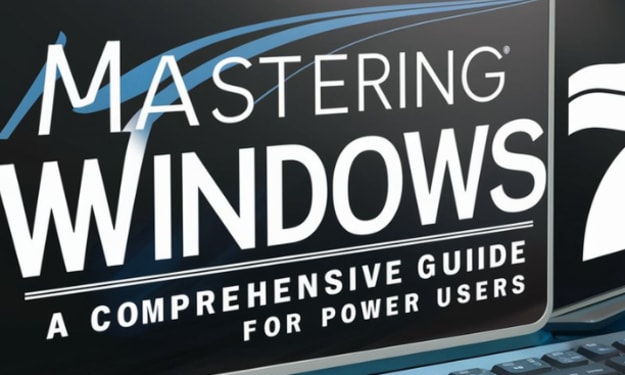



Comments
There are no comments for this story
Be the first to respond and start the conversation.