100 Essential Keyboard Shortcuts for Efficient Computing
Mastering Productivity and Navigating Your Digital World
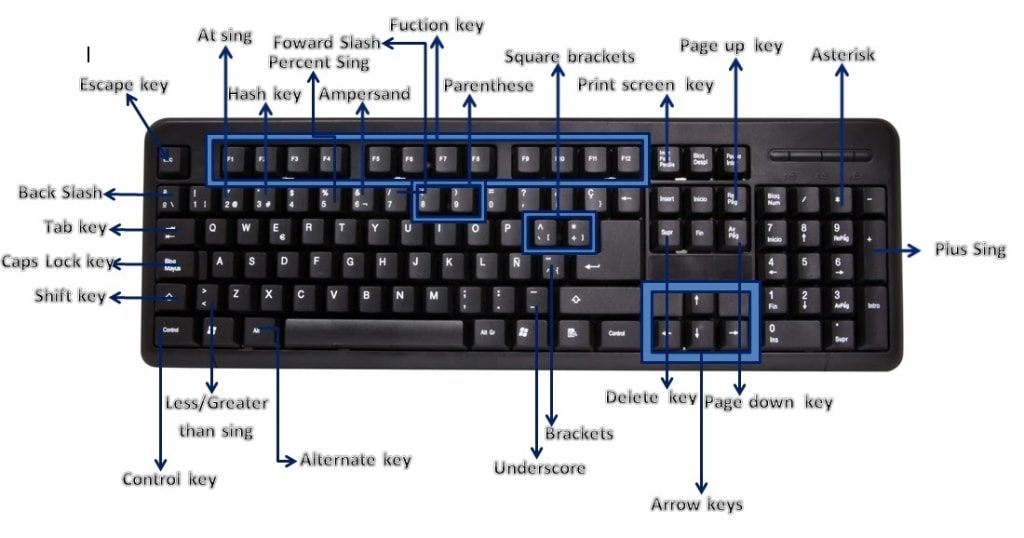
General Shortcuts:
1. Ctrl + C: Copy
2. Ctrl + X: Cut
3. Ctrl + V: Paste
4. Ctrl + Z: Undo
5. Ctrl + Y: Redo
6. Ctrl + A: Select All
7. Ctrl + S: Save
8. Ctrl + P: Print
9. Ctrl + F: Find
10. Ctrl + N: New (document, window, etc.)
11. Ctrl + O: Open
12. Ctrl + W: Close current window/tab
13. Ctrl + Q: Quit application (macOS)
14. Ctrl + Shift + N: Create new folder
15. Ctrl + Shift + Esc: Open Task Manager (Windows)
16. Command + Option + Escape: Force Quit (macOS)
17. Alt + F4: Close active window (Windows)
18. Alt + Tab: Switch between open applications (Windows)
19. Command + Tab: Switch between open applications (macOS)
20. Ctrl + Alt + Delete: Open Task Manager (Windows)
21. Ctrl + Shift + T: Reopen closed tab (web browsers)
22. Ctrl + Shift + S: Save As
Text Formatting:
23. Ctrl + B: Bold
24. Ctrl + I: Italic
25. Ctrl + U: Underline
26. Ctrl + ]: Increase font size
27. Ctrl + [: Decrease font size
28. Ctrl + Shift + >: Increase font size (Microsoft Word)
29. Ctrl + Shift + <: Decrease font size (Microsoft Word)
Navigational Shortcuts:
30. Ctrl + Tab: Switch between open tabs/windows
31. Ctrl + 1, Ctrl + 2, etc.: Switch to tab 1, tab 2, etc.
32. Ctrl + F4: Close active document or tab
33. Alt + Left Arrow: Go back (web browsers)
34. Alt + Right Arrow: Go forward (web browsers)
35. Ctrl + Home: Go to beginning of document
36. Ctrl + End: Go to end of document
37. Ctrl + Arrow Keys: Move cursor word by word
38. Ctrl + Shift + Arrow Keys: Select text word by word
File Operations:
39. Ctrl + F5: Refresh (Windows)
40. Command + R: Refresh (macOS)
41. Ctrl + W: Close current tab/window
42. Ctrl + Shift + W: Close all windows (web browsers)
43. Ctrl + Shift + T: Reopen closed tab (web browsers)
44. Ctrl + Alt + Delete: Open Task Manager (Windows)
45. Ctrl + Shift + Esc: Open Task Manager directly (Windows)
46. Alt + F4: Close active window (Windows)
47. Command + Option + Esc: Force Quit (macOS)
Web Browsing:
48. Ctrl + T: Open a new tab
49. Ctrl + N: Open a new window
50. Ctrl + Tab: Switch between open tabs
51. Ctrl + Shift + Tab: Switch to previous tab
52. Ctrl + 1, Ctrl + 2, etc.: Switch to specific tab
53. Ctrl + W: Close current tab
54. Ctrl + Shift + W: Close all tabs
55. Ctrl + R: Refresh page
56. Ctrl + F5: Hard refresh (clear cache) (Windows)
57. Shift + F5: Hard refresh (clear cache) (web browsers)
58. Ctrl + L: Select the URL bar
59. Ctrl + Enter: Adds "www." and ".com" to URL
60. Ctrl + D: Bookmark current page
61. Ctrl + +: Zoom in (web browsers)
62. Ctrl + -: Zoom out (web browsers)
63. Ctrl + 0: Reset zoom (web browsers)
Text Editing:
64. Ctrl + Backspace: Delete previous word
65. Ctrl + Delete: Delete next word
66. Ctrl + Arrow Keys: Move cursor word by word
67. Ctrl + Shift + Arrow Keys: Select text word by word
68. Ctrl + Home: Go to beginning of document
69. Ctrl + End: Go to end of document
70. Ctrl + Shift + Home: Select from cursor to beginning of document
71. Ctrl + Shift + End: Select from cursor to end of document
72. Ctrl + Shift + L: Change case of selected text (Microsoft Word)
73. Ctrl + Shift + K: Format text as small caps (Microsoft Word)
74. Ctrl + C: Copy selected text
75. Ctrl + X: Cut selected text
76. Ctrl + V: Paste copied/cut text
77. Ctrl + Shift + V: Paste text without formatting
Screenshots:
78. Print Screen (prt sc): Capture entire screen (Windows)
79. Alt + Print Screen: Capture active window (Windows)
80. Shift + Command + 3: Capture entire screen (macOS)
81. Shift + Command + 4: Capture selected area (macOS)
82. Shift + Command + 4 + Space: Capture selected window (macOS)
Miscellaneous:
83. Ctrl + Esc: Open Start Menu (Windows)
84. Command + Space: Open Spotlight Search (macOS)
85. Ctrl + Shift + N: Create new folder
86. Ctrl + Shift + Esc: Open Task Manager directly (Windows)
87. Alt + Enter: Open properties of selected file/folder
88. F2: Rename selected file/folder
89. Ctrl + P: Print
90. Ctrl + F: Find
91. Ctrl + S: Save
92. Ctrl + Alt + Delete: Open Task Manager (Windows)
93. Command + Option + Escape: Force Quit (macOS)
94. Ctrl + Shift + T: Reopen closed tab (web browsers)
95. Ctrl + Shift + S: Save As
System Shortcuts:
96. Windows Key: Open Start Menu (Windows)
97. Command Key: Open Launchpad (macOS)
98. Ctrl + Shift + Esc: Open Task Manager (Windows)
99. Command + Option + Esc: Force Quit (macOS)
100. Ctrl + Alt + Delete: Open Task Manager (Windows)
Please note that some of these shortcuts may vary slightly based on your operating system and the software you are using.
About the Creator
Enjoyed the story? Support the Creator.
Subscribe for free to receive all their stories in your feed. You could also pledge your support or give them a one-off tip, letting them know you appreciate their work.




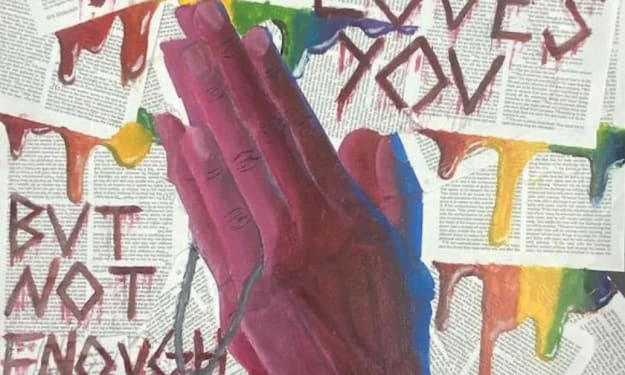
Comments
There are no comments for this story
Be the first to respond and start the conversation.