Blazor vs React: The Technical Difference
Blazor vs React: A Comparison of Architectures, Performance, Ease of Use and Ecosystems
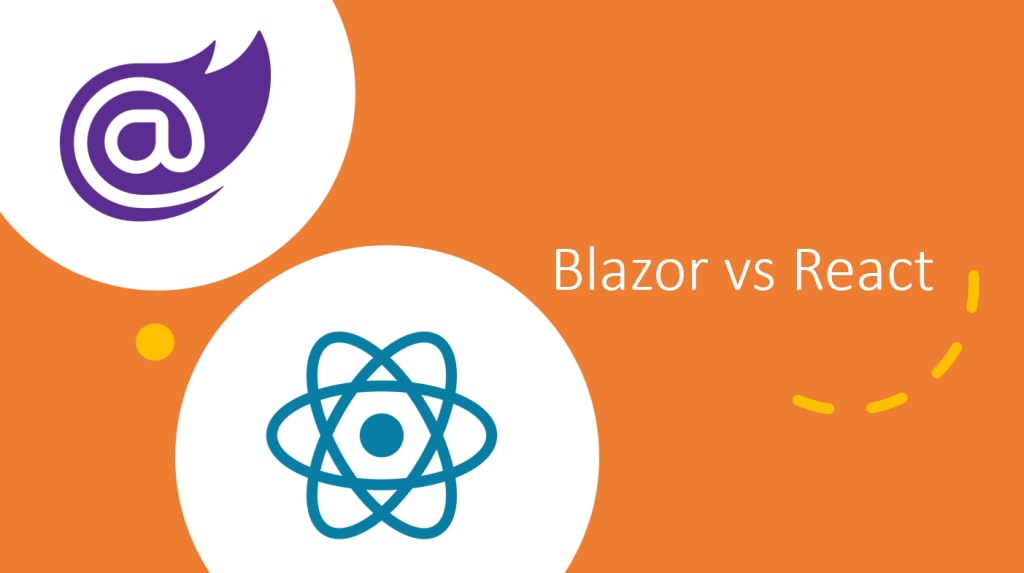
Blazor and React have emerged as two leading front-end web development frameworks, but they have key differences in their underlying architecture and approach. This article will compare Blazor and React across several axes - architecture, performance, ease of use, capabilities, and community ecosystem - to help illustrate their tradeoffs and guide when each one is better suited.
Blazor
Blazor is a web framework that uses C# and .NET for client-side web development instead of JavaScript. Blazor apps are reusable web UI components implemented using C#, HTML, and CSS. These components render interactive UIs within a browser through a WebAssembly-based .NET runtime.
Unlike traditional SPAs that run JavaScript in the browser, Blazor executes .NET code natively using WebAssembly. It allows leveraging the mature .NET ecosystem and extensive C# language capabilities for building responsive web UIs and full-stack web applications.
Advantages of using Blazor:
- Use C# instead of JavaScript for full-stack .NET development
- Leverage existing .NET libraries and C# code
- Improved performance with ahead-of-time compilation
- Access native APIs via .NET runtime
- Share app logic across server and client
- Utilize Visual Studio and .NET tooling
- Single language across front and backend
- Avoid problems with JavaScript ecosystem churn
- Productivity from static typing and IDE tooling
React
React is an open-source JavaScript library created by Facebook for building user interfaces. React uses a component-based paradigm for creating reusable UI components that manage their state. These components output a Virtual DOM tree that syncs with the actual DOM.
When data changes, React efficiently updates the actual DOM by comparing the newly rendered virtual DOM with the previous one. React allows building complex UIs from simple components that render updated data without refreshing the page. React can also render on the server using Node.js for initial renders to improve perceived performance.
Advantages of using React:
- Increased application performance through Virtual DOM diffing
- Modular and reusable UI components that manage their state
- Simpler code maintenance through declarative, component-based views
- A rich ecosystem of third-party libraries and tools
- Isomorphic/universal app development using Node.js for server-side rendering
- Highly scalable apps with data changes reflected efficiently
- Large open-source community with abundant learning resources
- Integrates with modern front-end workflows and builds tools
- Powers numerous complex web and mobile applications
Blazor vs React: The Difference on Various Factors
Architecture
Blazor executes C# code directly in the browser on a WebAssembly runtime. The UI components and logic are all written in .NET and C#. It provides access to the mature .NET ecosystem of libraries and tools directly from the client web app.
In contrast, React applications execute JavaScript code within the browser. The UI uses a React component model with a Virtual DOM rather than real DOM nodes. It allows React to optimize updates for speed.
A fundamental tradeoff is that Blazor shifts more processing to the client device to run .NET code natively instead of offloading to the server. React remains fully optimized for client-side execution.
Performance
Blazor uses a runtime engine to execute .NET code natively on WebAssembly. It achieves near-native rendering speeds but incurs a higher initial load time and bundle size. Prerendering can help tackle these issues when first rendering a Blazor site.
React offers high-speed component rendering by using a Virtual DOM. It allows it to optimize updates by only making necessary, minimal changes to the real DOM. However, overall UI rendering benchmarks are currently faster for Blazor apps.
Ease of Use
Blazor lets .NET developers reuse existing C# libraries and skills to build web UIs. However, it has a smaller community and fewer learning resources than mature frameworks like React.
React benefits from widespread adoption, making learning resources abundant. It also integrates deeply into the Node.js ecosystem. However, the JavaScript toolchain may be less familiar to—NET-centric teams.
Capabilities
Blazor provides rich support for building custom UI and UX with .NET libraries like WinUI. The state is managed through services registered through built-in dependency injection. React has an expansive ecosystem of third-party UI libraries to choose from. State management is handled through external libraries like Redux.
Both frameworks allow building responsive, dynamic web apps connected to APIs and databases. But React currently has richer ecosystem support for charts, analytics, forms, etc.
Community & Ecosystem
Blazor adoption is rapidly accelerating, but React remains popular with stronger community support. The React ecosystem provides richer tooling and an abundantly available talent pool.
However, Blazor allows leveraging C# skills and avoiding JavaScript fatigue. As .NET 6 matures, Blazor ecosystem growth continues to accelerate to close the gap vs. React alternatives.
When to Use Blazor?
- Building web apps with .NET backend (benefits of unified stack)
- Leverage existing C# code investments
- Access decades of .NET libraries
- Utilize talent with C#/ASP.NET skills over JS
- Avoid JS toolchain and ecosystem churn
When to Use React?
- Need max rendering speed and UI fluidity
- Leverage existing JS/Node.js backends
- Utilize a richer React ecosystem for charts, analytics, etc.
- Access abundant React talent pool
- Build isomorphic/universal JavaScript apps
Conclusion
Blazor and React represent two of the most modern web development frameworks, but take different approaches. Blazor brings .NET to the client-side web via WebAssembly, while React offers a Virtual DOM layer abstracting away direct DOM manipulations.
In terms of history, React has much more stability and production mileage. On architecture and performance, React generally exceeds Blazor currently, but the gap is likely to narrow as WebAssembly matures.
From a learning perspective, Blazor favors .NET developers, while React assumes modern JavaScript skills. Both frameworks are freely available for usage without license costs.
For teams needing cross-browser support down to older IE versions, ReactJS is a better choice currently. In such cases, leveraging a ReactJS Development Service provider can allow faster production rollout while internal teams skill up.
In summary - Blazor offers WebAssembly benefits for .NET teams targeting newer browsers, while React provides excellent performance with JavaScript skills. Evaluate technical and business drivers before picking between these solutions for your web application needs!
About the Creator
Miles Brown
I'm Miles Brown, a Programming & Technology professional with expertise in using various technologies for software & web development @Positiwise Software Pvt Ltd, a leading technology solution for Software Development & IT Outsourcing.




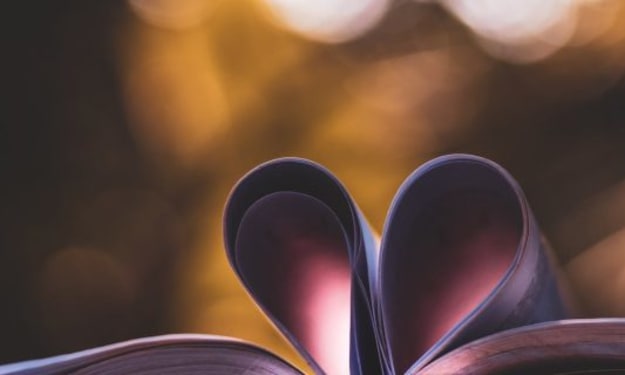

Comments
There are no comments for this story
Be the first to respond and start the conversation.